I get a "could not process schema files" error on the <exception> line when I try to add the JAXB2 plugin...
pom.xml
<plugins>
<!-- JAXB2 Maven Plugin -->
<!-- XSD Source Folder -->
<!-- Java Class Source Folder -->
<!-- clear folder -> false -->
<plugin>
<groupId>org.codehaus.mojo</groupId>
<artifactId>jaxb2-maven-plugin</artifactId>
<version>1.6</version>
<executions>
<execution>
<id>xjc</id>
<goals>
<goal>xjc</goal>
</goals>
</execution>
</executions>
<configuration>
<schemaDirectory>${project.basedir}/src/main/resources</schemaDirectory>
<outputDirectory>${project.basedir}/src/main/java</outputDirectory>
<clearOutputDir>false</clearOutputDir>
</configuration>
</plugin>
</plugins>
Screenshot of error:

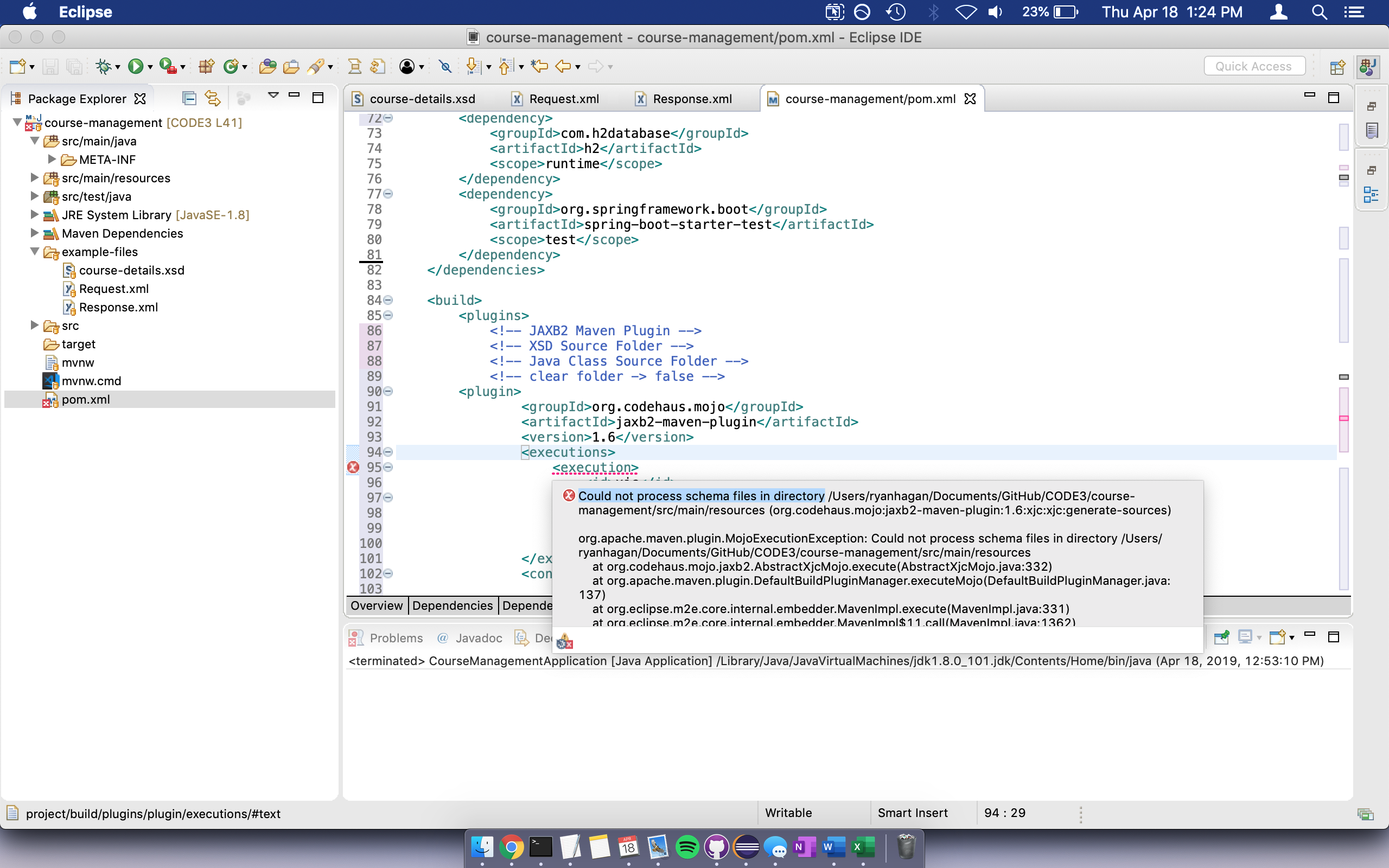
.xsd) in that directory then no wonder – Motherlessmvn clean installfrom the command line and post the output. – Guillotine