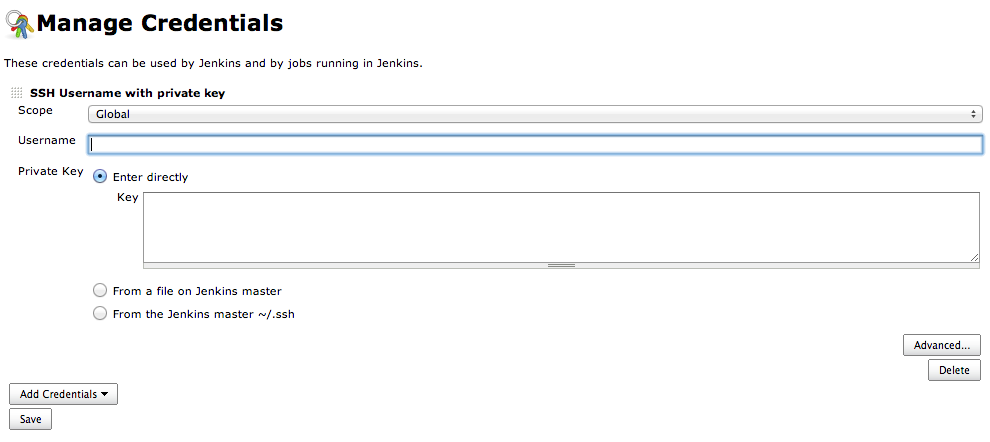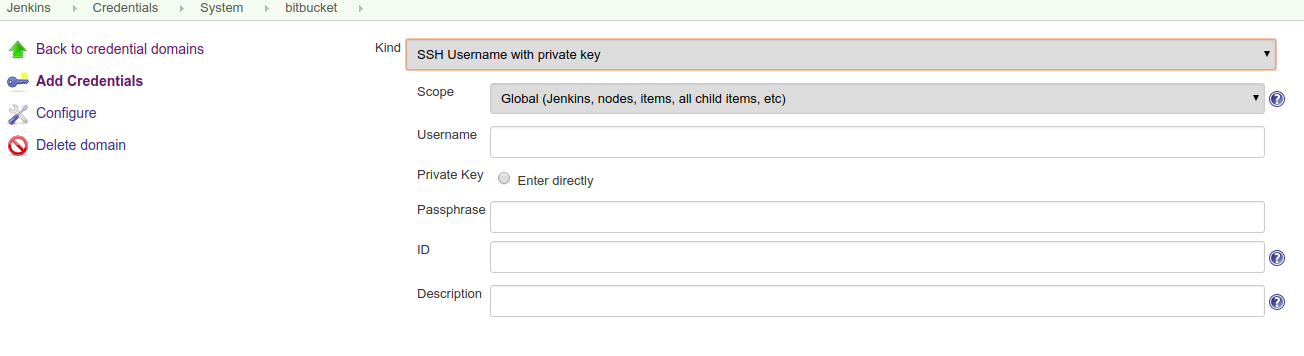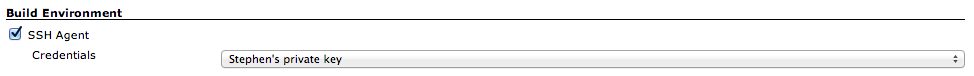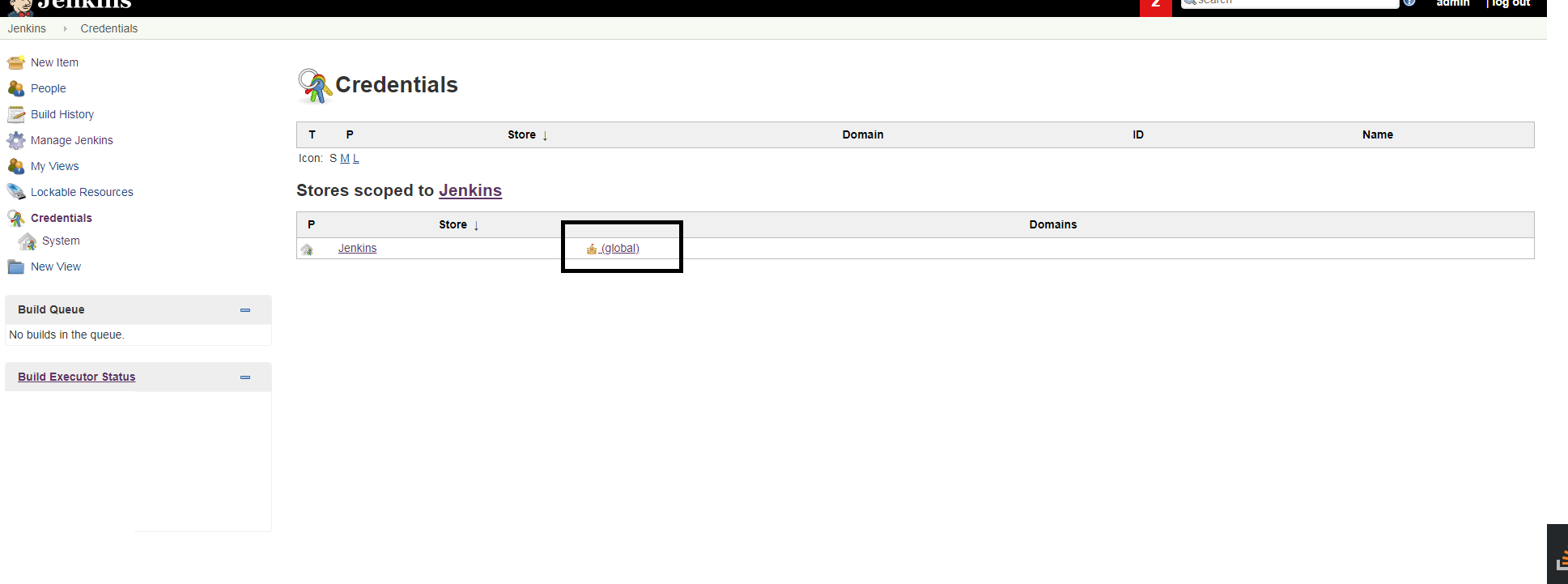I've installed SSH Agent Plugin to pull Git repository using SSH authentication. I'd like to use SSH keys located in system file (from the Jenkins master ~/.ssh option). It's screenshot taken from official plugin's page:
Unfortunately I don't see this option. I can select only "Enter directly". Please check out my screenshot.
Did I configure something wrong?