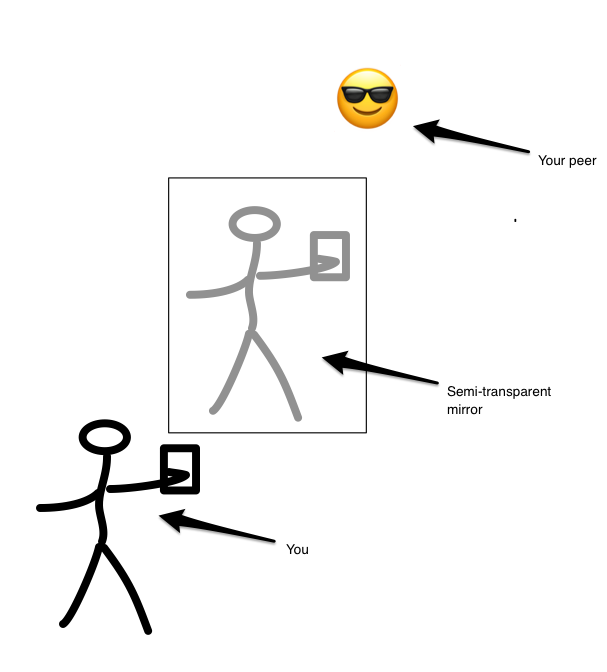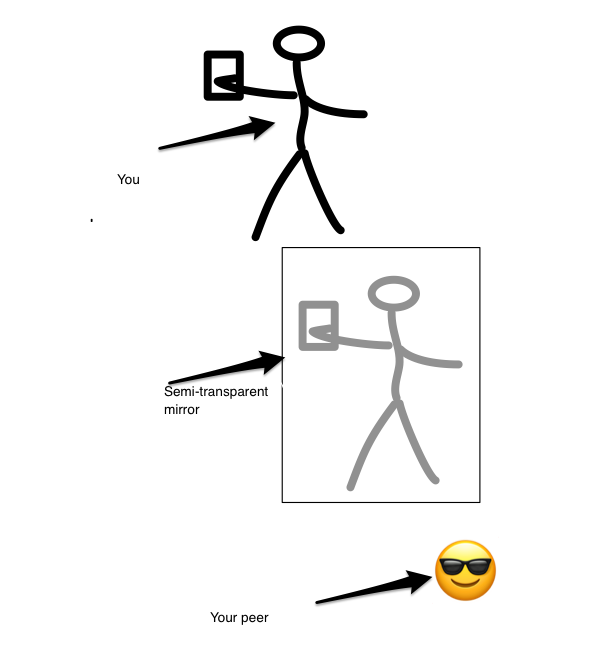I recording video using MediaRecorder.When using back-camera,it working fine,but when using front camera,the video captured is being flipped/inverse.Means that the item in right,will appear on the left.The camera preview is working fine,just final captured video flipped.
Here is the camera preview looks like
But the final video appear like this(all the item in left hand side,appear on right hand side)
What I tried so far:
I tried to apply the matrix when prepare recorder,but it seems does change anything.
private boolean prepareRecorder(int cameraId){
//# Create a new instance of MediaRecorder
mRecorder = new MediaRecorder();
setCameraDisplayOrientation(this,cameraId,mCamera);
int angle = getVideoOrientationAngle(this,cameraId);
mRecorder.setOrientationHint(angle);
if(cameraId == Camera.CameraInfo.CAMERA_FACING_FRONT){
Matrix matrix = new Matrix();
matrix.preScale(1.0f,-1.0f);
}
//all other code to prepare recorder here
}
I already read for all this question below,but all this seems didnt solve my problem.For information,I using SurfaceView for the camera preview,so this question here doesn't help.
1) Android flip front camera mirror flipped video
2) How to keep android from inverting the image from the front facing camera?
3) Prevent flipping of the front facing camera
So my question is :
1) How to capture a video by front camera which the video not being inverse(exactly the same with camera preview)?
2) How to achieve this when the Camera preview is using SurfaceView but not TextureView ? (cause all the question I mention above,tell about using TextureView)
All possible solution is mostly welcome..Tq
EDIT
I made 2 short video clip to clarify the problem,please download and take a look