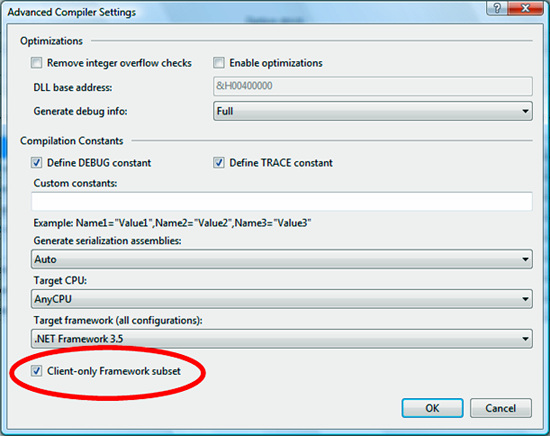No, NGen'd code still needs the framework - it only pre-JITs the code in your own assemblies. It also requires the framework for the CLR itself.
I believe Mono has a static compiler which they're planning on using for the iPhone. I don't know whether that will work on Windows as well though.
There used to be a product called Thinstall which some people used for this. It's now called ThinApp - basically it's application virtualisation. It's commercial, but you may well be able to get hold of a trial version.
Personally I'd be somewhat concerned about any such product - when it comes to deployment, veering away from the mainstream way of doing things sounds like a recipe for lots of support calls. There's just an awful lot to go wrong. I'm not saying it doesn't work, just that I'd be wary.
Have you looked at the .NET 3.5 (SP1) Client Profile? That may help to reduce your installation requirements a little.