So if I add break points in .dart files that are located in /web directory of my project, it works fine. For example I'm using AngularDart and the main.dart file works. However when I try to put a breakpoint in anything in the /lib directory, Dartium doesn't stop on them.
How can I get the breakpoints in Dartium to work with the /lib directory?
Note that I've tried putting breakpoints with Dart Editor, IntelliJ with Dart Plugin and also directly in Dartium and nothing works. Is this intended?

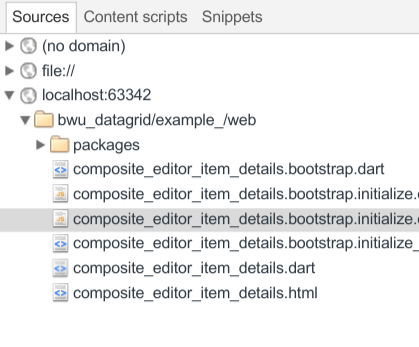
dart:iolibrary as well. – Hypnos