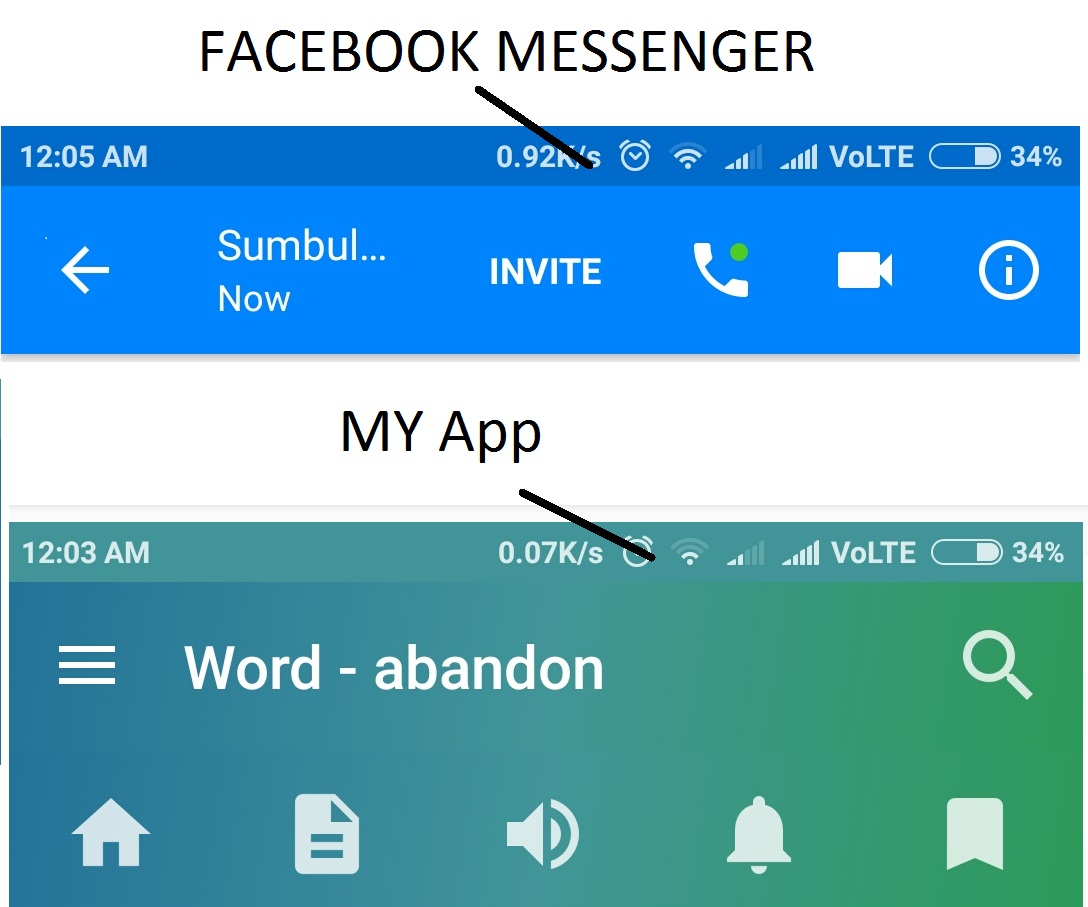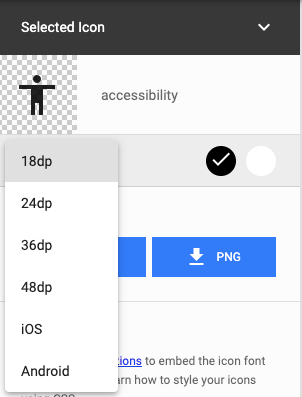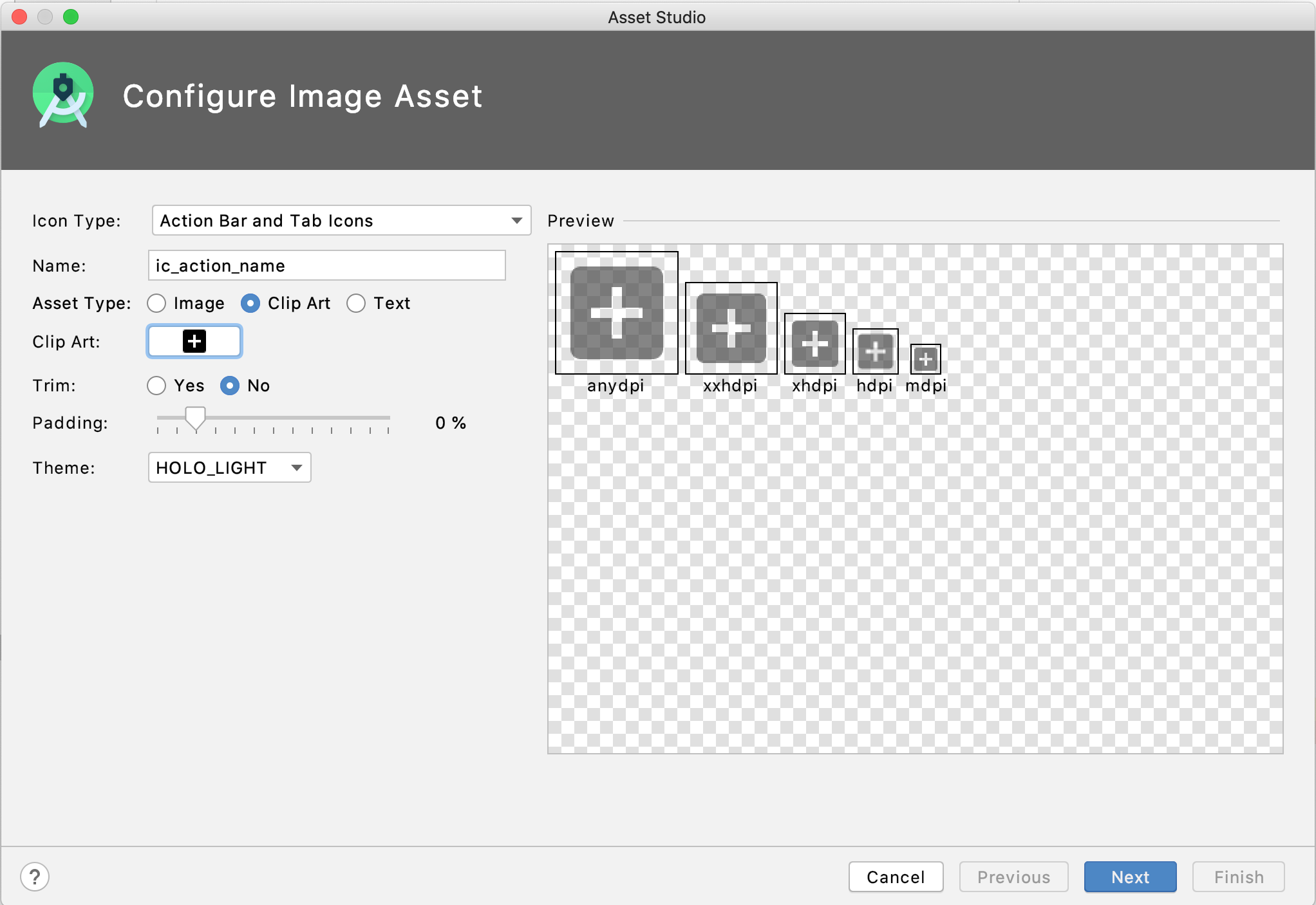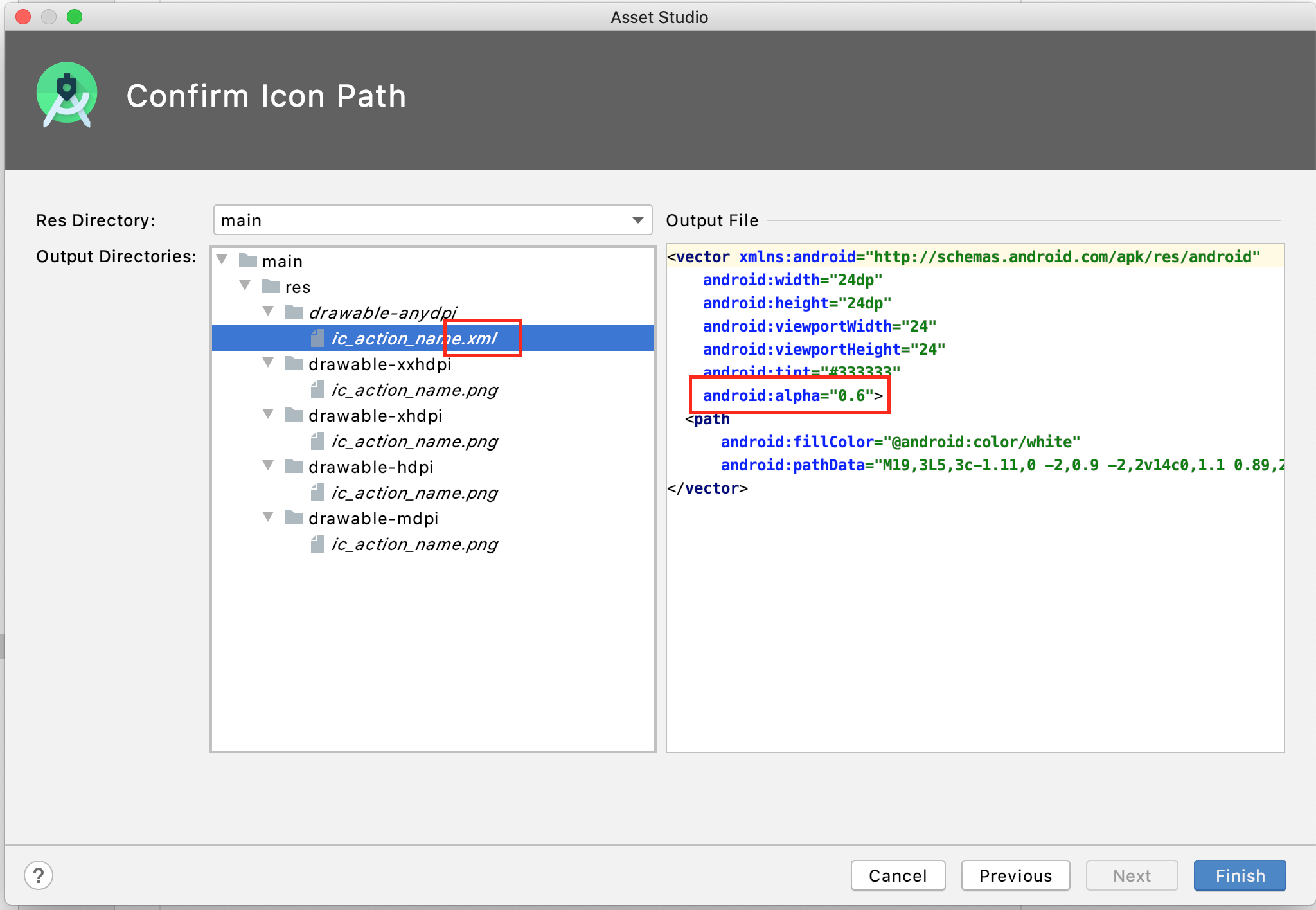Note: The question is old, but I consider sharing this information could be useful for anyone who could stumble upon this issue in the future.
If you use the Asset Studio tool from the Android Studio your icons will contain
alpha channel with a value of 60% (value depends on selected colour). I provided an example below.
In case you can use vector graphics it should work for you because you can freely edit XML file describing the generated image. Just remove android:alpha=".." attribute.
If you cannot use vector graphics and want to avoid transparency use this official online tool from Google to generate material icons for your application.
This tool supports multiple sizes, black and white colours, and SVG as well as PNG format:
![Example generating icon using online tool from Google at https://material.io/resources/icons/]()
Issues example of 60% alpha channel in Android Studio:
![Selecting any icon to generate an example]()
![Example generated, alpha channel is set to 0.6]()