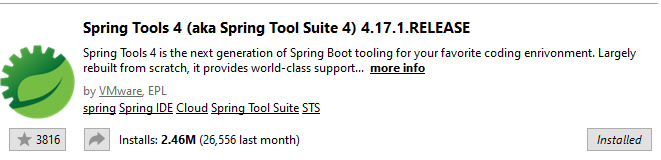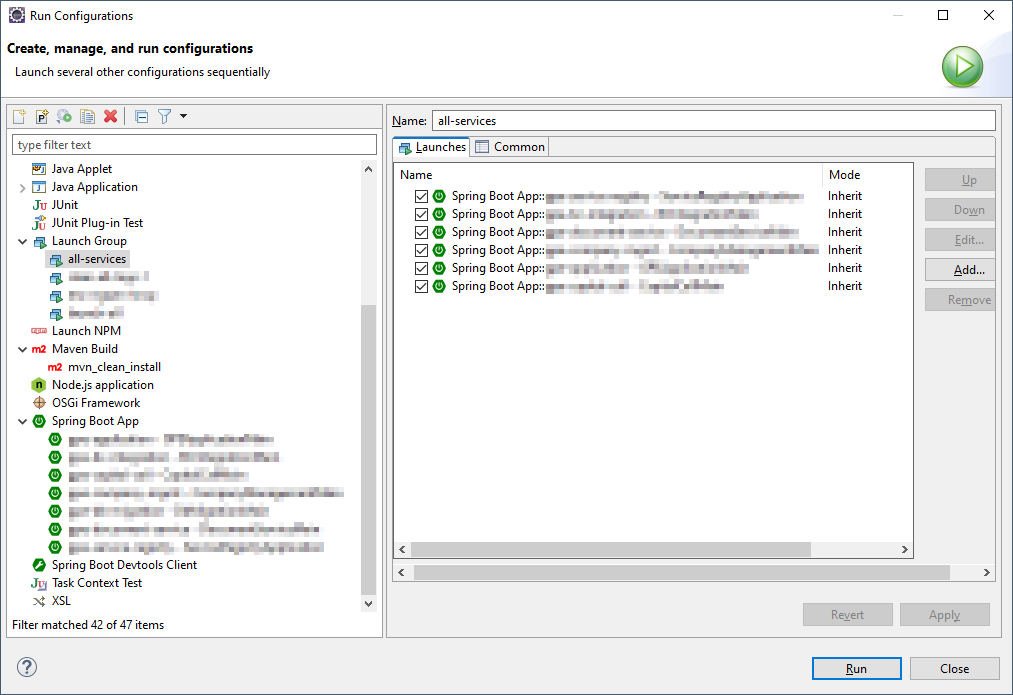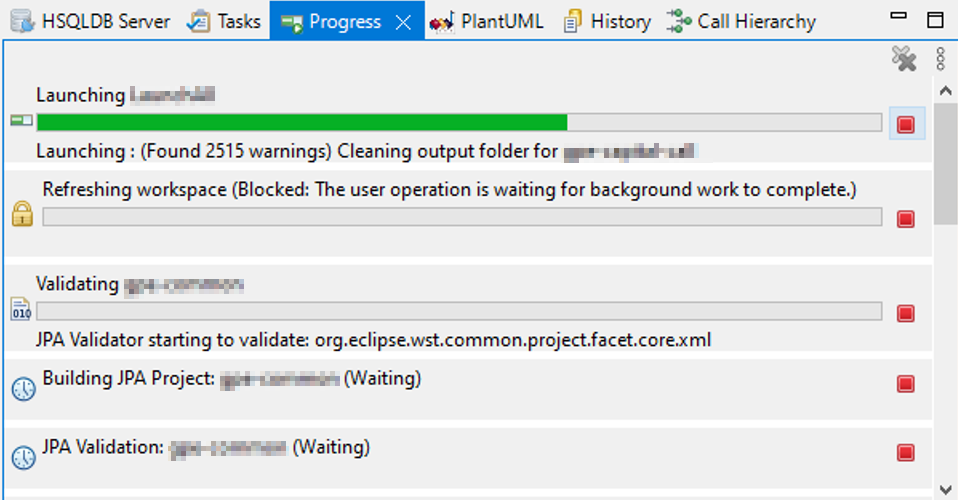Am new to Spring and installed Eclipse STS plugin and working with services seem to be dead slow with CPU spiking in usage. The laptop just heats up and literally the fan runs like a Jet engine responding directly to the start/ stop of the services.
Although following have really ironed out all of the Eclipse performance issues with Spring STS for me, the actual daily development is just so slow where the services literally take minutes to start and Eclipse keeps freezing while debugging the code and normal code navigation also would freeze Eclipse while the services are UP.
- java.util.concurrent.ExecutionException: org.eclipse.lsp4j.jsonrpc.JsonRpcException: java.io.IOException: The pipe is being closed
- How to disable Eclipse IDE Language Server
The machine has 32 GB RAM, and Eclipse goes to anywhere between 2 GB to 8 GB of memory usage. Just do not know what is wrong here. Anyone faced this issue?