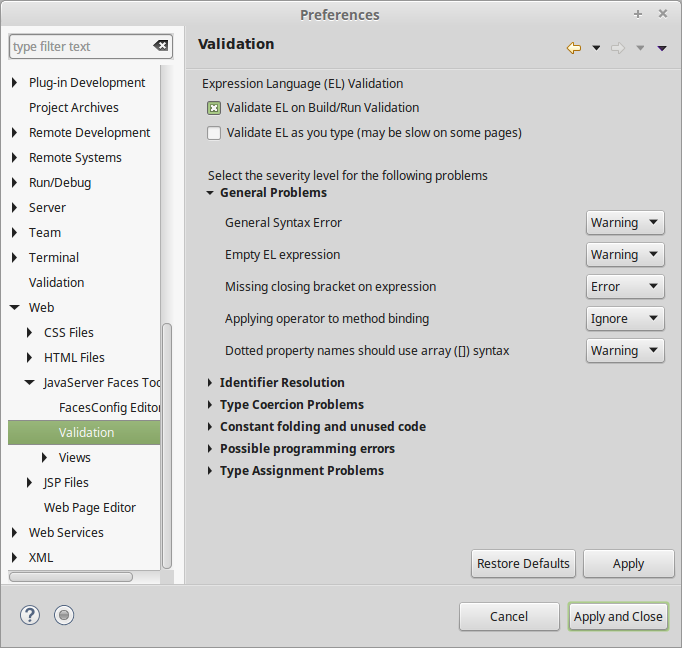I have run into a weird situation. I have an application which was originally developed in RAD and uses a construct like
rendered="#{bean.show and user.can('foo')}"
Our developers use mix of RAD and Eclipse Juno / Kepler. So we need to make the code work in both the environments.
In RAD, the above line does not generate any errors. When I export the project as archive and import it into Eclipse Juno, it generates this error
Cannot apply expression operators to method bindings
Our environment is Websphere 8.5, RAD / Eclipse, JSF 2.1
How can I fix this?