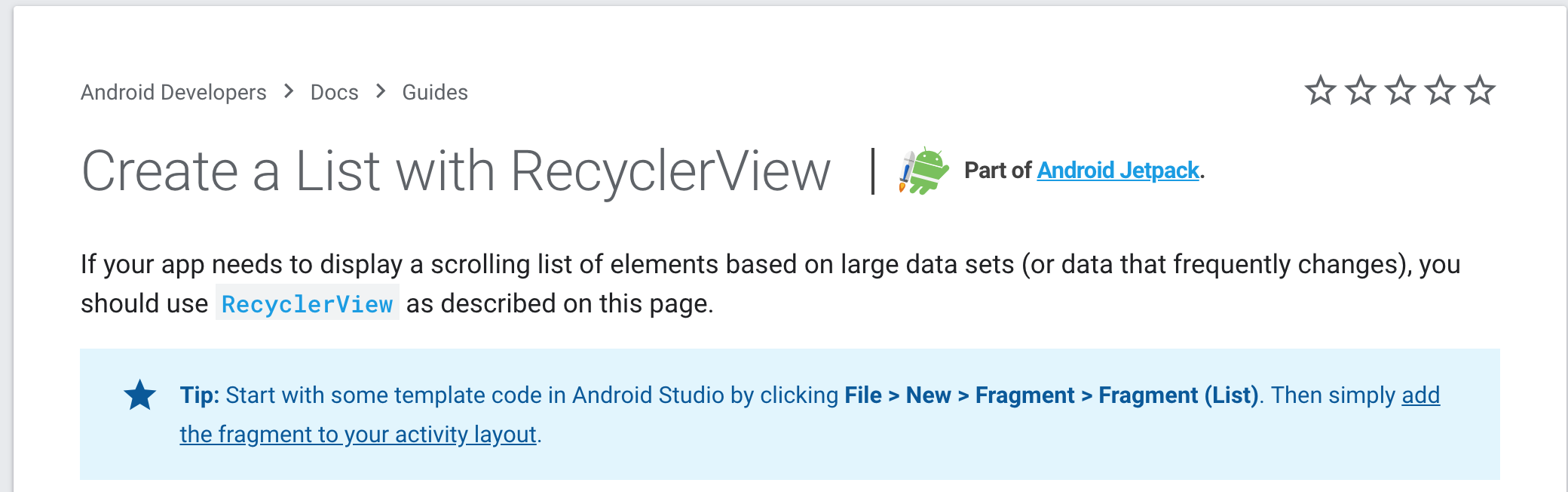Hi I was facing the same problem and I found the way to do it.
My problem was similar to you:
"I want to have a fragment for each item in a listview, because I want to separate some logic out"
In my app I have to give the option to display custom items in vertical (listView) and horizontal (ViewPager) mode. Additionally I had to deal with 18 custom items and each one with different logic, so the best approach was reusing the fragments that I was using for ViewPager in ListView.
I got it but not in the way you were trying, I mean, I used my fragments like "ViewHolders":
- Define fragment's widget like variables of class in each fragment.
- Create a custom ArrayAdapter and override:
getViewTypeCount(), getItemViewType(int position), getCount(), getItem(int position) getView(int position, View convertView, ViewGroup parent)
In getView I checked what kind of layout I needed before "inflate" the respective XML, create a fragment, assign widget from XML to fragment (with rootView.findViewById) and set "tag" with the new fragment.
What you can see at this point is that fragments in ListView never got attached to Activity but you got what you wanted: logic distributed in several parts and all benefits of ListView (reuse of rows, scroll, etc).
If you need I can post part of my code but you have to deal with "spanglish" ;).
UPDATED
All the problem is because when you create a Fragment to be used with ViewPager, usually all "layout and "setup" code is inside onCreateView method, I mean:
- Get the view object you are going to use (
View rootView = inflater.inflate(R.layout.fragment_question_horizontal_container, container, false);)
- Get the widgets from above layout, define behaviors, fonts, etc: (
answer = (EditText)rootView.findViewById(R.id.answer_question_text);)
Until this point there is nothing weird.
If you are going to use a fragment with the behavior described above you have to "emulate" the call to onCreateView, fill the data and attach it to the listView.
Here is the trick: split the code in onCreateView in some methods that doesn't care about who's calling them. An example of my onCreateView:
@Override
public View onCreateView(LayoutInflater inflater, ViewGroup container,
Bundle savedInstanceState) {
View rootView = inflater.inflate(R.layout.fragment_pregunta_horizontal_container, container, false);
addAnswerLayout(rootView, R.layout.fragment_pregunta_texto, getActivity());
setUpComponents(rootView);
//those 2 methods are about my app logic so I'm not going to talk much about them
setUpQuestionState(savedInstanceState);
readSavedAnswer();
return rootView;
}
public void addAnswerLayout(View rootView, int optionId, Context context) {
mContext = context;
RelativeLayout relativeLayout = (RelativeLayout)rootView.findViewById(R.id.pregunta_container);
LayoutInflater inflater = ((Activity)mContext).getLayoutInflater();
View newView = inflater.inflate(optionId, relativeLayout, false);
relativeLayout.addView(newView);
}
public void setUpComponents(View rootView) {
//next line: some heritage that you can ignore
super.setUpComponents(rootView);
respuesta = (EditText)rootView.findViewById(R.id.pregunta_respuesta_texto);
respuesta.setTypeface(UiHelper.getInstance(getActivity()).typeface);
respuesta.setTextColor(mContext.getResources().getColor(R.color.drs_gris));
...
}
Now let's go to the CustomArrayAdapter for list view:
- Define your customArrayAdapter something like this:
PreguntasVerticalArrayAdapter extends ArrayAdapter<Pregunta> where "Pregunta" is a generic Fragment with the logic from above.
- Override
getViewTypeCount(), getItemViewType(int position), getCount(), getItem(int position) getView(int position, View convertView, ViewGroup parent).
The getView follow the same behavior: get the object for the given position in params, reuse a "viewholder" and fill the data. Here my getView:
@Override
public View getView(int position, View convertView, ViewGroup parent) {
View rowView = convertView;
Pregunta pregunta = mData.get(position);
if (rowView == null)
rowView = createQuestionUI(pregunta, parent, position);
fillDataInRow((PreguntaUI)rowView.getTag(), pregunta, position);
return rowView;
}
private View createPreguntaUI(Pregunta pregunta, ViewGroup parent, int position) {
View rootView = null;
LayoutInflater inflater = (mPreguntasVerticalFragment.getActivity()).getLayoutInflater();
//you can ignore this part of the code ralted to Bundle.
Bundle args = new Bundle();
args.putLong(PreguntaUI.PREGUNTAUI_ID, pregunta.getIdpregunta());
args.putInt(PreguntaUI.PREGUNTAUI_INDEX, position);
args.putInt(PreguntaUI.PREGUNTAUI_TOTAL_QUESTIONS, getCount());
//internal method of "pregunta" to know what kind of question it is.
String tipo = pregunta.getTipo();
if (tipo.equalsIgnoreCase(PreguntaType.TEXT.toString())) {
rootView = inflater.inflate(R.layout.fragment_pregunta_vertical_container, parent, false);
Pregunta_texto pregunta_texto = new Pregunta_texto();
pregunta_texto.setArguments(args);
//LOOK AT THIS POINT!!!: I'm calling the same methods that I called in onCreateView fragment's method.
pregunta_texto.addAnswerLayout(rootView, R.layout.fragment_pregunta_texto,
mPreguntasVerticalFragment.getActivity());
pregunta_texto.setUpComponents(rootView);
pregunta_texto.setUpQuestionState(null);
pregunta_texto.readSavedAnswer();
//I'm adding the fragment to reuse it when I can
rootView.setTag(pregunta_texto);
}
else if ...
return rootView;
}
That is all... at this point, if you have enough experience dealing with CustomArrayAdapters and Fragments you probably got it! :D