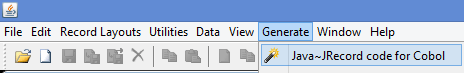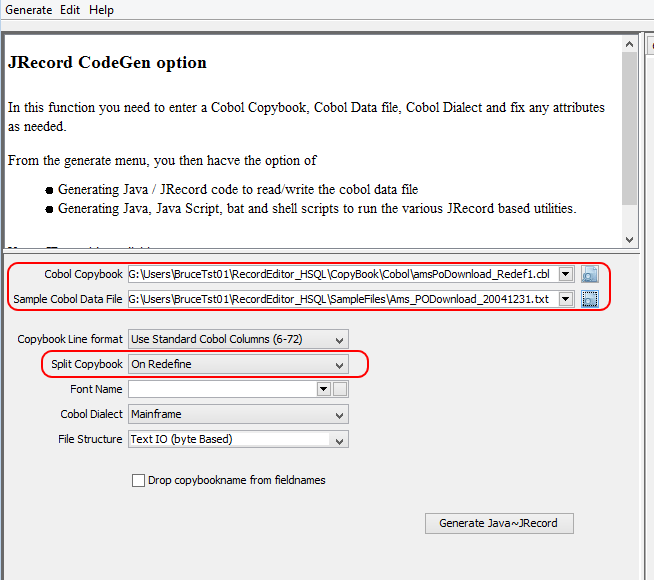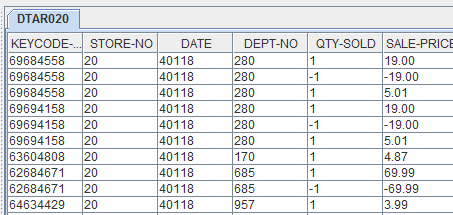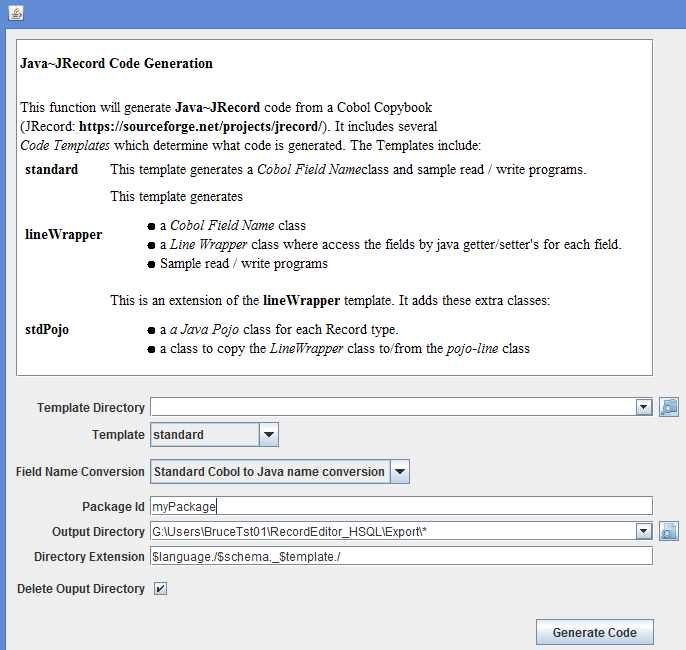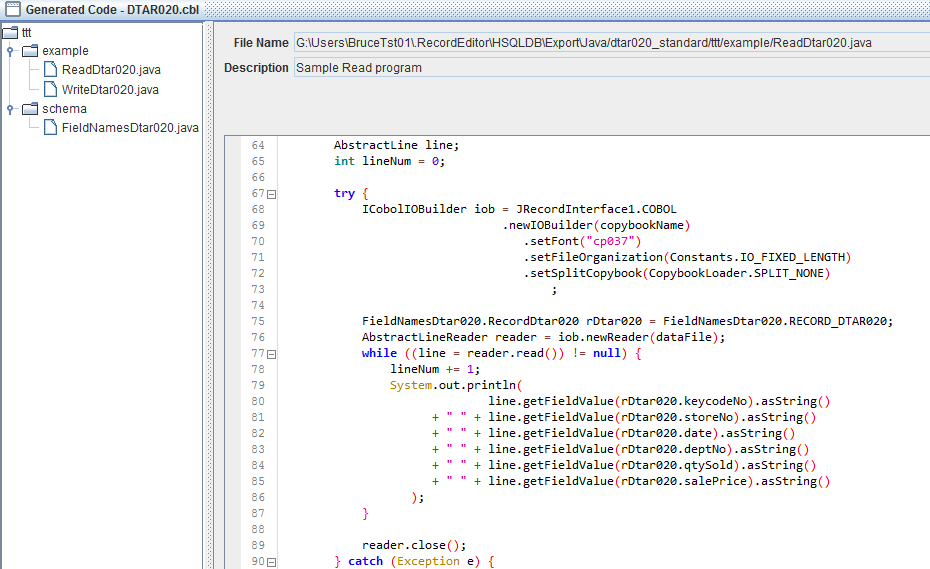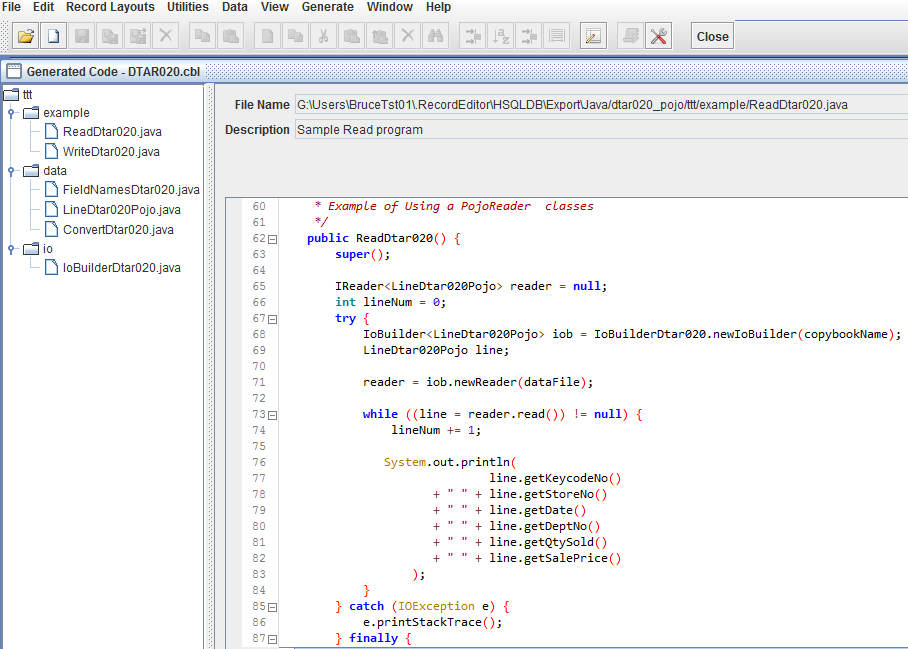File Transfer
To transfer a Binary file from the Mainframe to Windows / *nix box you
must do a Binary Transfer for a very simple reason: the Ebcdic --> Ascii
program can not distinguish between binary fields and Text fields.
Comp-3 value hex hex after Ascii conversion
400 x'400c' x'200c' x'40' is the ebcdic space character
it gets converted to the ascii
space character x'20'
You need to do a Binary transfer from the Mainframe. This will keep the file as EBCDIC and any binary fields will be untouched. You then read the file using Ebcdic.
You will need to check the RECFM on the Mainframe. If the RECFM is
- FB - no problems just transfer
- VB - either convert to FB on the mainframe of include the RDW (Record Descriptor Word) option in the file transfer.
- Other - Convert to FB/VB on the mainframe
RecordEditor CodeGen
The RecordEditor will use
details from a Cobol Copybook and a Sample file to generate Java~JRecord Code.
Installing the Recordeditor
Install version 0.98.4 or later. Consider the USB version, you just unzip to a normal directory and run from there. No install is needed
If you install either HSQL version, restart the computer before use
Starting the Code Generator
To start the Code-Generator, select Generate >>> Java~JRecord code for Cobol
![enter image description here]()
First Generate Screen
On this screen enter the Cobol Copybook and Sample file (if you have one).
The RecordEditor will try and fill in the fields for you.
![enter image description here]()
You may need to fix up the control fields though. When everything is correct
![enter image description here]()
When everything is correct press the Generate Java~JRecord button
Second Generate Screen
On this screen you can
- Select the Template or Model
- How the Java names are formated
- package id etc.
![enter image description here]()
Generated code
There are several Templates or Models that can be used, including
- Standard - generates basic JRecord code. It will generate Java classes with Cobol field names as constants. This allows you to use IDE code completion instead of typing in the "Cobol-Field-Names".
- lineWrapper - Create a Java Wrapper around the Cobol Data.
- Pojo - Creates Readers / Writers to convert Cobol Data to/from Java Pojo's
press the Generate Code button to generate java code.
LineWrapper:
![enter image description here]()
Pojo:
![enter image description here]()