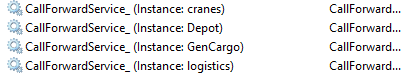I've made a topshelf webservice that uses custom parameter:
string department = null;
// *********************Below is a TopShelf
HostFactory.Run(hostConfigurator =>
{
//Define new parameter
hostConfigurator.ApplyCommandLine();
//apply it
hostConfigurator.AddCommandLineDefinition("department", f => { department = f; });
Helpers.LogFile("xxx", "Got department:"+department);
hostConfigurator.Service<MyService>(serviceConfigurator =>
{
//what service we are using
serviceConfigurator.ConstructUsing(() => new MyService(department));
//what to run on start
serviceConfigurator.WhenStarted(myService => myService.Start());
// and on stop
serviceConfigurator.WhenStopped(myService => myService.Stop());
}
hostConfigurator.RunAsLocalService();
//****************Change those names for other
string d = "CallForwardService_" + department;
hostConfigurator.SetDisplayName(d);
hostConfigurator.SetDescription("CallForward using Topshelf");
hostConfigurator.SetServiceName(d);
});
public class MyService
{
string depTask;
public MyService(string d)
{
//***********************Three tasks for three different destinations
depTask = d;
_taskL = new Task(Logistics);
_taskP = new Task(Planners);
_taskW = new Task(Workshop);
Helpers.LogFile(depTask, "started working on threads for "+d);
public void Start()
{
if (depTask == "logistics")
{
_taskL.Start();
Helpers.LogFile(depTask, "proper thread selected");
}
}
}
}
Where Helpers.logfile simply writes to text file. Aa you can see from the code above the parameter department is passed to the MyService(string d).
It all works fine when I'm debugging using i.e. the "-department:workshop" as debugging parameter. But when I'm trying to install the program as a service using
callforward.exe install -department:logistics I do create service callforwardservice_logistics bu when I check the log the parameter hasn't been passed to the MyService.
What am I doing wrong?