Update: This bug has been fixed in PostgreSQL v12 with commit 19781729f78.
The rest of the answer is relevant for older versions.
A serial column has a sequence that is owned by the column and a DEFAULT value that gets the net sequence value.
If you try to change that column into an identity column, you'll get an error that there is already a default value for the column.
Now you must have dropped the default value, but not the sequence that belongs to the serial column. Then when you converted the column into an identity column, a second sequence owned by the column was created.
Now when you try to insert a row, PostgreSQL tries to find and use the sequence owned by the column, but there are two, hence the error message.
I'd argue that this is a bug in PostgreSQL: in my opinion, it should either have repurposed the existing sequence for the identity column or given you an error that there is already a sequence owned by the column, and you should drop it. I'll try to get this bug fixed.
Meanwhile, you should manually drop the sequence left behind from the serial column.
Run the following query:
SELECT d.objid::regclass
FROM pg_depend AS d
JOIN pg_attribute AS a ON d.refobjid = a.attrelid AND
d.refobjsubid = a.attnum
WHERE d.classid = 'pg_class'::regclass
AND d.refclassid = 'pg_class'::regclass
AND d.deptype <> 'i'
AND a.attname = 'patientid'
AND d.refobjid = 'patient'::regclass;
That should give you the name of the sequence left behind from the serial column. Drop it, and the identity column should behave as desired.

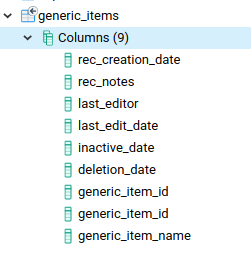
serialbefore you changed it? – Lowermost