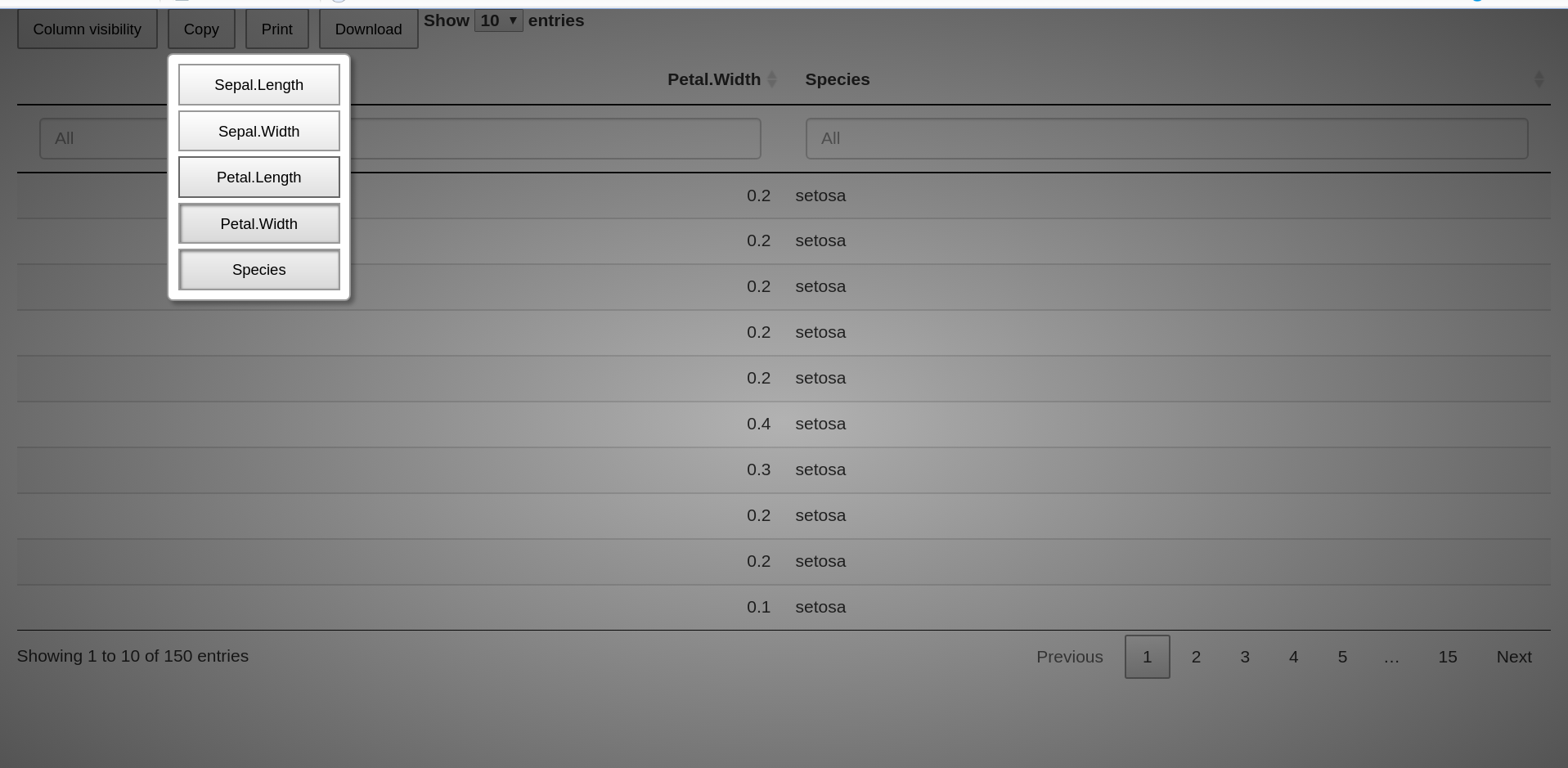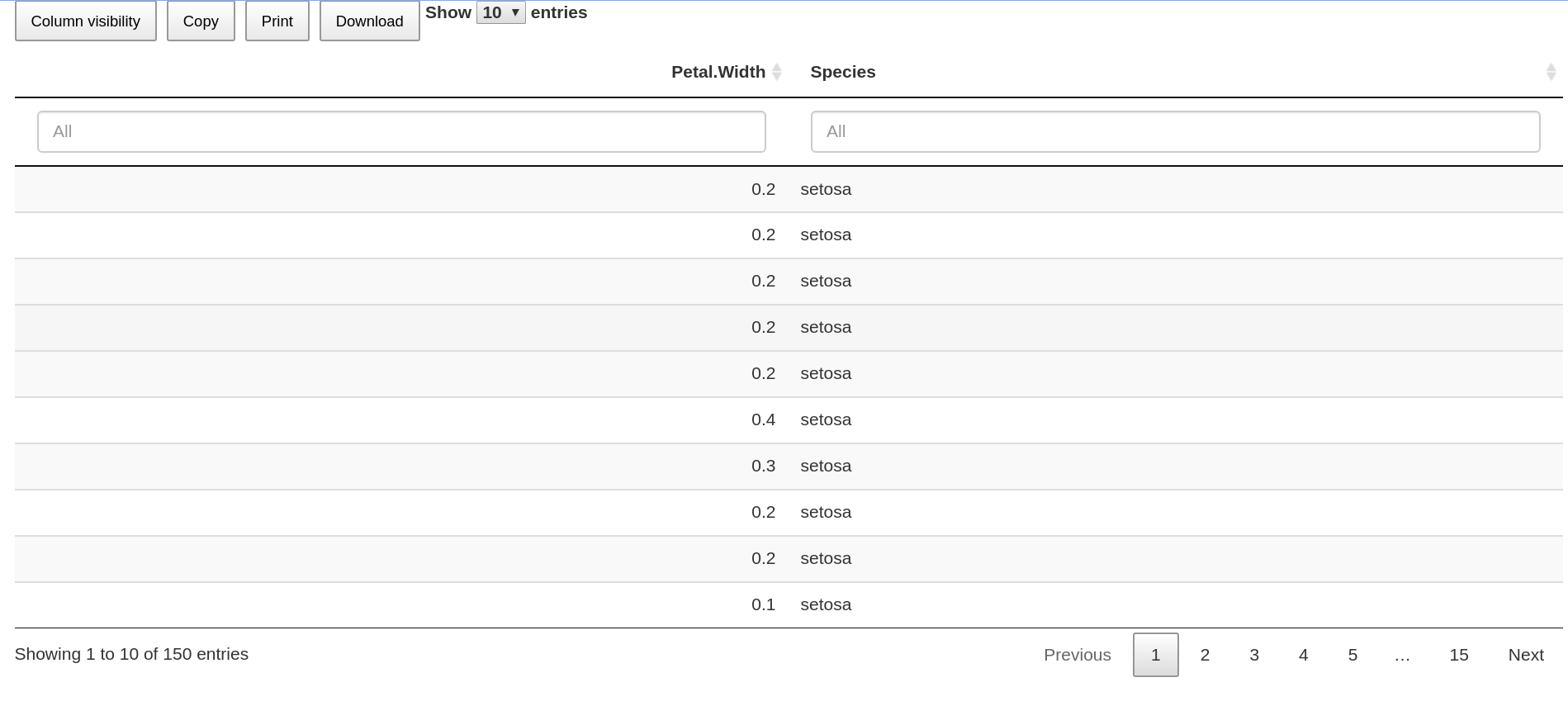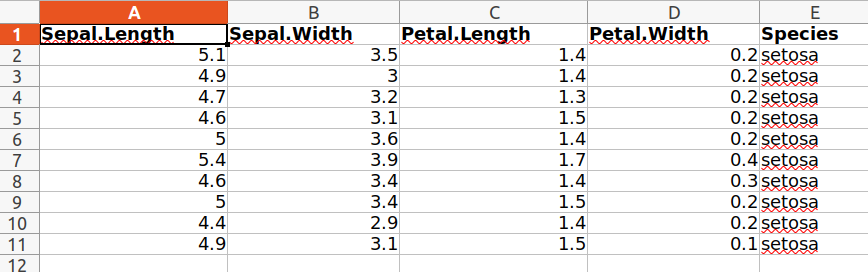I am using the button colvis from the DT package to select which columns I would like to show in the table. Here you have more info about the button colvis.
It works perfectly fine, it hides the columns that I don't want to select and the result is shown to the user.
However, it seems that this info is not updated when I download the file.
If I only select "Petal.Width" and "Species":
Then, I download the file... and I open it. I still have all the columns and not the selected ones.
I have been trying to find a solution, but I haven't found anything.
Does anyone know how to fix it?
Thanks in advance.
Here is my code:
library(shiny)
library(DT)
ui <- fluidPage(
dataTableOutput("table")
)
server <- function(input, output, session) {
output$table <- renderDataTable({
datatable(
iris,
filter = list(position = 'top', clear = FALSE),
selection = "none", #this is to avoid select rows if you click on the rows
rownames = FALSE,
extensions = 'Buttons',
options = list(
scrollX = TRUE,
dom = 'Blrtip',
buttons =
list(I('colvis'),'copy', 'print', list(
extend = 'collection',
buttons = list(
list(extend = 'csv', filename = paste0("iris"), title = NULL),
list(extend = 'excel', filename = paste0("iris"), title = NULL)),
text = 'Download'
)),
lengthMenu = list(c(10, 30, 50, -1),
c('10', '30', '50', 'All'))
),
class = "display"
)
})
}
shinyApp(ui, server)