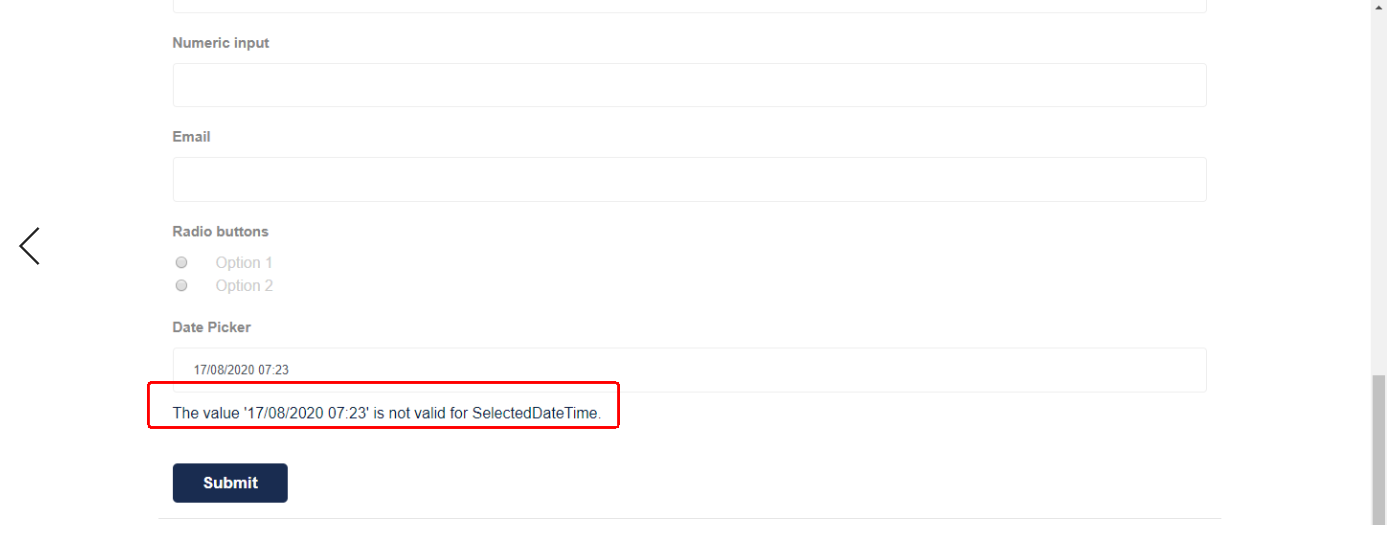I am working on Kentico 12 MVC Site in version 12.0.59 and default culture set to "en-AU".
I have created a Form named "Sample Form".
When I am trying to save the datetime in either "MM/DD/YYYY" or "YYYY/MM/DD" it works correctly and saves the data in the database for the form.
But when I try to save the datetime in format "DD/MM/YYYY" and click on Submit button to save the data in database, it shows the error as follows:
Can anyone please suggest for the same?
Thanks