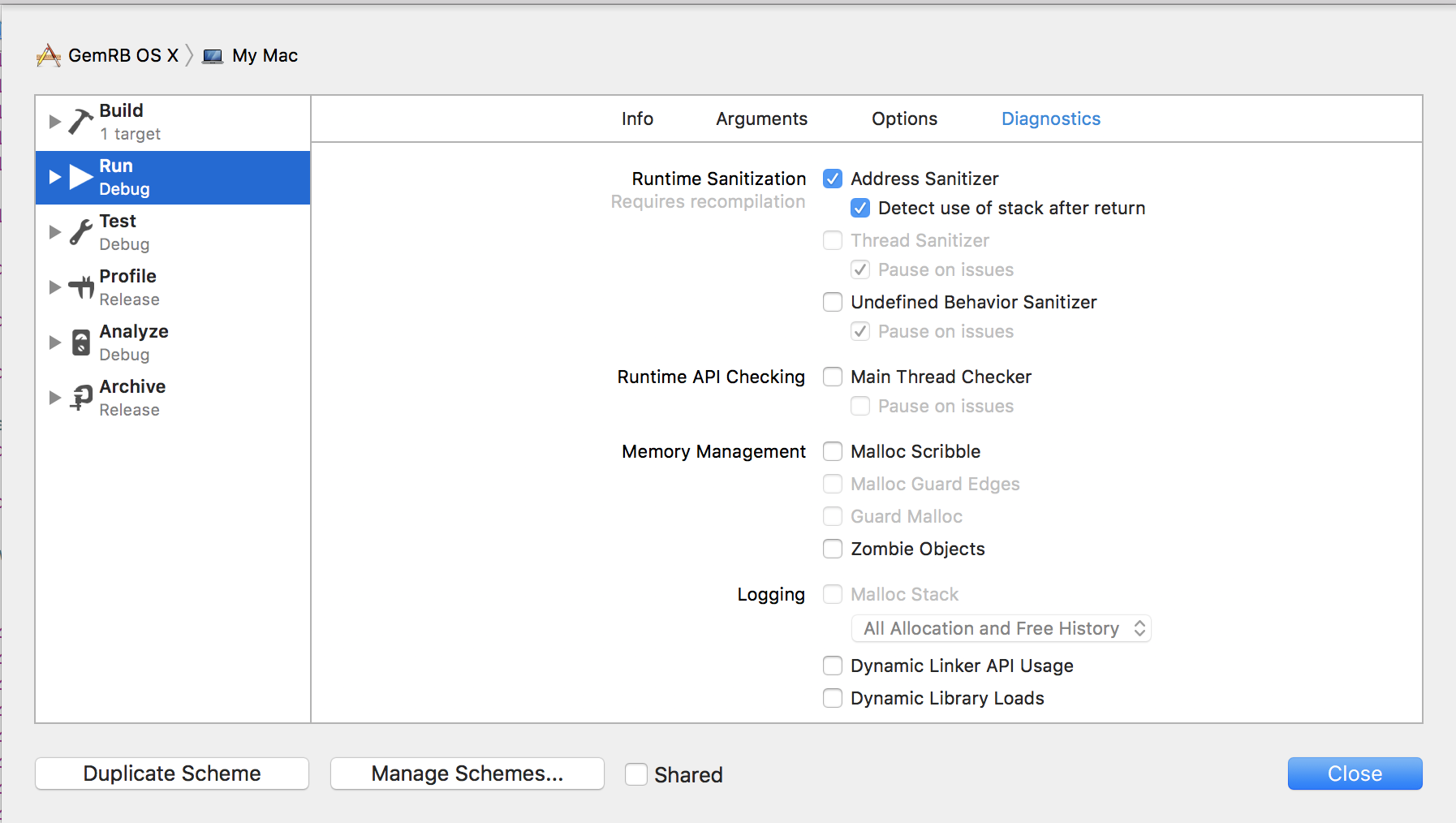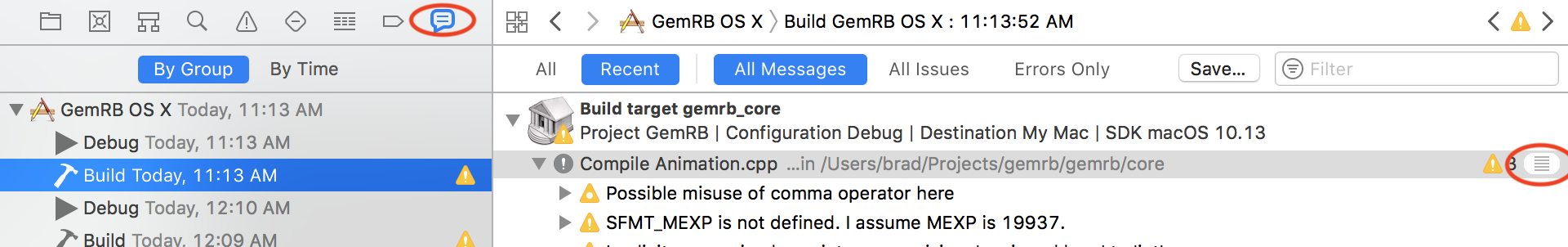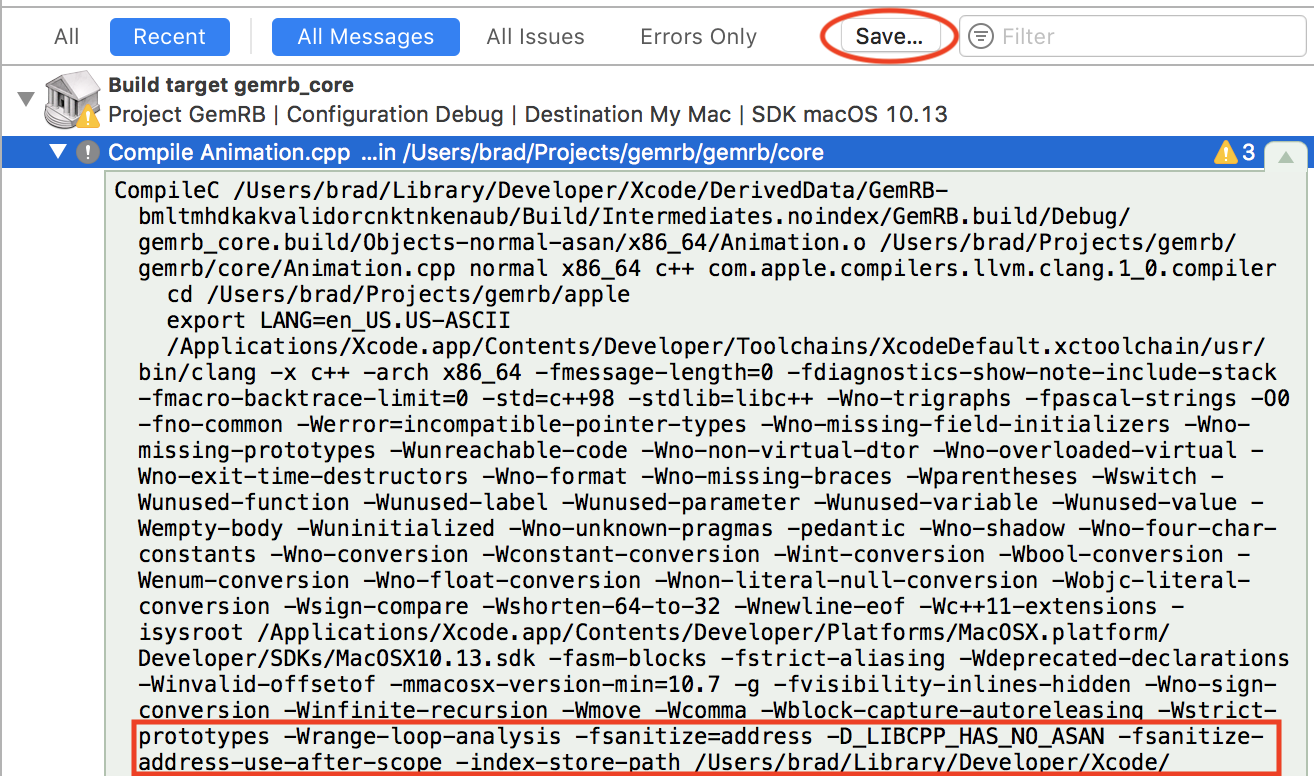My project includes a large C++ library and Python bindings (via Boost.Python). The test suite is mostly written on top of the Python bindings, and I would like to run it with sanitizers, starting with ASAN.
I'm running macOS (10.13.1 FWIW, but I had the problem with previous versions too), and I can't seem to find a way to run ASAN on Python modules (I very much doubt this is related to Boost.Python, I suppose it's the same with other techniques).
Here is a simple Python module:
// hello_ext.cc
#include <boost/python.hpp>
char const* greet()
{
auto* res = new char[100];
std::strcpy(res, "Hello, world!");
delete [] res;
return res;
}
BOOST_PYTHON_MODULE(hello_ext)
{
using namespace boost::python;
def("greet", greet);
}
here is the Makefile I used, made for MacPorts:
// Makefile
CXX = clang++-mp-4.0
CXXFLAGS = -g -std=c++14 -fsanitize=address -fno-omit-frame-pointer
CPPFLAGS = -isystem/opt/local/include $$($(PYTHON_CONFIG) --includes)
LDFLAGS = -L/opt/local/lib
PYTHON = python3.5
PYTHON_CONFIG = python3.5-config
LIBS = -lboost_python3-mt $$($(PYTHON_CONFIG) --ldflags)
all: hello_ext.so
hello_ext.so: hello_ext.cc
$(CXX) $(CPPFLAGS) $(CXXFLAGS) $(LDFLAGS) -shared -o $@ $< $(LIBS)
check: all
$(ENV) $(PYTHON) -c 'import hello_ext; print(hello_ext.greet())'
clean:
-rm -f hello_ext.so
Without asan, everything works well (well, too well actually...). But with ASAN, I hit LD_PRELOAD like issues:
$ make check
python -c 'import hello_ext; print(hello_ext.greet())'
==19013==ERROR: Interceptors are not working. This may be because AddressSanitizer is loaded too late (e.g. via dlopen). Please launch the executable with:
DYLD_INSERT_LIBRARIES=/opt/local/libexec/llvm-4.0/lib/clang/4.0.1/lib/darwin/libclang_rt.asan_osx_dynamic.dylib
"interceptors not installed" && 0make: *** [check] Abort trap: 6
Okay, let's do that: define DYLD_INSERT_LIBRARIES
$ DYLD_INSERT_LIBRARIES=/opt/local/libexec/llvm-4.0/lib/clang/4.0.1/lib/darwin/libclang_rt.asan_osx_dynamic.dylib \
python -c 'import hello_ext; print(hello_ext.greet())'
==19023==ERROR: Interceptors are not working. This may be because AddressSanitizer is loaded too late (e.g. via dlopen). Please launch the executable with:
DYLD_INSERT_LIBRARIES=/opt/local/libexec/llvm-4.0/lib/clang/4.0.1/lib/darwin/libclang_rt.asan_osx_dynamic.dylib
"interceptors not installed" && 0zsh: abort DYLD_INSERT_LIBRARIES= python -c 'import hello_ext; print(hello_ext.greet())'
Let's be suspicious about SIP, so I have disabled SIP here, and let's resolve the symlinks:
$ DYLD_INSERT_LIBRARIES=/opt/local/libexec/llvm-4.0/lib/clang/4.0.1/lib/darwin/libclang_rt.asan_osx_dynamic.dylib \
/opt/local/Library/Frameworks/Python.framework/Versions/3.5/bin/python3.5 -c 'import hello_ext; print(hello_ext.greet())'
==19026==ERROR: Interceptors are not working. This may be because AddressSanitizer is loaded too late (e.g. via dlopen). Please launch the executable with:
DYLD_INSERT_LIBRARIES=/opt/local/libexec/llvm-4.0/lib/clang/4.0.1/lib/darwin/libclang_rt.asan_osx_dynamic.dylib
"interceptors not installed" && 0zsh: abort DYLD_INSERT_LIBRARIES= -c 'import hello_ext; print(hello_ext.greet())'
What's the right way to do that? I have also tried to load libasan with ctypes.PyDLL, and even with sys.setdlopenflags(os.RTLD_NOW | os.RTLD_GLOBAL) I can't get this to work.