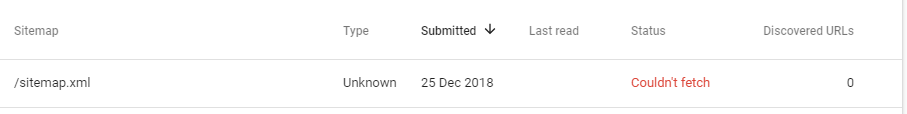I have generated a sitemap from online generators, it seems to be working and even i tested it on old google search console sitemap testor and it works. but when i submit it in both versions it just displays error message.
This is a known bug. See this Google support answer.
git), yet I', still facing this issue. –
Lyndel In my case, it's the sitemap that had a syntax error. You should open sitemaps in Firefox, it will tell you if you have a syntax error.
Your sitemap domain address might have changed. If it is wordpress use yoast plugin, where search console will automatically consider sitemap.xml
I had this issue and it was because I didn't set the content-type to application/xml
This sitemap validator notified me of the issue: https://www.xml-sitemaps.com/validate-xml-sitemap.html
Using the Yoast SEO plugin which built out 10 sitemaps, the index got red the first time and only one of the sub-sitemaps did. I manually visited the other sitemaps (likely they took to long to respond I thought) and deleted the sitemap on google search console and re-uploaded. All were read that time.
Enter the full URL of your sitemap, e.g., https://example.com/sitemap.xml. Also, ensure your sitemap name does not include numbers and symbols.
I had the same problem and the solution was very simple, just put the full path to your sitemap.
Where the console asks 'add new sitemap', instead of writing /sitemap.xml, write the full path, such as https://example.com/sitemap.xml.
That should fix the problem.
© 2022 - 2024 — McMap. All rights reserved.