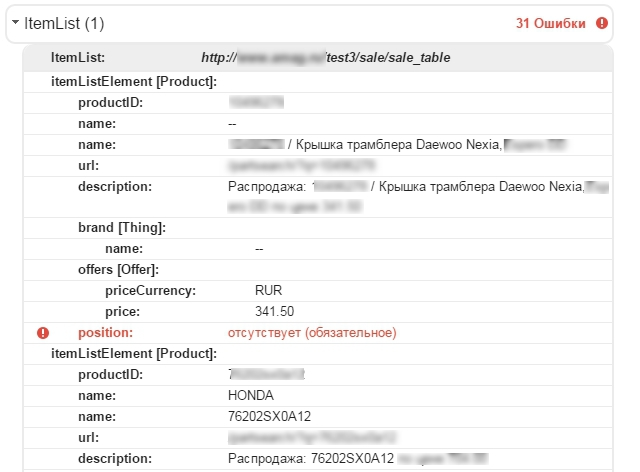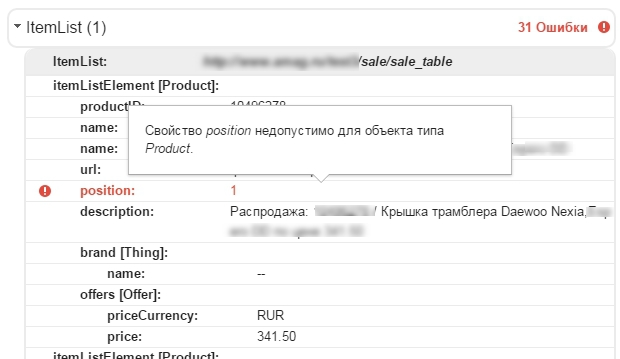I have a problem: Google’s Structured Data Testing Tool gives me an error:
Tag
positiondoesn't exist. It's required.
I add it to the markup. Than I get this error:
Positionproperty is not valid for an object of typeProduct
Here is my markup:
<table id="sale_table" itemscope="" itemtype="http://schema.org/ItemList">
<tbody>
<tr itemprop="itemListElement" itemscope="" itemtype="http://schema.org/Product">
<td class="sale_art_td" itemprop="productID">10496278</td>
<td class="sale_brand_td" itemprop="brand"><span itemprop="name ">--</span></td>
<td class="sale_name_td" itemprop="name">10496278 / Крышка трамблера Daewoo Nexia,Espero DD</td>
<td class="sale_am_td">1.00</td>
<td class="sale_price_td" itemprop="offers" itemscope="" itemtype="http://schema.org/Offer"><meta itemprop="priceCurrency" content="RUR"><span itemprop="price">341.50</span></td>
<td class="sale_buy_td"><a href="javascript:void(0);" class="sale_buy_link" data-id="63455914" data-query="10496278">Купить</a><!--<img src="/upload/badge/sale_cart.png" />--></td>
<td class="hidden">
<meta itemprop="url" content="/partsearch/?q=10496278">
<span itemprop="description">Распродажа: 10496278 / Крышка трамблера Daewoo Nexia,Espero DD по цене 341.50</span>
</td>
</tr>
<tr itemprop="itemListElement" itemscope="" itemtype="http://schema.org/Product">
<td class="sale_art_td" itemprop="productID">76202sx0a12</td>
<td class="sale_brand_td" itemprop="brand"><span itemprop="name ">HONDA</span></td>
<td class="sale_name_td" itemprop="name">76202SX0A12</td>
<td class="sale_am_td">1.00</td>
<td class="sale_price_td" itemprop="offers" itemscope="" itemtype="http://schema.org/Offer"><meta itemprop="priceCurrency" content="RUR"><span itemprop="price">704.00</span></td>
<td class="sale_buy_td"><a href="javascript:void(0);" class="sale_buy_link" data-id="63456060" data-query="76202sx0a12">Купить</a><!--<img src="/upload/badge/sale_cart.png" />--></td>
<td class="hidden">
<meta itemprop="url" content="/partsearch/?q=76202sx0a12">
<span itemprop="description">Распродажа: 76202SX0A12 по цене 704.00</span>
</td>
</tr>
</tbody>
</table>