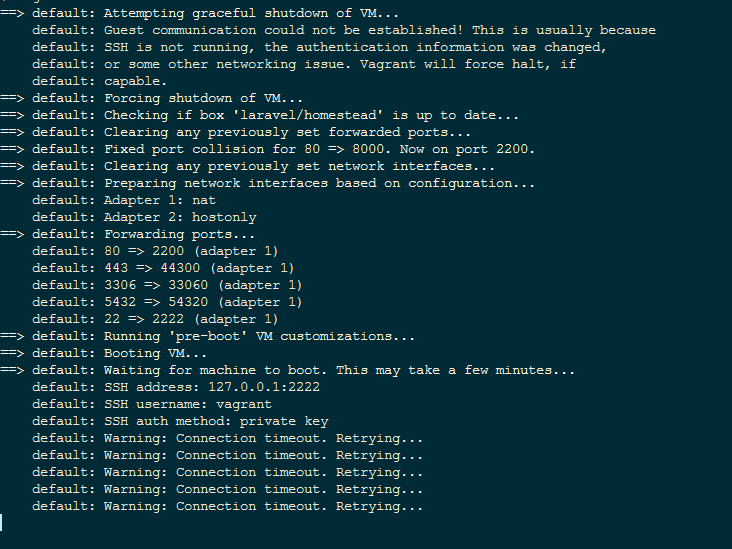Hi I want to edit the config.vm.boot_timeout in vagrant because I am having problem in booting up the vagrant. where i can find the config.vm.boot_timeout ?and what value should i put ? I am in windows8.1 x86
You need to run vagrant command to get the location of the vagrant file. And then make changes to the variable config.vm.boot_timeout (Reference)
- The default value of the variable is 300. You can try changing the default values.
- Check if you have the latest version and it is compatible with your OS.
Follow the steps given here
Also, a whole bunch of solution's are provided here
If it's windows 10 OS, then by default virtualization is disabled in BIOS level. If we make the value as enabled and restart the system and run vagrant up. Then it will works fine.
Steps to Do:
- Restart the system and press F1.
- Goto BIOS settings and enable Virtualization.
- Press F10 (Save and exit)
- Run
vagrant up.
I could not find config.vm.boot_timeout in config files. That left me with the question on where to add this setting. This looks to be working for me:
In the root directory of your Vagrant install, there's the Vagrantfile file. There, I added config.vm.boot_timeout = 600 just after Vagrant.configure(VAGRANTFILE_API_VERSION) do |config|.
I'm using Vagrant 2.2.19.
This works for me:
- login with :gui by login/pass: vagrant/vagrant
- modify the
/etc/rc.localfile to include the linesh /etc/init.d/networking restartjust beforeexit 0 - disable :gui
- vagrant up or vagrant reload
https://github.com/mitchellh/vagrant/issues/391#issuecomment-2078383
© 2022 - 2024 — McMap. All rights reserved.