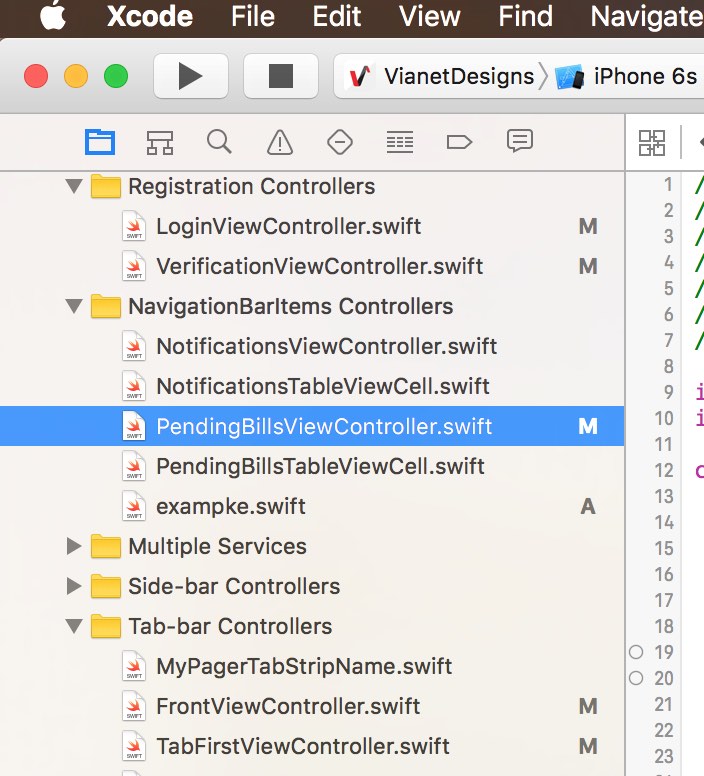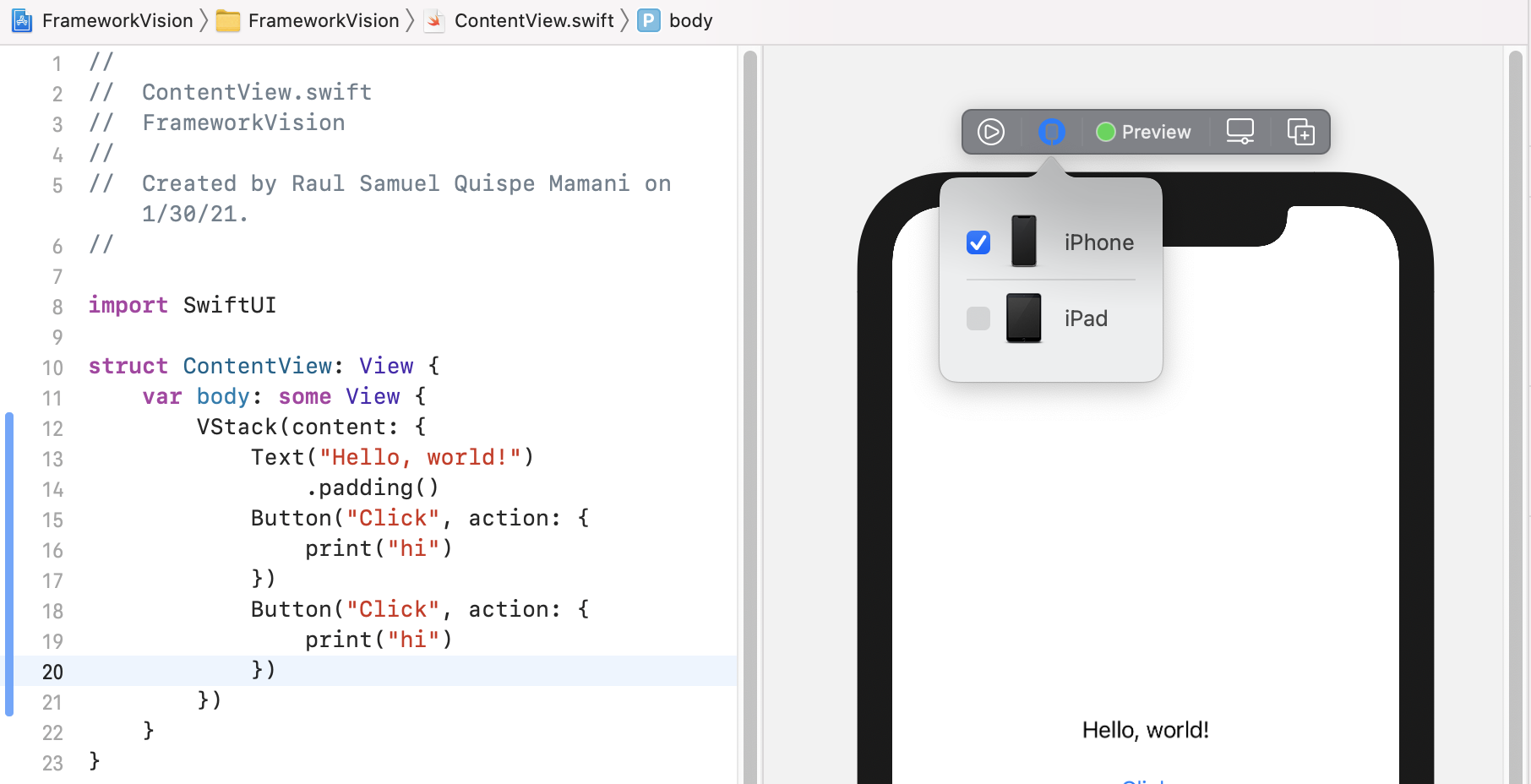I am an Android Developer and recently started learning Swift. There is a cool feature in Android studio called Instant Run, that significantly reduce the build and deploy times for incremental code changes during coding.
Introduced in Android Studio 2.0, Instant Run is a behavior for the Run and Debug commands that significantly reduces the time between updates to your app. Although your first build may take longer to complete, Instant Run pushes subsequent updates to your app without building a new APK, so changes are visible much more quickly.
If you enable Instant Run on Android Studio, There is no need to build and run the app from scratch, specially when you are working on some detail View Controller in the middle of the app (storyboard).
I am curious to know if this feature or sth similar is available in XCode or I must run the app from scratch every time I want to test the app?