I recently upgraded to Xcode 10 and began the process of updating our app to switch 4.2 After a day or so of rebuilding 3rd party frameworks and adding in workarounds to various issues, I was able to run our app on the new simulators.
However, when I tried running on my personal phone (running iOS 12.0 GM) I ran into an error when installing the app as described in the title.
I know that there are a lot of already answered questions regarding this topic on SO & the Internet, however I was unable to get any of these to work.
It's been blocking me for around a day & a half now so I was wondering if anyone had any insight into how this could be mitigated.
Here are the steps I've take so far that have not worked (perhaps they will work for others in the future!):
- Clearing derived data
- Deleting and re-downloading all provisioning profiles on my computer
- Cleaning the build directory (cmd + k & cmd + shft + k)
- Deleting the original app from my phone
- Restarting Xcode (Version 10.0 (10A254a) [the GM])
- Restarting my Mac (Macbook Pro 2018 running macOS High Sierra)
- Restarting my device (iPhone X running iOS 12.0 GM)
- Many various combinations of the above, including all at once
- Re-generating provisioning profiles for the app on developer.apple.com (we use manual signing)
- Deleting and recreating provisioning profiles for the app on developer.apple.com
- Sacrificed a goat to Tim Cook
- Ensuring the signing certificate matches the provisioning profile
- Deleting the old version of Xcode from my computer & insuring command line tools are on the xcode 10.0 gm version
- Deleting & reinstalling Xcode 10.0 GM
- Ensuring all copied frameworks have
code sign on copychecked - Rebuilding all frameworks via Carthage using the swift 4.2 compiler (remember, it all works on the simulator).
- Ensured code signing required is set to YES in the SDKSettings.plist
- deleted all old signing certificates on my computer
- Deleted & recreated certificates on developer.apple.com
- Removed & re-added my device to developer.apple.com
- Changed code signing from manual to automatic
- Ensured that signing certificates are
Developerand notDistribution
Any help would be greatly appreciated :)
Update: I tried redownloading and rebuilding from the ground up on a fresh machine, and the same issue occurs. Interestingly I can archive and validate the app just fine.
Also tried signing an empty project with the same bundle ID and it worked fine. So the issue is either in our 3rd party frameworks or some weird setting that got enabled while transitioning from Xcode 9.4. Going to start removing 3rd party frameworks one by one until I can get this to compile.
Update 2: Still no luck. Tried clearing out most frameworks and nothing. Here are the device logs, wondering if Skipping a profile because of error 0xe8008012 has something to do with it:
https://gist.github.com/joshuawright11/6889ce1a0872262df77f97d63830baa5
Update 3: So I was able to get it to install, by commenting out the carthage copy-frameworks script in the build phases (and cleaning/nuking derived data after doing so). Of course this means that it crashes on boot since it's missing those frameworks, but it does mean the issue is either with carthage or one of the linked carthage frameworks. Not our signing certs, provisioning profiles, or codebase. Going to try removing those frameworks one by one and I'll update here.
Final Update Figured it out finally. The solution turned out to be pretty niche (see below) but hopefully this question serves as a compilation of every solution related to this issue across the internet haha.

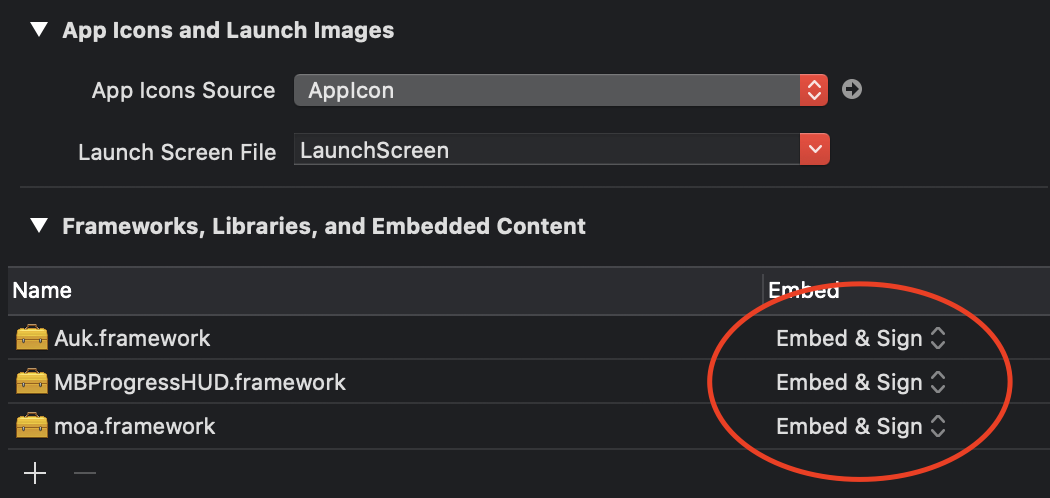
carthage update. If the problem in the project itself - you need to review your frameworks. If just reviewing frameworks brings no luck- remove them and try to run the project – Caritta