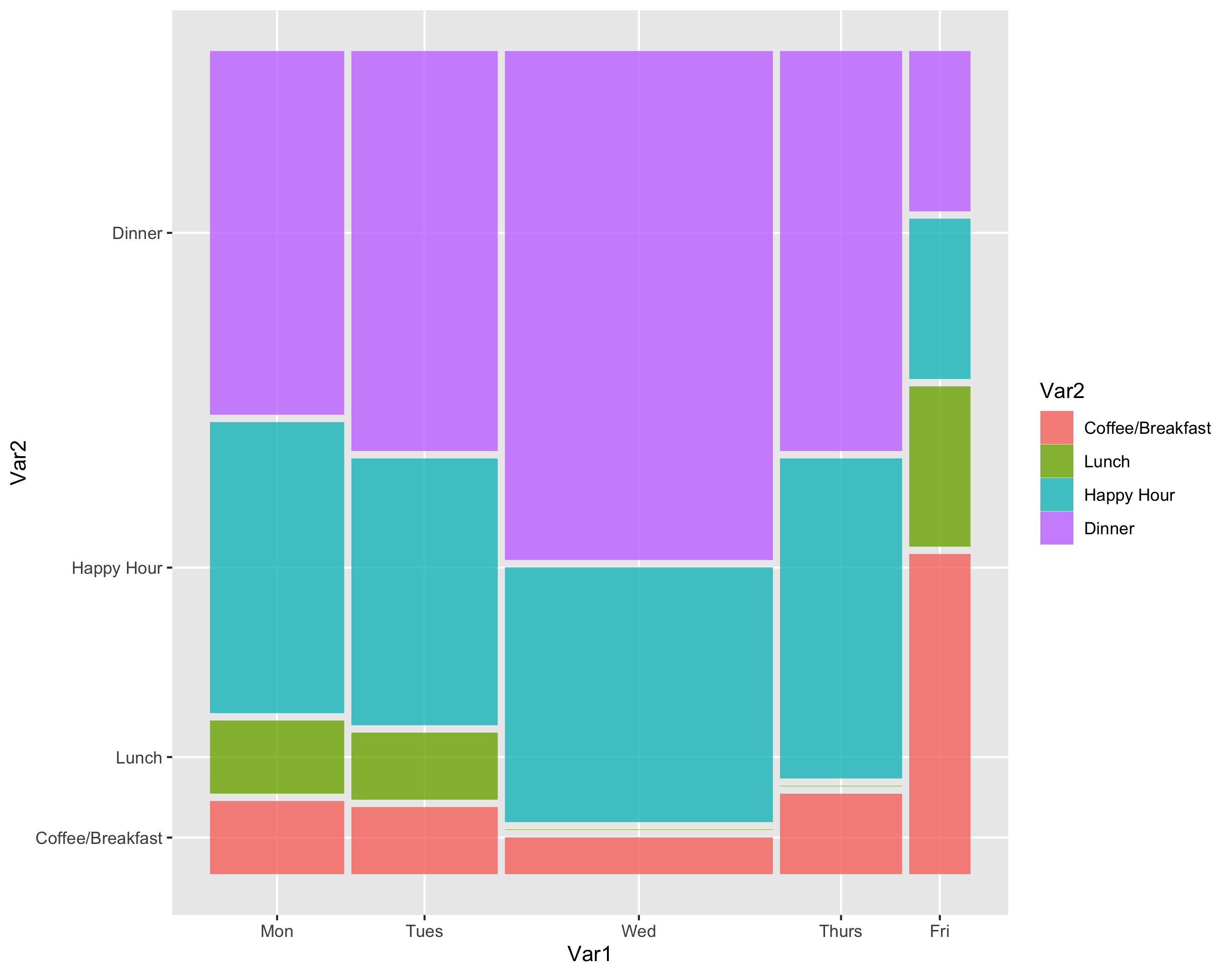Just adding an alternative approach that makes use of the excellent ggpubr package:
# Load ggpubr package
library(ggpubr)
## Borrowed from Tommy O'Dell's answer
# Set up the vectors
days <- c("Mon", "Tues", "Wed", "Thurs", "Fri")
slots <- c("Coffee/Breakfast", "Lunch", "Happy Hour", "Dinner")
# Create the data frame
df <- expand.grid(days, slots)
df$value <- c(1, 1, 1, 1, 2, 1, 1, NA, NA, 1, 4, 4, 7, 4, 1, 5, 6, 14, 5, 1)
## Plot the data (my contribution)
ggballoonplot(
data = df,
x = "Var1",
y = "Var2",
size = "value",
size.range = c(10, 20),
fill = "green",
show.label = TRUE,
rotate.x.text = FALSE,
legend = "none"
)
![]()
Created on 2021-06-12 by the reprex package (v2.0.0)