I usually use Sublime text editor and gnome terminal to edit and run my programs. Due to educational purposes, I am using the IDE Dr. Racket.
I could not find an autocomplete feature to use while typing. I checked this out on google and at Dr. Racket's menu.
For instance, if I am calling a function already defined I would like to accelerate the process of typing the functions name. I have tried using control + /, but it does not work as an autocomplete for variables and procedures already defined.
Edit
@Sylwester, look, I tried that with a previous defined function, named square. It did not work: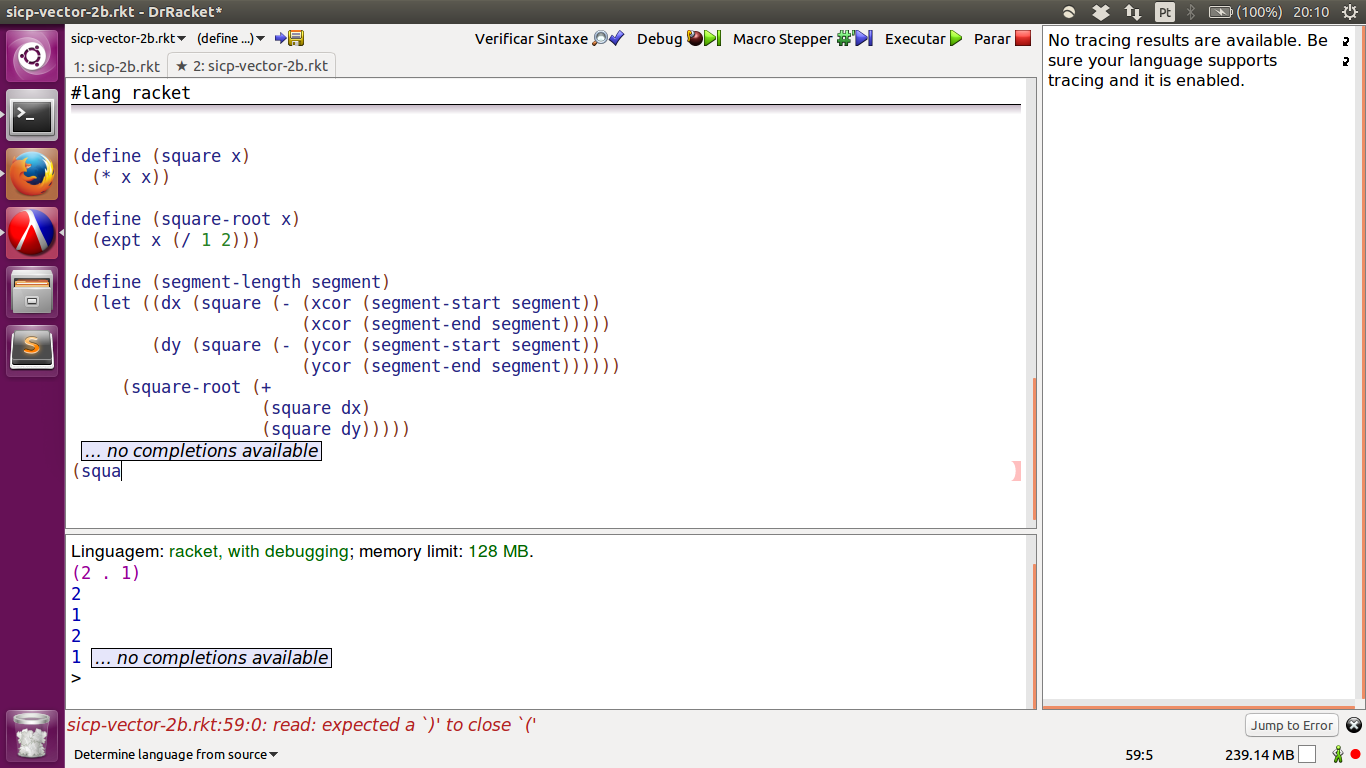

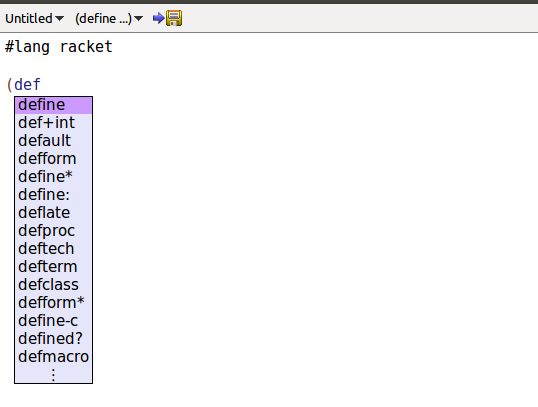
squareeven after RUN/Syntax check. – Mallard