I'm posting because I've already gone through the solutions posted in other questions on here but they haven't helped.
What I am trying to do is send email using Swiftmailer through Google Apps for Business Gmail but I keep getting this error:
Connection could not be established with host smtp.gmail.com [Connection timed out #110]
I know the code is fine because it works on my local machine but not on the production server.
What I have tried so far:
- Enabled OpenSSL.
- Unblocked account from Google captcha.
- Used an Application Specific Password.
- Whitelisted Gmail SMTP IP addresses
Configuration:
# Swiftmailer Configuration
swiftmailer:
transport: smtp
encryption: ssl
auth_mode: login
host: smtp.gmail.com
username: [email protected]
password: applicationspecificpassword
port: 465
What else can I try? Could this be a DNS issue since I am using Gmails SMTP MX records instead of the servers.

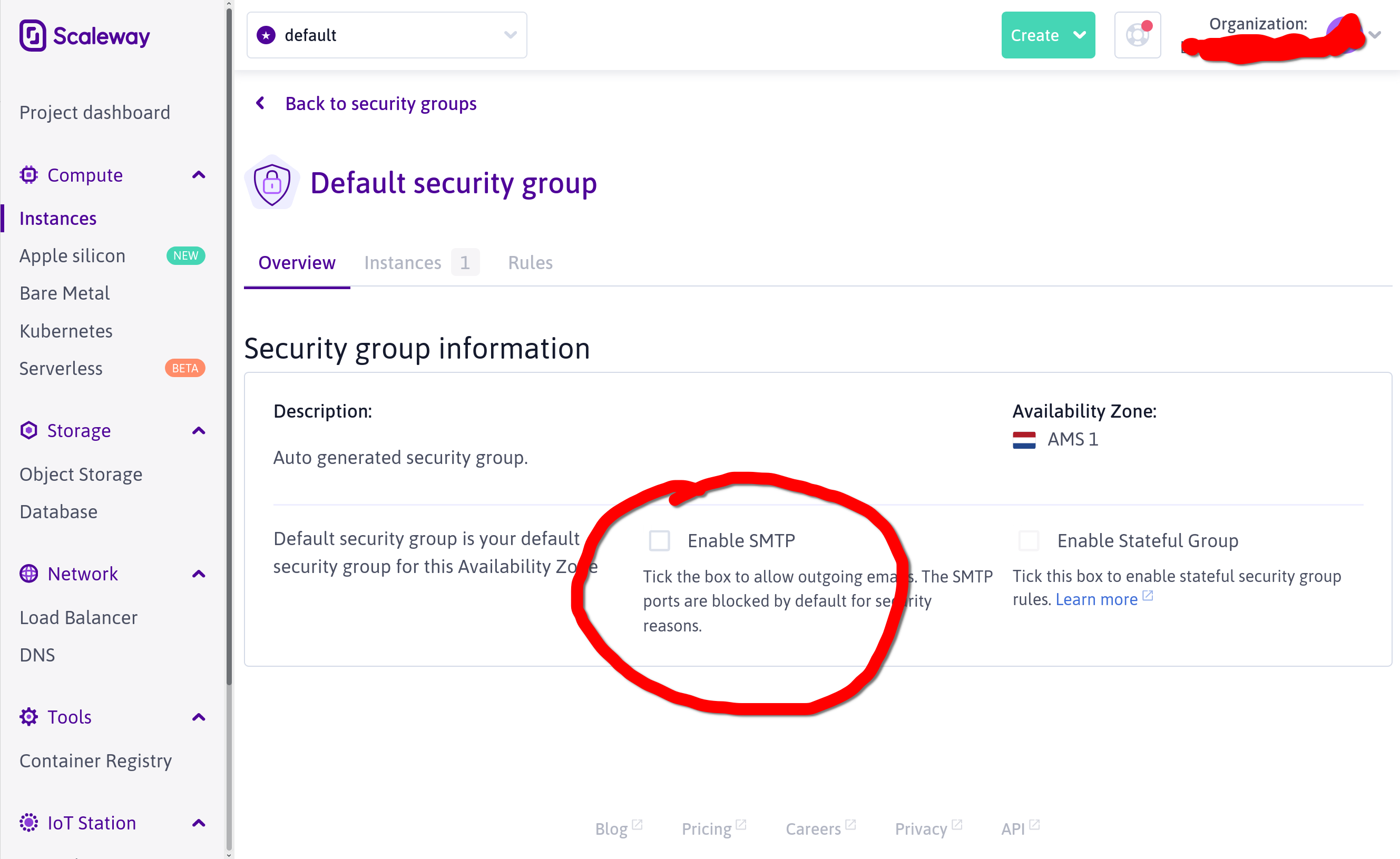
telnet smtp.gmail.com 465. What happen ? Is the connection established ? – Thuliumroot@host [~]# telnet smtp.gmail.com 465 Trying xx.xxx.xx.xxx... Connected to smtp.gmail.com– Prissie