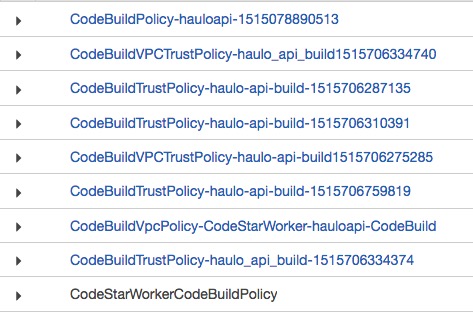I created a CodeBuild Project that uses a docker image for node8. The purpose of this CodeBuild project is to do unit testing. It takes an input artifact from CodeCommit. And in the buildspec.yml it runs a test command.
This is my (simple) buildspec file:
version: 0.2
phases:
install:
commands:
- echo "install phase started"
- npm install
- echo "install phase ended"
pre_build:
commands:
- echo "pre_build aka test phase started"
- echo "mocha unit test"
- npm test
- echo "mocha unit test ended"
build:
commands:
- echo "build phase started"
- echo "build complete"
The build is failing at the DOWNLOAD_SOURCE phase with the following:
PHASE - DOWNLOAD_SOURCE
Start time 2 minutes ago
End time 2 minutes ago
Message Access Denied
The only logs in the build logs are the following
[Container] 2018/01/12 11:30:22 Waiting for agent ping
[Container] 2018/01/12 11:30:22 Waiting for DOWNLOAD_SOURCE
Thanks in advance.
Screenshot of the CodeBuild policies.