Does R Markdown have a similar construct to LaTex's "newcommand"? I would like to be able to define things like \var to be \mathrm{Var} to avoid the extra typing in math mode. If not, what do people do to reduce repetition in typesetting equations in markdown?
Use \newcommand{\var}{\mathrm{Var}} exactly like you would in LaTeX:
---
title: "Untitled"
author: "An Author"
date: "January 15, 2017"
output: html_document
---
```{r setup, include=FALSE}
knitr::opts_chunk$set(echo = TRUE)
```
\newcommand{\var}{\mathrm{Var}}
## R Markdown
This is an R Markdown document. $\var+2$ Markdown is a simple formatting syntax for
authoring HTML, PDF, and MS Word documents. For more details on using R Markdown
see <http://rmarkdown.rstudio.com>.
Note that in order for it to be processed correctly in the output, you'll have to use $...$.
\ensuremath{ ... } –
Brotherly \newcommand{\var}{\mathrm{Var}} in a header.html? –
Triumvirate header-includes clause. As in, header-includes: - \usepackage{something} - \newcommand{\var}{\mathrm{Var}} - \... –
Cchaddie I'm using bookdown and need to have something that works consistently across pdf, html, and docx output. None of the above solutions worked for my case. Here is the hack I settled on:
preamble.tex
\usepackage{amsthm}
\DeclareMathOperator*{\argmin}{argmin}
\newcommand{\var}{\mathrm{Var}}
YAML Header:
---
title: "A Minimal Book Example"
author: "Yihui Xie"
date: "`r Sys.Date()`"
site: bookdown::bookdown_site
output:
bookdown::pdf_book:
includes:
in_header: preamble.tex
toc: no
bookdown::word_document2:
reference_docx: template.docx
bookdown::gitbook:
split_by: none
documentclass: article
bibliography: [book.bib, packages.bib]
biblio-style: apalike
link-citations: yes
---
<!--- For HTML Only --->
`r if (!knitr:::is_latex_output()) '
$\\DeclareMathOperator*{\\argmin}{argmin}$
$\\newcommand{\\var}{\\mathrm{Var}}$
'`
<!--- For DOCX Only --->
`r if (!knitr:::is_latex_output() & !knitr:::is_html_output()) '
\\DeclareMathOperator*{\\argmin}{argmin}
\\newcommand{\\var}{\\mathrm{Var}}
'`
# Prerequisites
This is a _sample_ book written in **Markdown**.
\newcommand{\var}{\mathrm{Var}} . However, for some reason it does not work for plain text, i.e. if I want to create a shortcut for a long word, like \newcommand{\short}{AreallylongwordIhavetotypefrequently}. Would you know of any solution? I would strongly prefer \short to r short as proposed here #52439107 –
Dodeca To get around the requirement of \DeclareMathOperator needing to be in the preamble, use \operatorname:
\newcommand{\Var}{\operatorname{Var}}
$\Var(X)$
(\operatorname handles spacing better than \mathrm)
To use \newcommand properly in HTML output, your LaTeX should be in-line with single $ or in double $$. This applies to environments like \begin{align*} too.
---
title: "Test"
author: "qwr"
date: "January 22, 2019"
output: html_document
---
\newcommand{\Var}{\operatorname{Var}}
$\Var(X)$
$$
\begin{align*}
\Var[Y] &= x \\
&= 3
\end{align*}
$$
I had issues with the above solution when outputting as a beamer presentation, particularly when using the equation mode ($$.$$ rather than $.$). Putting the new commands in a separate file fixed the issue for me.
---
title: Title
author: Author
date: "8/22/2018"
output:
beamer_presentation:
includes:
in_header: preamble.tex
---
Where preamble.tex contains your user defined command(s)
\newcommand{\var}{\mathrm{Var}}
Then you can use the command both inline ($\var$) and in equation mode ($$\var$$)
You can also put other stuff in preamble.tex like frame numbering, etc.
© 2022 - 2024 — McMap. All rights reserved.

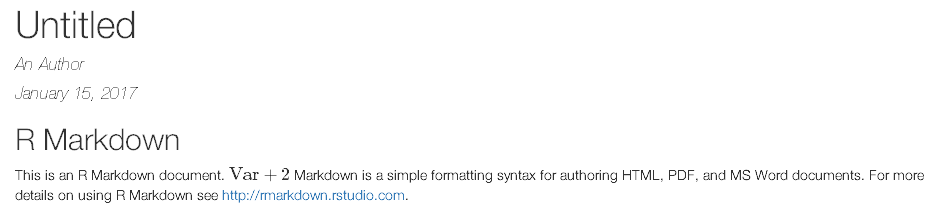
preamble.texis not respected when converting to.htmlviabookdown::render_book(). Putting the code (only) in the first.Rmdwill work for.html(note the requirement that chapters must start with#), but then fails to output to.pdfviabookdown::render_book(, output_format = "pdf_document"). I guesspreamble.texwould then work. All this tells me is that it's better to stick with HTML in my case (all I wanted was an easy way to colorize text and doing that with LaTeX seemed to be the easiest approach). – Mohandis