Since PreferenceFragment is deprecated, I use PreferenceFragmentCompat.
After replacing the fragment, I get left indentation from the content.:
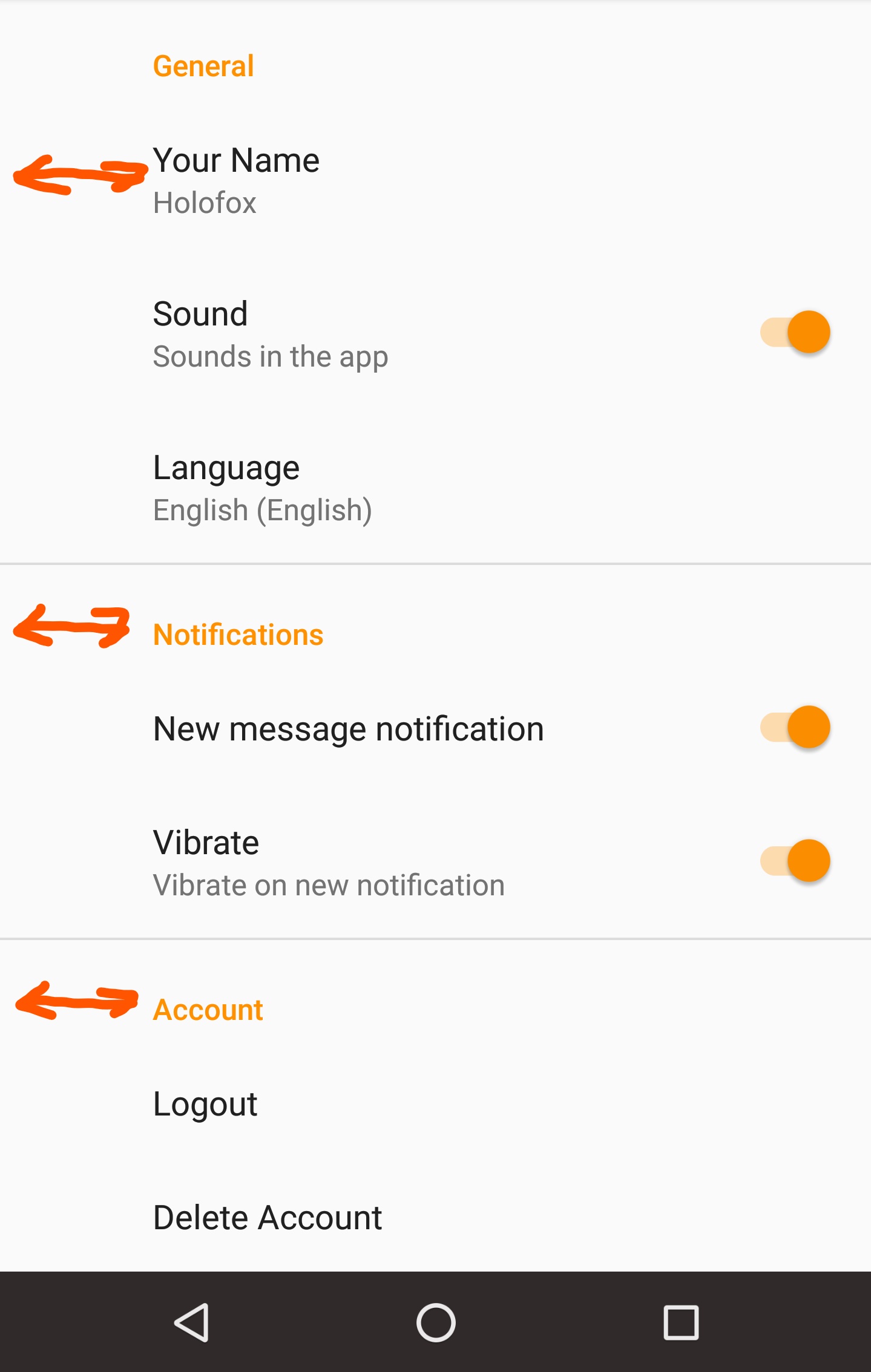
Indentation most likely appears because of the icons, but I do not use them (default is no icon).
I've tried to set the icon attribute to android:icon="@null" or android:color/transparent, but it did not help.
The function of the replacement fragment:
private fun replaceFragment(fragment: Fragment) {
supportFragmentManager.beginTransaction()
.replace(R.id.fragment_layout, fragment)
.commit()
}
content_main.xml
<LinearLayout xmlns:android="http://schemas.android.com/apk/res/android"
xmlns:app="http://schemas.android.com/apk/res-auto"
xmlns:tools="http://schemas.android.com/tools"
android:layout_width="match_parent"
android:layout_height="match_parent"
app:layout_behavior="@string/appbar_scrolling_view_behavior"
tools:context=".MainActivity"
tools:showIn="@layout/app_bar_main">
<FrameLayout
android:id="@+id/fragment_layout"
android:layout_width="match_parent"
android:layout_height="match_parent" />
</LinearLayout>
My settings fragment:
class SettingsFragment : PreferenceFragmentCompat() {
companion object {
/**
* A preference value change listener that updates the preference's summary
* to reflect its new value.
*/
private val sBindPreferenceSummaryToValueListener = Preference.OnPreferenceChangeListener { preference, value ->
val stringValue = value.toString()
if (preference is ListPreference) {
// For list preferences, look up the correct display value in
// the preference's 'entries' list.
val index = preference.findIndexOfValue(stringValue)
// Set the summary to reflect the new value.
preference.setSummary(
if (index >= 0)
preference.entries[index]
else
null)
} else {
// For all other preferences, set the summary to the value's
// simple string representation.
preference.summary = stringValue
}
true
}
}
override fun onCreatePreferences(savedInstanceState: Bundle?, rootKey: String?) {
setPreferencesFromResource(R.xml.preferences, rootKey)
/**
* Bind preference summary to value for lists and sorting list preferences
*/
bindPreferenceSummaryToValue(findPreference(getString(R.string.pref_key_name)))
bindPreferenceSummaryToValue(findPreference(getString(R.string.pref_key_language)))
}
private fun bindPreferenceSummaryToValue(preference: Preference) {
// Set the listener to watch for value changes.
preference.onPreferenceChangeListener = sBindPreferenceSummaryToValueListener
// Trigger the listener immediately with the preference's
// current value.
sBindPreferenceSummaryToValueListener.onPreferenceChange(preference,
PreferenceManager
.getDefaultSharedPreferences(preference.context)
.getString(preference.key, ""))
}
preferences.xml
<android.support.v7.preference.PreferenceScreen xmlns:android="http://schemas.android.com/apk/res/android">
<android.support.v7.preference.PreferenceCategory android:title="@string/pref_header_general">
<android.support.v7.preference.EditTextPreference
android:defaultValue="@string/nav_header_subtitle"
android:key="@string/pref_key_name"
android:summary="@string/nav_header_subtitle"
android:title="@string/pref_title_your_name" />
<android.support.v7.preference.SwitchPreferenceCompat
android:defaultValue="true"
android:key="@string/pref_key_sound"
android:summary="@string/pref_summary_sound"
android:title="@string/pref_title_sound" />
<android.support.v7.preference.ListPreference
android:dialogTitle="Select language"
android:entries="@array/settings_list_preference_languages_titles"
android:entryValues="@array/settings_list_preference_languages_values"
android:key="@string/pref_key_language"
android:summary="Click to select language"
android:title="Language" />
</android.support.v7.preference.PreferenceCategory>
<android.support.v7.preference.PreferenceCategory android:title="@string/pref_header_notifications">
<android.support.v7.preference.SwitchPreferenceCompat
android:defaultValue="true"
android:key="@string/notifications_new_message"
android:title="@string/pref_title_new_notification_sound" />
<android.support.v7.preference.SwitchPreferenceCompat
android:defaultValue="true"
android:key="@string/pref_key_notifications_vibrate"
android:summary="@string/pref_summary_vibrate"
android:title="@string/pref_title_vibrate" />
</android.support.v7.preference.PreferenceCategory>
<!--Account Settings-->
<android.support.v7.preference.PreferenceCategory android:title="@string/pref_header_account">
<android.support.v7.preference.Preference
android:key="@string/pref_key_logout"
android:title="@string/pref_title_logout" />
<android.support.v7.preference.Preference
android:key="@string/pref_key_delete_account"
android:title="@string/pref_title_delete_account" />
</android.support.v7.preference.PreferenceCategory>
<android.support.v7.preference.PreferenceCategory android:title="@string/pref_header_about">
<android.support.v7.preference.Preference
android:summary="@string/app_version"
android:title="@string/pref_title_version" />
</android.support.v7.preference.PreferenceCategory>
styles.xml
<style name="AppTheme" parent="Base.Theme.AppCompat.Light.DarkActionBar">
<item name="colorPrimary">?themePrimary</item>
<item name="colorPrimaryDark">@color/colorPrimaryDark</item>
<item name="colorAccent">@color/colorAccent</item>
<item name="themePrimary">@color/colorPrimary</item>
<!-- PreferenceFragmentCompat -->
<item name="preferenceTheme">@style/PreferenceThemeOverlay.v14.Material</item>
</style>
Version SDK
ext.support_version = '28.0.0-rc01'

com.android.support:preference-v7:28.0.0-rc02and this issue has not been fixed yet. I have tried several workarounds and I recommend this one(https://mcmap.net/q/176880/-android-how-to-remove-margin-padding-in-preference-screen) at this point. – Dissolutecom.android.support:preference-v7:28.0.0 (stable). The culprit must have been introduced after27.1.1. I had no issues in27.1.1– Atavistic