I have a branch checkout that is clean (no modifications), but I cannot reintegrate the trunk back into my branch, because SVN thinks I have a mixed-revision working copy:
c:\myproject> svnversion
2045:2047
The problem seems to be caused by one of my externals:
c:\myproject> svn propget svn:externals tools
-r1448 ^/tools/external/trunk/gandalf/bin gandalf/bin
-r1508 ^/tools/external/trunk/gandalf/include gandalf/include
-r1508 ^/tools/external/trunk/gandalf/lib gandalf/lib
-r1428 ^/tools/external/trunk/jsdb jsdb
-r2045 ^/tools/external/trunk/java/lib/jing.jar jing.jar
You will note that all of them are directory externals rather than single-file externals, except for jing.jar, which is the same version as what "svnversion" thinks is the lowest range of my working copy, which is supposed to be a clean checkout of r2047.
How do I fix this (besides not using the single-file external)?
I've tried doing updates, fresh checkouts, and svn cleanup, and it still has this problem. I'm using TortoiseSVN 1.6.12

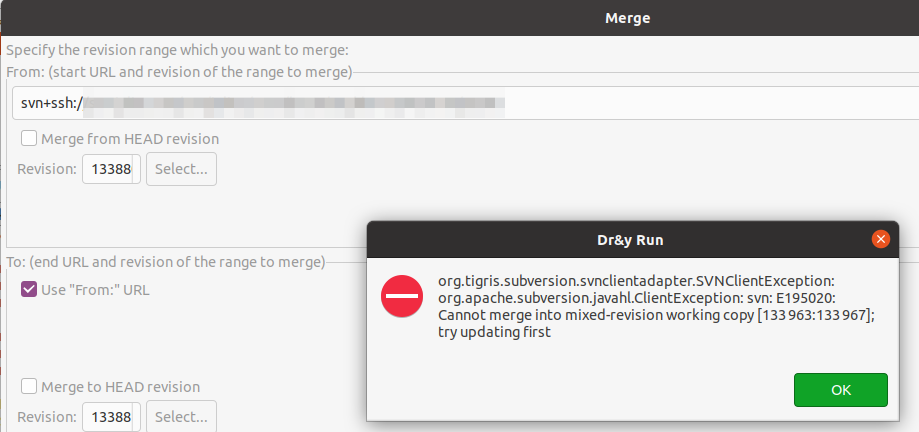

svn updatesimply worked for me – Pedropedrotti