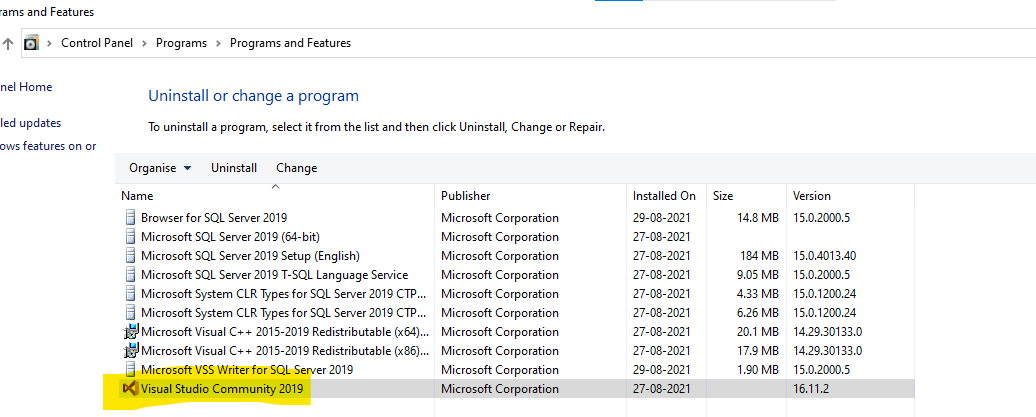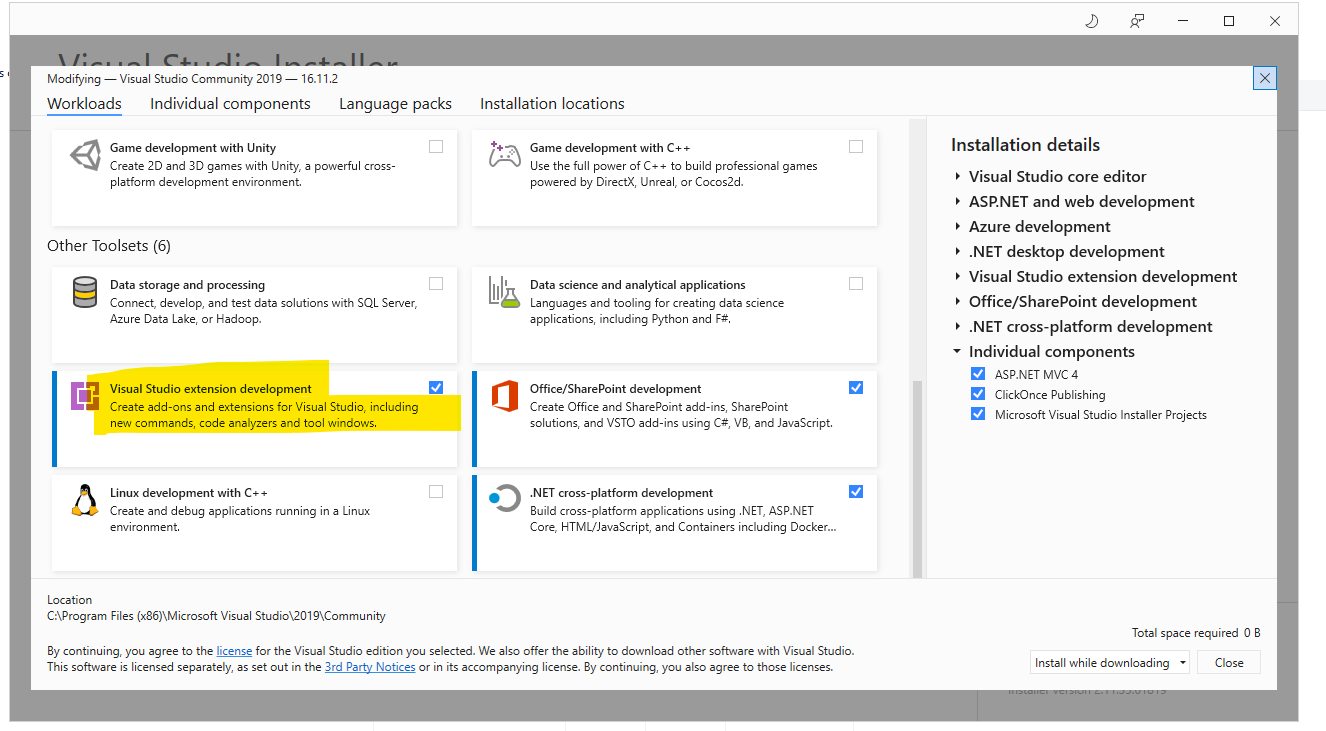I'm trying to install the Qt add-in for Visual Studio 2019 Preview (Community), but the add-in is causing an error during installation.
First I was trying it with Visual Studio 2017 (Community), but was having difficulties, so I reinstalled VS17 twice. Finally, I uninstalled that, and installed Visual Studio 2019 Community Preview (which this particular extension is also supported for), and am still having issues.
I installed it through the built-in Visual Studio extension service.
I'm new to Visual Studio, normally I use QtCreator, but was wanting to debug my project with Visual Studio's superior debugging tools. How do I go about fixing this problem?
1/25/2019 8:02:28 PM - Beginning to install extension to Microsoft Visual Studio Community 2017...
1/25/2019 8:02:28 PM - Found setup instance 883a9c0e but not in launchable state.
1/25/2019 8:02:28 PM - Install Error : System.InvalidOperationException: Cannot find setup engine instance.
at Microsoft.VisualStudio.ExtensionManager.SetupEngineUtility.GetCurrentSetupInstance(IEngineHost engineHost)
at Microsoft.VisualStudio.ExtensionManager.SetupEngineService.CreateEngine(IEngineHost engineHost, IServiceProvider serviceProvider, InstallFlags installFlags)
at Microsoft.VisualStudio.ExtensionManager.ExtensionEngineImpl.PerformSetupEngineInstall(InstallableExtensionImpl extension, Boolean installPerMachine, Boolean isPackComponent, IDictionary`2 extensionsInstalledSoFar, List`1 extensionsUninstalledSoFar, IInstalledExtensionList modifiedInstalledExtensionsList, IProgress`1 progress, InstallFlags installFlags, AsyncOperation asyncOp, Version targetedVsVersion, IInstalledExtension& newExtension)
at Microsoft.VisualStudio.ExtensionManager.ExtensionEngineImpl.InstallInternal(InstallableExtensionImpl extension, InstallFlags installFlags, IDictionary`2 extensionsInstalledSoFar, List`1 extensionsUninstalledSoFar, IInstalledExtensionList modifiedInstalledExtensionsList, AsyncOperation asyncOp, IProgress`1 progress, Version targetedVsVersion)
at Microsoft.VisualStudio.ExtensionManager.ExtensionEngineImpl.BeginInstall(IInstallableExtension installableExtension, InstallFlags installFlags, AsyncOperation asyncOp, Version targetedVsVersion)
at Microsoft.VisualStudio.ExtensionManager.ExtensionEngineImpl.InstallWorker(IInstallableExtension extension, InstallFlags installFlags, AsyncOperation asyncOp)
Edit: After yet another uninstall and reinstall of everything, it suddenly worked. Yay? I have no idea what was different this time around.