In my case below was my error,
./src/modules/TestListing/components/SurveyCard/index.scss
/usr/local/lib/node_modules/react-scripts/node_modules/css-loader/dist/cjs.js??ref--6-oneOf-5-1!
/usr/local/lib/node_modules/react-scripts/node_modules/postcss-loader/src??postcss!
/usr/local/lib/node_modules/react-scripts/node_modules/resolve-url-loader??ref--6-oneOf-5-3!
/usr/local/lib/node_modules/react-scripts/node_modules/sass-loader/dist/cjs.js??ref--6-oneOf-5-4!
./src/modules/TestListing/components/SurveyCard/index.scss)
To import Sass files, you first need to install node-sass.
Run `npm install node-sass` or `yarn add node-sass` inside your workspace.
The error was happening even though I had installed node-sass globally which was weird.
I figured react-scripts could not able to recognize node-sass in it's environment , Hence I have added node-sass dependency in globally installed react-scripts package
cd /usr/local/bin/node_modules/react-scripts
sudo npm install --unsafe-perm node-sass
In the above command I am actually installing node-sass to a react-script package which is a library, It could fix the issue in my case,
Becareful on the commands, Because I am dong --unsafe-perm, Read it before you do

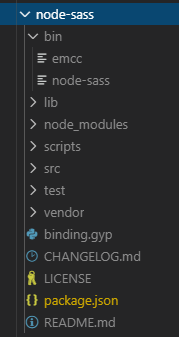
"build": "node-sass --other build steps"– Eton