I'm using Viewpager and the Circle and Title view pager from JakeWharton The viewpager with the circle indicator is working fine, but while using the view pager with both circle and title indicator both indicators are not working. Here is a screenshow of the issue:
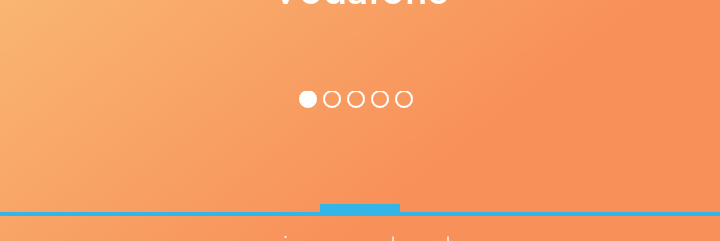 So is it possible to use both indicators at the same time, and if so how can I do that? Also does anyone knows how can I style the title indicator? Right now it shows a blue line and no text..
So is it possible to use both indicators at the same time, and if so how can I do that? Also does anyone knows how can I style the title indicator? Right now it shows a blue line and no text..
Here is my code:
adapter = new ContractsPagerAdapter(getActivity(), topContracts, selected);
pager.setAdapter(adapter);
indicator.setViewPager(pager);
titleIndicator.setTextColor(getResources().getColor(R.color.white));
titleIndicator.setViewPager(pager);
