I've been using style sheets in matplotlib lately. I really like how clean the seaborn-white looks and I want to be able to add the border to other styles like ggplot or seaborn-whitegrid.
How can I add a black border around my ax object from fig, ax = plt.subplots()?
import pandas as pd
import numpy as np
from collections import *
Se_data = pd.Series(Counter(np.random.randint(0,10,100)))
with plt.style.context("seaborn-whitegrid"):
fig, ax = plt.subplots()
Se_data.plot(kind="barh", ax=ax, title="No Border")
with plt.style.context("seaborn-white"):
fig, ax = plt.subplots()
Se_data.plot(kind="barh", ax=ax, title="With Border")
In response to the answer below:
Se_data = pd.Series(Counter(np.random.randint(0,10,100)))
with plt.style.context("seaborn-whitegrid"):
fig, ax = plt.subplots()
Se_data.plot(kind="barh", ax=ax, title="No Border")
ax.spines['bottom'].set_color('0.5')
ax.spines['top'].set_color(None)
ax.spines['right'].set_color('0.5')
ax.spines['left'].set_color(None)
ax.patch.set_facecolor('0.1')
plt.grid(b=True, which='major', color='0.2', linestyle='-')
plt.grid(b=True, which='minor', color='0.2', linestyle='-')
ax.tick_params(axis='x', colors='0.7', which='both')
ax.tick_params(axis='y', colors='0.7', which='both')
ax.yaxis.label.set_color('0.9')
ax.xaxis.label.set_color('0.9')
ax.margins(5)
fig.patch.set_facecolor('0.15')

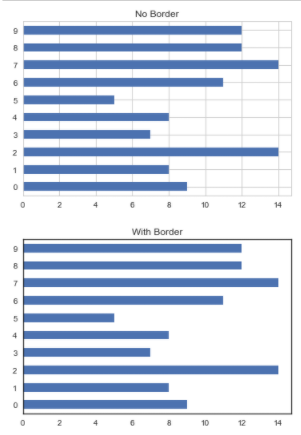
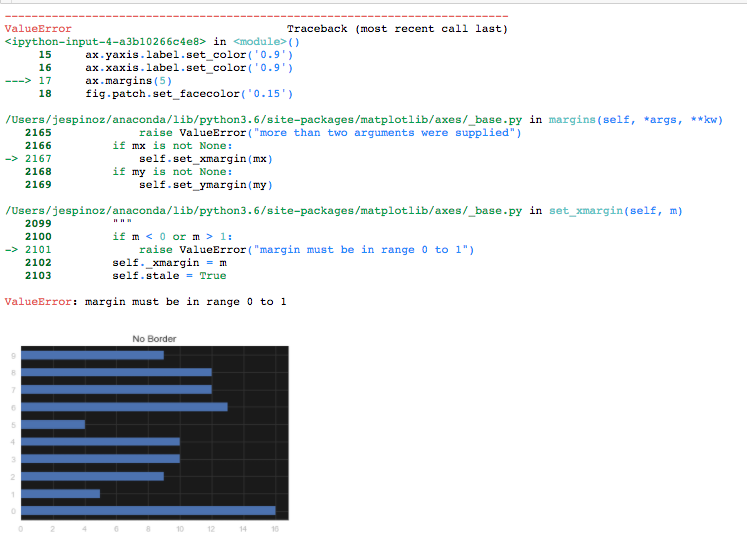
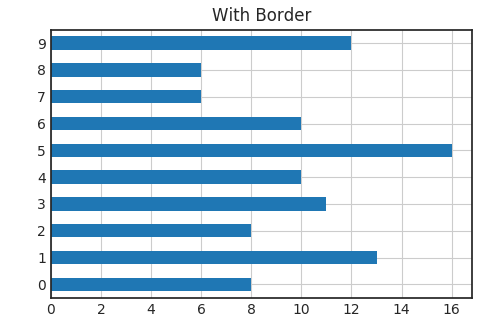
seaborn-whitestyle. – Lutherlutheran