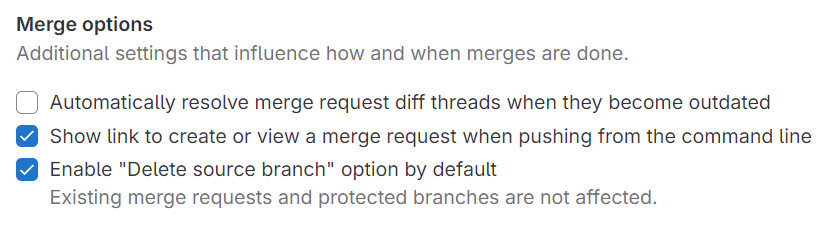We are working on Gitlab and each time I start merging a branch, Gitlab makes the option "Remove source branch" checked by default (which is -I think- dangerous).
As I don't guarantee that me or a colleague can forget to uncheck this option and make the mistake of removing the branch, I'm wondering if there is a solution to make it unchecked by default (which is -I think- will be more secure)?