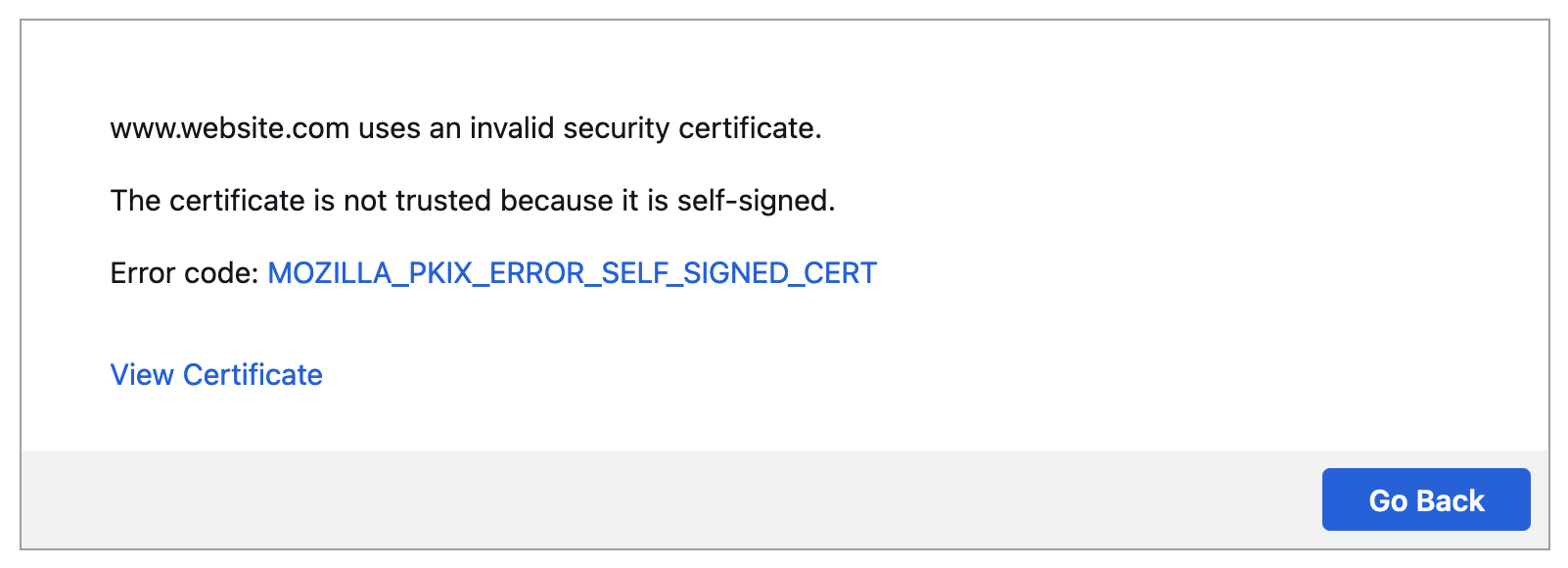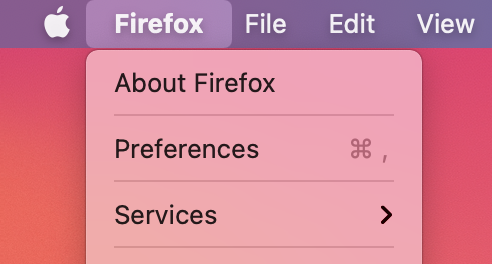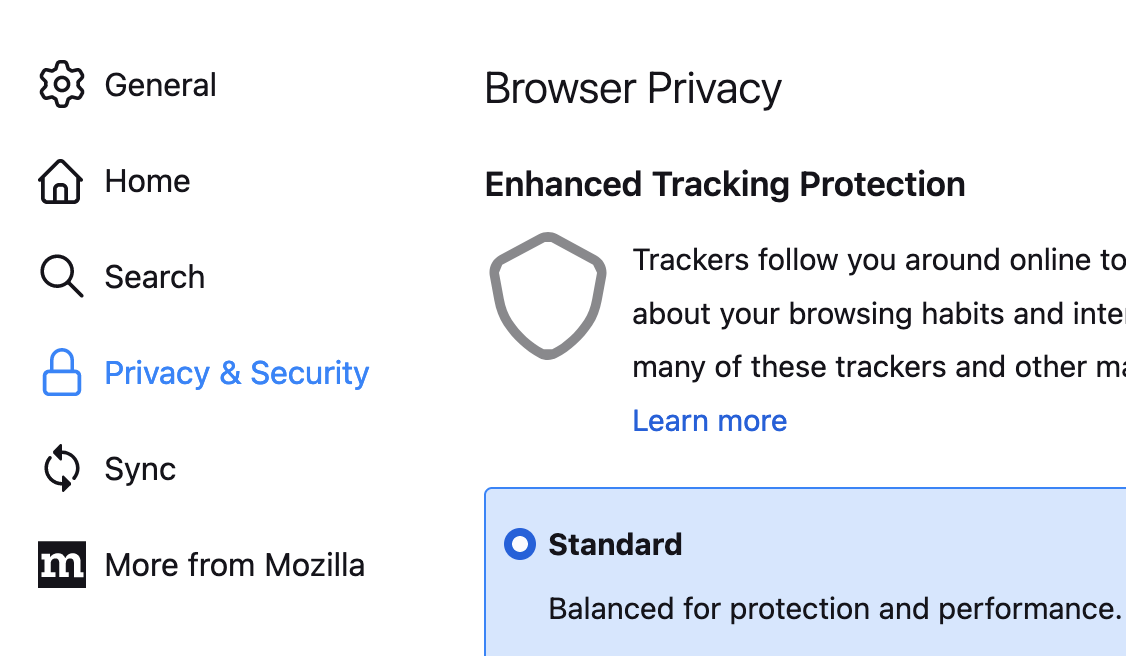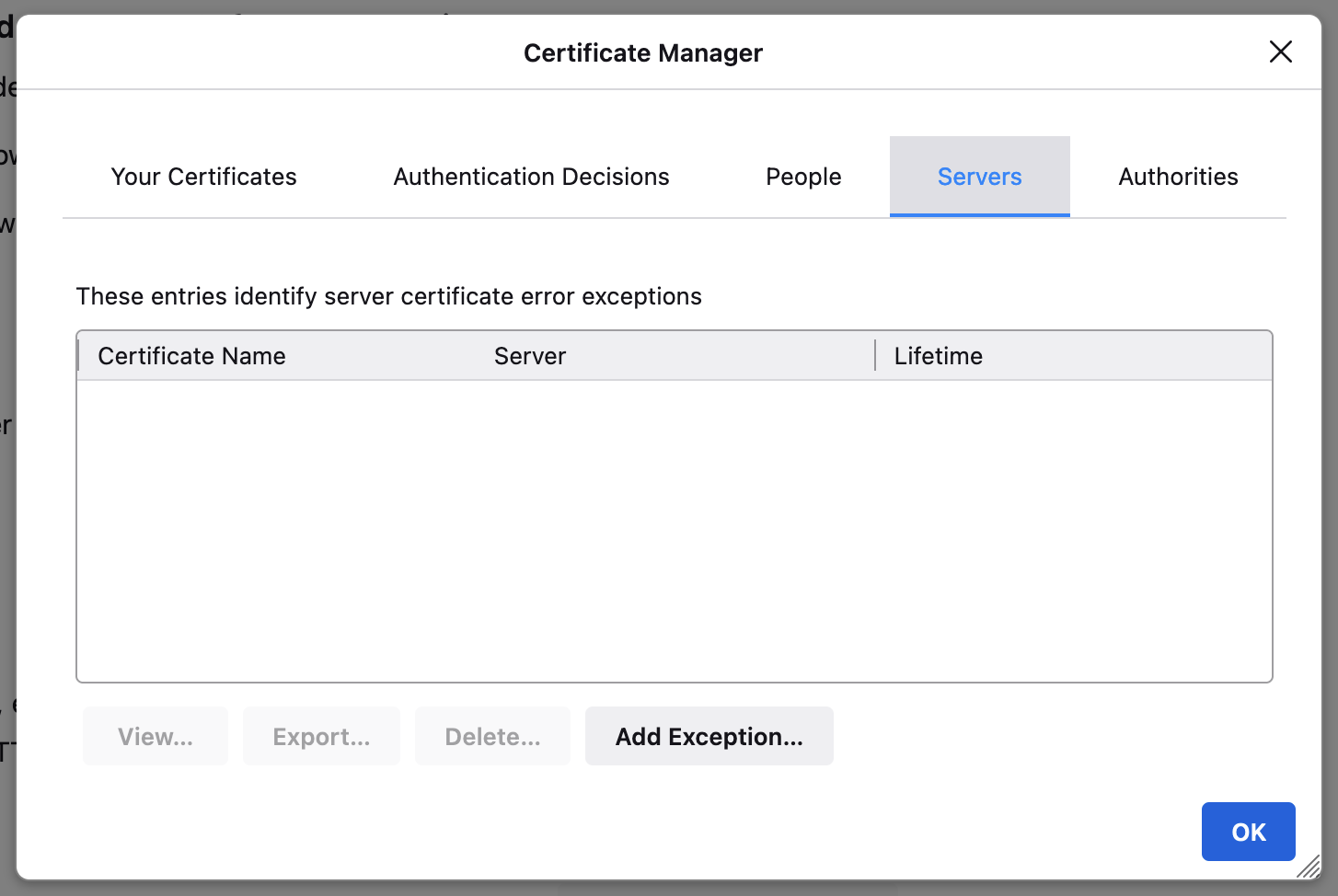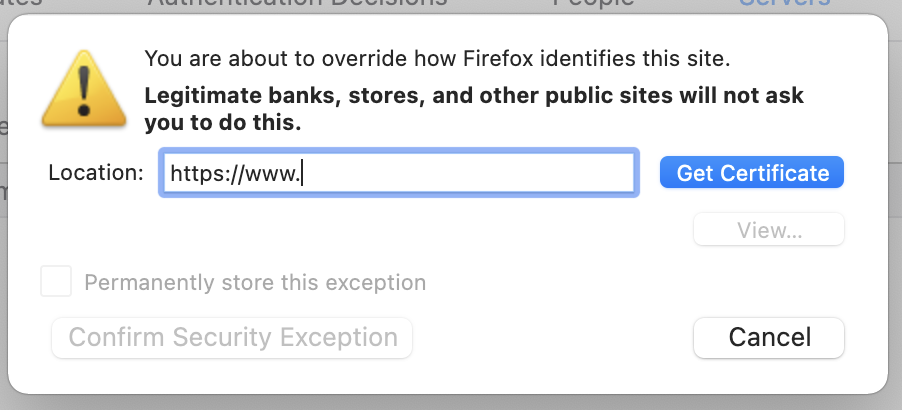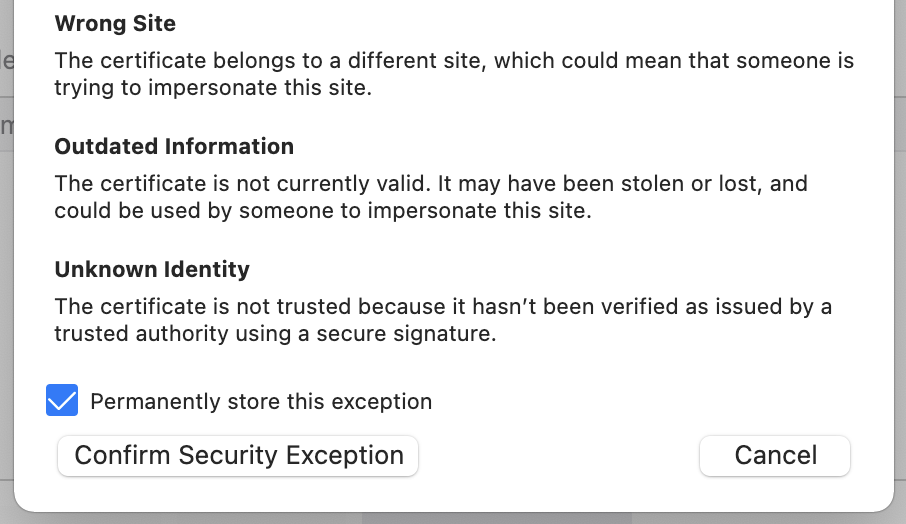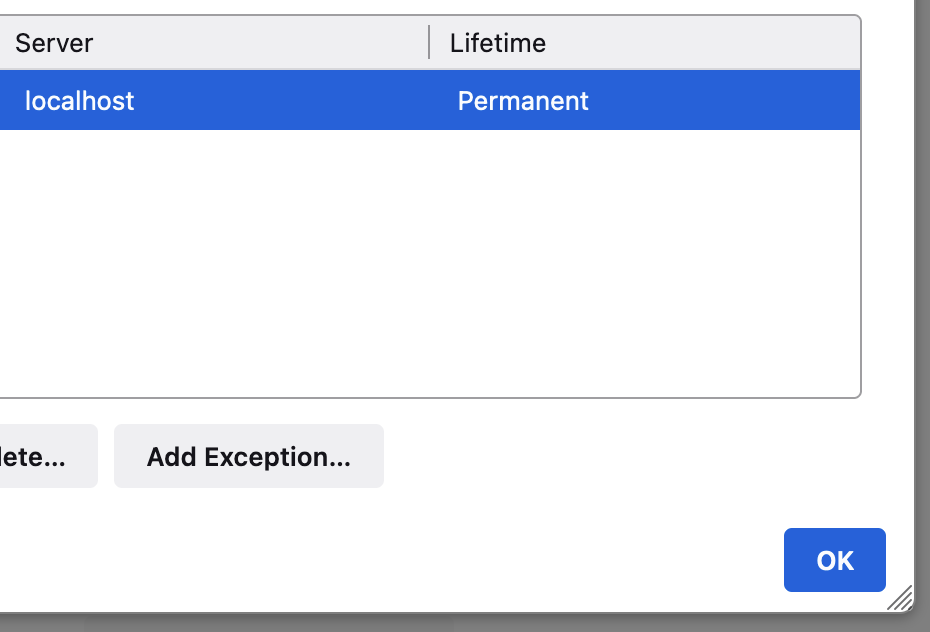I'm aware that we use thisisunsafe in Chrome to bypass such error pages but how can I bypass such pages in Firefox?
I get the following error when I load the page:-
Firefox detected a potential security threat and did not continue to <site> because this website requires a secure connection.
<site> has a security policy called HTTP Strict Transport Security (HSTS), which means that Firefox can only connect to it securely. You can’t add an exception to visit this site.
I tried the following steps to resolve it but it didn't solve the issue:-
- Opened a new tab and entered
about:config - Clicked on
Accept the Risk and Continue - In the search field, type in
security.enterprise_roots.enabledand hit enter - I saw one field which was already enabled
true - Didn't know what to do next as the field was already enabled
true
I'm looking for a workaround of thisisunsafe in Firefox.