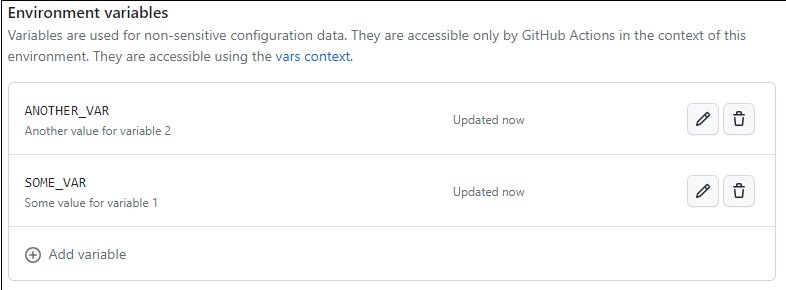I'm trying to call a reusable workflow from another one, passing it some input variables. In the caller workflow I have some environment variables that I want to pass as input to the reusable one, like so:
env:
SOME_VAR: bla_bla_bla
ANOTHER_VAR: stuff_stuff
jobs:
print:
runs-on: ubuntu-latest
steps:
- name: Print inputs passed to the reusable workflow
run: |
echo "some var: $SOME_VAR"
echo "another var: $ANOTHER_VAR"
call_reusable:
uses: ...
with:
input_var: $SOME_VAR
another_input_var: $ANOTHER_VAR
the reusable workflow:
on:
workflow_dispatch:
workflow_call:
inputs:
input_var:
required: true
type: string
another_input_var:
required: true
type: string
jobs:
the_job:
runs-on: ubuntu-latest
steps:
- name: Print inputs
run: |
echo "input_var: ${{ inputs.input_var }}"
echo "another_input_var: ${{ inputs.another_input_var }}"
The Print inputs passed to the reusable workflow step works fine - all variables are correctly printed. However, the Print inputs step in the reusable workflow (the callee) does not work as expected - all the variables are empty.
I couldn't find anything in the docs suggesting that there is something wrong with my approach so, the way I see it, this should be working. Still, looking at the logs there is something wrong, as in the reusable workflow (callee) I can see:
Run echo "input_var: $SOME_VAR"
echo "another_input_var: $ANOTHER_VAR"
shell: /usr/bin/bash -e {0}
input_var:
another_input_var:
I tried wrapping the values in the with: block in $(echo) but that didn't work.
Any ideas?