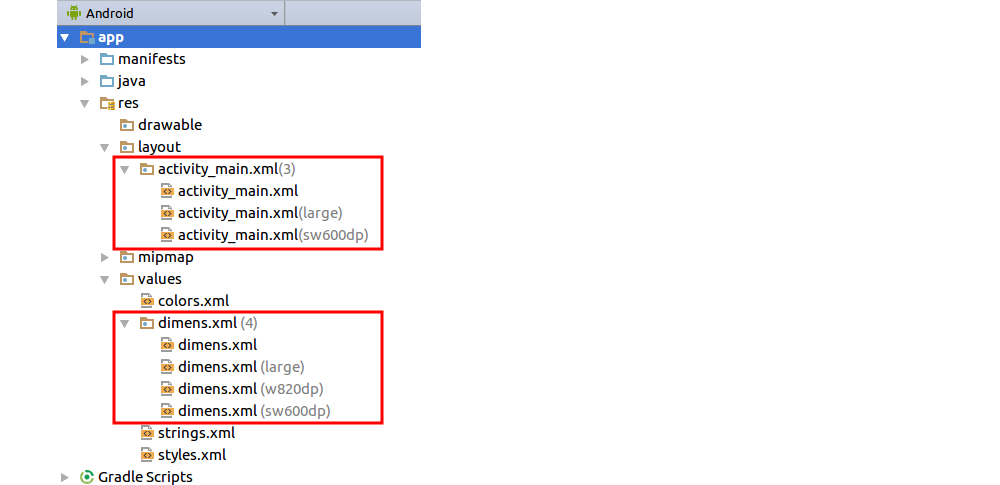Is there a way to check if the user is using a tablet or a phone? I've got problems with my tilt function and my new tablet (Transformer)
As it has been mentioned before, you do not want to check whether the device is a tablet or a phone but you want to know about the features of the device,
Most of the time, the difference between a tablet and a phone is the screen size which is why you want to use different layout files. These files are stored in the res/layout-<qualifiers> directories. You can create an XML file in the directoy res/values-<same qualifiers> for each of your layouts and put an int/bool/string resource into it to distinguish between the layouts you use.
Example:
File res/values/screen.xml (assuming res/layout/ contains your layout files for handsets)
<?xml version="1.0" encoding="utf-8"?>
<resources>
<string name="screen_type">phone</string>
</resources>
File res/values-sw600dp/screen.xml (assuming res/layout-sw600dp/ contains your layout files for small tablets like the Nexus 7)
<?xml version="1.0" encoding="utf-8"?>
<resources>
<string name="screen_type">7-inch-tablet</string>
</resources>
File res/values-sw720dp/screen.xml (assuming res/layout-sw720dp/ contains your layout files for large tablets like the Nexus 10):
<?xml version="1.0" encoding="utf-8"?>
<resources>
<string name="screen_type">10-inch-tablet</string>
</resources>
Now the screen type is accessible via the R.string.screen_type constant.
To detect whether or not the device is a tablet use the following code:
public boolean isTablet(Context context) {
boolean xlarge = ((context.getResources().getConfiguration().screenLayout & Configuration.SCREENLAYOUT_SIZE_MASK) == Configuration.SCREENLAYOUT_SIZE_XLARGE);
boolean large = ((context.getResources().getConfiguration().screenLayout & Configuration.SCREENLAYOUT_SIZE_MASK) == Configuration.SCREENLAYOUT_SIZE_LARGE);
return (xlarge || large);
}
LARGE and XLARGE Screen Sizes are determined by the manufacturer based on the distance from the eye they are to be used at (thus the idea of a tablet).
More info : http://groups.google.com/group/android-developers/browse_thread/thread/d6323d81f226f93f
Configuration.SCREENLAYOUT_SIZE_XLARGE, so you don't have to use a constant, and you can use >= LARGE. –
Duckworth This post helped me a lot,
Unfortunately I don't have the reputation necessary to evaluate all the answers that helped me.
I needed to identify if my device was a tablet or a phone, with that I would be able to implement the logic of the screen. And in my analysis the tablet must be more than 7 inches (Xlarge) starting at MDPI.
Here's the code below, which was created based on this post.
/**
* Checks if the device is a tablet or a phone
*
* @param activityContext
* The Activity Context.
* @return Returns true if the device is a Tablet
*/
public static boolean isTabletDevice(Context activityContext) {
// Verifies if the Generalized Size of the device is XLARGE to be
// considered a Tablet
boolean xlarge = ((activityContext.getResources().getConfiguration().screenLayout &
Configuration.SCREENLAYOUT_SIZE_MASK) ==
Configuration.SCREENLAYOUT_SIZE_XLARGE);
// If XLarge, checks if the Generalized Density is at least MDPI
// (160dpi)
if (xlarge) {
DisplayMetrics metrics = new DisplayMetrics();
Activity activity = (Activity) activityContext;
activity.getWindowManager().getDefaultDisplay().getMetrics(metrics);
// MDPI=160, DEFAULT=160, DENSITY_HIGH=240, DENSITY_MEDIUM=160,
// DENSITY_TV=213, DENSITY_XHIGH=320
if (metrics.densityDpi == DisplayMetrics.DENSITY_DEFAULT
|| metrics.densityDpi == DisplayMetrics.DENSITY_HIGH
|| metrics.densityDpi == DisplayMetrics.DENSITY_MEDIUM
|| metrics.densityDpi == DisplayMetrics.DENSITY_TV
|| metrics.densityDpi == DisplayMetrics.DENSITY_XHIGH) {
// Yes, this is a tablet!
return true;
}
}
// No, this is not a tablet!
return false;
}
Why not calculate the size of the screen diagonal and use that to make the decision whether the device is a phone or tablet?
private boolean isTablet()
{
Display display = getWindowManager().getDefaultDisplay();
DisplayMetrics displayMetrics = new DisplayMetrics();
display.getMetrics(displayMetrics);
int width = displayMetrics.widthPixels / displayMetrics.densityDpi;
int height = displayMetrics.heightPixels / displayMetrics.densityDpi;
double screenDiagonal = Math.sqrt( width * width + height * height );
return (screenDiagonal >= 9.0 );
}
Of course one can argue whether the threshold should be 9 inches or less.
there is no difference. You should define what you think is the difference, and check for that. Is a galaxy tab a phone? or a tablet? and why?
You should define what specific features you are looking for, and code for that.
It seems you are looking for 'tilt'. I think this is the same as the accelerometer (is that a word?). You can just check if the device supports it, using:
public class Accel extends Activity implements SensorListener {
...
SensorManager sensorMgr = (SensorManager) getSystemService(SENSOR_SERVICE);
boolean accelSupported = sensorMgr.registerListener(this,
SENSOR_ACCELEROMETER,
SENSOR_DELAY_UI);
...
}
(from http://stuffthathappens.com/blog/2009/03/15/android-accelerometer/ . i have not tested it)
My assumption is that when you define 'Mobile/Phone' you wish to know whether you can make a phone call on the device which cannot be done on something that would be defined as a 'Tablet'. The way to verify this is below. If you wish to know something based on sensors, screen size, etc then this is really a different question.
Also, while using screen resolution, or the resource managements large vs xlarge, may have been a valid approach in the past new 'Mobile' devices are now coming with such large screens and high resolutions that they are blurring this line while if you really wish to know phone call vs no phone call capability the below is 'best'.
TelephonyManager manager = (TelephonyManager)context.getSystemService(Context.TELEPHONY_SERVICE);
if(manager.getPhoneType() == TelephonyManager.PHONE_TYPE_NONE){
return "Tablet";
}else{
return "Mobile";
}
In the Google IOSched 2017 app source code, the following method is used:
public static boolean isTablet(Context context) {
return context.getResources().getConfiguration().smallestScreenWidthDp >= 600;
}
<bool name="isTablet">true</bool> –
Oil Based on Robert Dale Johnson III and Helton Isac I came up with this code Hope this is useful
public static boolean isTablet(Context context) {
TelephonyManager manager =
(TelephonyManager)context.getSystemService(Context.TELEPHONY_SERVICE);
if (manager.getPhoneType() == TelephonyManager.PHONE_TYPE_NONE) {
//Tablet
return true;
} else {
//Mobile
return false;
}
}
public static boolean isTabletDevice(Context activityContext) {
// Verifies if the Generalized Size of the device is XLARGE to be
// considered a Tablet
boolean xlarge =
((activityContext.getResources().getConfiguration().screenLayout &
Configuration.SCREENLAYOUT_SIZE_MASK) == Configuration.SCREENLAYOUT_SIZE_XLARGE);
// If XLarge, checks if the Generalized Density is at least MDPI (160dpi)
if (xlarge) {
DisplayMetrics metrics = new DisplayMetrics();
Activity activity = (Activity) activityContext;
activity.getWindowManager().getDefaultDisplay().getMetrics(metrics);
// MDPI=160, DEFAULT=160, DENSITY_HIGH=240, DENSITY_MEDIUM=160,
// DENSITY_TV=213, DENSITY_XHIGH=320
if (metrics.densityDpi == DisplayMetrics.DENSITY_DEFAULT
|| metrics.densityDpi == DisplayMetrics.DENSITY_HIGH
|| metrics.densityDpi == DisplayMetrics.DENSITY_MEDIUM
|| metrics.densityDpi == DisplayMetrics.DENSITY_XHIGH) {
// Yes, this is a tablet!
return true;
}
}
// No, this is not a tablet!
return false;
}
So in your code make a filter like
if(isTabletDevice(Utilities.this) && isTablet(Utilities.this)){
//Tablet
} else {
//Phone
}
No code needed
The other answers list many ways of programmatically determining whether the device is a phone or tablet. However, if you read the documentation, that is not the recommended way to support various screen sizes.
Instead, declare different resources for tablets or phones. You do this my adding additional resource folders for layout, values, etc.
For Android 3.2 (API level 13) on, add a
sw600dpfolder. This means the smallest width is at least 600dp, which is approximately the phone/tablet divide. However, you can also add other sizes as well. Check out this answer for an example of how to add an additional layout resource file.If you are also supporting pre Android 3.2 devices, then you will need to add
largeorxlargefolders to support tablets. (Phones are generallysmallandnormal.)
Here is an image of what your resources might like after adding an extra xml files for different screen sizes.
When using this method, the system determines everything for you. You don't have to worry about which device is being used at run time. You just provide the appropriate resources and let Android do all the work.
Notes
- You can use aliases to avoid duplicating identical resource files.
Android docs worth reading
For those who want to refer to Google's code of deciding which devices will use a Tablet UI can refer to below:
// SystemUI (status bar) layout policy
int shortSizeDp = shortSize
* DisplayMetrics.DENSITY_DEFAULT
/ DisplayMetrics.DENSITY_DEVICE;
if (shortSizeDp < 600) {
// 0-599dp: "phone" UI with a separate status & navigation bar
mHasSystemNavBar = false;
mNavigationBarCanMove = true;
} else if (shortSizeDp < 720) {
// 600-719dp: "phone" UI with modifications for larger screens
mHasSystemNavBar = false;
mNavigationBarCanMove = false;
} else {
// 720dp: "tablet" UI with a single combined status & navigation bar
mHasSystemNavBar = true;
mNavigationBarCanMove = false;
}
}
shortSize ? –
Edinburgh This method is a recommend by Google. I see this code in Google Offical Android App iosched
public static boolean isTablet(Context context) {
return (context.getResources().getConfiguration().screenLayout
& Configuration.SCREENLAYOUT_SIZE_MASK)
>= Configuration.SCREENLAYOUT_SIZE_LARGE;
}
public static bool isTablet (Context context) { return (context.Resources.Configuration.ScreenLayout & Android.Content.Res.ScreenLayout.SizeMask) >= Android.Content.Res.ScreenLayout.SizeLarge; } –
Berkey If you are only targeting API level >= 13 then try
public static boolean isTablet(Context context) {
return context.getResources().getConfiguration().smallestScreenWidthDp >= 600;
}
cheers :-)
If screen size detection doesn't return correct value on newer devices, give a try:
/*
Returns '1' if device is a tablet
or '0' if device is not a tablet.
Returns '-1' if an error occured.
May require READ_EXTERNAL_STORAGE
permission.
*/
public static int isTablet()
{
try
{
InputStream ism = Runtime.getRuntime().exec("getprop ro.build.characteristics").getInputStream();
byte[] bts = new byte[1024];
ism.read(bts);
ism.close();
boolean isTablet = new String(bts).toLowerCase().contains("tablet");
return isTablet ? 1 : 0;
}
catch (Throwable t)
{t.printStackTrace(); return -1;}
}
Tested on Android 4.2.2 (sorry for my English.)
Use this method which returns true when the device is a tablet
public boolean isTablet(Context context) {
return (context.getResources().getConfiguration().screenLayout
& Configuration.SCREENLAYOUT_SIZE_MASK)
>= Configuration.SCREENLAYOUT_SIZE_LARGE;
}
Thinking on the "new" acepted directories (values-sw600dp for example) i created this method based on the screen' width DP:
public static final int TABLET_MIN_DP_WEIGHT = 450;
protected static boolean isSmartphoneOrTablet(Activity act){
DisplayMetrics metrics = new DisplayMetrics();
act.getWindowManager().getDefaultDisplay().getMetrics(metrics);
int dpi = 0;
if (metrics.widthPixels < metrics.heightPixels){
dpi = (int) (metrics.widthPixels / metrics.density);
}
else{
dpi = (int) (metrics.heightPixels / metrics.density);
}
if (dpi < TABLET_MIN_DP_WEIGHT) return true;
else return false;
}
And on this list you can find some of the DP of popular devices and tablet sizes:
Wdp / Hdp
GALAXY Nexus: 360 / 567
XOOM: 1280 / 752
GALAXY NOTE: 400 / 615
NEXUS 7: 961 / 528
GALAXY TAB (>7 && <10): 1280 / 752
GALAXY S3: 360 / 615
Wdp = Width dp
Hdp = Height dp
Well, the best solution that worked for me is quite simple:
private boolean isTabletDevice(Resources resources) {
int screenLayout = resources.getConfiguration().screenLayout & Configuration.SCREENLAYOUT_SIZE_MASK;
boolean isScreenLarge = (screenLayout == Configuration.SCREENLAYOUT_SIZE_LARGE);
boolean isScreenXlarge = (screenLayout == Configuration.SCREENLAYOUT_SIZE_XLARGE);
return (isScreenLarge || isScreenXlarge);
}
Used like this:
public void onCreate(Bundle savedInstanceState) {
[...]
if (this.isTabletDevice(this.getResources()) == true) {
[...]
}
}
I really don't want to look at the pixels sizes but only rely on the screen size.
Works well as Nexus 7 (LARGE) is detected as a tablet, but not Galaxy S3 (NORMAL).
I know this is not directly an answer to your question, but other answers here give a good idea of how to identify screen size. You wrote in your question that you got problems with the tilting and this just happened to me as well.
If you run the gyroscope (or rotation sensor) on a smartphone the x- and y-axis can be differently defined than on a tablet, according to the default orientation of that device (e.g. Samsung GS2 is default portrait, Samsung GT-7310 is default landscape, new Google Nexus 7 is default portrait, although it is a tablet!).
Now if you want to use Gyroscope you might end up with a working solution for smartphones, but axis-confusion on some tablets or the other way round.
If you use one of the solutions from above to only go for screen-size and then apply
SensorManager.remapCoordinateSystem(inputRotationMatrix, SensorManager.AXIS_X,
SensorManager.AXIS_Y, outputRotationMatrix);
to flip the axis if it has a large or xlarge screen-size this might work in 90% of the cases but for example on the Nexus 7 it will cause troubles (because it has default portrait orientation and a large screen-size).
The simplest way to fix this is provided in the RotationVectorSample that ships with the API demos by setting the sceenOrientation to nosensor in your manifest:
<activity
...
android:screenOrientation="nosensor">
...
</activity>
This is the method that i use :
public static boolean isTablet(Context ctx){
return = (ctx.getResources().getConfiguration().screenLayout
& Configuration.SCREENLAYOUT_SIZE_MASK)
>= Configuration.SCREENLAYOUT_SIZE_LARGE;
}
Using:
Configuration.SCREENLAYOUT_SIZE_MASK
Configuration.SCREENLAYOUT_SIZE_LARGE
This is the recommended method!
com.sec.feature.multiwindow.tablet in package manager is specific only to tablet and com.sec.feature.multiwindow.phone is specific to phone.
below method is calculating the device screen's diagonal length to decide the device is a phone or tablet. the only concern for this method is what is the threshold value to decide weather the device is tablet or not. in below example i set it as 7 inch and above.
public static boolean isTablet(Activity act)
{
Display display = act.getWindow().getWindowManager().getDefaultDisplay();
DisplayMetrics displayMetrics = new DisplayMetrics();
display.getMetrics(displayMetrics);
float width = displayMetrics.widthPixels / displayMetrics.xdpi;
float height = displayMetrics.heightPixels / displayMetrics.ydpi;
double screenDiagonal = Math.sqrt( width * width + height * height );
int inch = (int) (screenDiagonal + 0.5);
Toast.makeText(act, "inch : "+ inch, Toast.LENGTH_LONG).show();
return (inch >= 7 );
}
public boolean isTablet() {
int screenLayout = getResources().getConfiguration().screenLayout;
return (Build.VERSION.SDK_INT >= 11 &&
(((screenLayout & Configuration.SCREENLAYOUT_SIZE_MASK) == Configuration.SCREENLAYOUT_SIZE_LARGE) ||
((screenLayout & Configuration.SCREENLAYOUT_SIZE_MASK) == Configuration.SCREENLAYOUT_SIZE_XLARGE)));
}
It is getting increasingly harder to draw the line between phone and tablet. For instance (as of Aug 2015) the Samsung Mega 6.3 device pulls resources from the sw600dp folders -- so as far as Android is concerned it is a tablet.
The answer from @Vyshnavi works in all devices we have tested but not for Mega 6.3.
@Helton Isac answer above returns the Mega 6.3 as a phone -- but since the device still grabs resources from sw600dp it can cause other issues - for instance if you use a viewpager for phones and not for tablets you'll wind up with NPE errors.
In the end it just seems that there are too many conditions to check for and we may just have to accept that some phones are actually tablets :-P
why use this?
Use this method which returns true when the device is a tablet
public boolean isTablet(Context context) {
return (context.getResources().getConfiguration().screenLayout
& Configuration.SCREENLAYOUT_SIZE_MASK)
>= Configuration.SCREENLAYOUT_SIZE_LARGE;
}
i see many ways above.the Configuration class has get the right answer just below:
/**
* Check if the Configuration's current {@link #screenLayout} is at
* least the given size.
*
* @param size The desired size, either {@link #SCREENLAYOUT_SIZE_SMALL},
* {@link #SCREENLAYOUT_SIZE_NORMAL}, {@link #SCREENLAYOUT_SIZE_LARGE}, or
* {@link #SCREENLAYOUT_SIZE_XLARGE}.
* @return Returns true if the current screen layout size is at least
* the given size.
*/
public boolean isLayoutSizeAtLeast(int size) {
int cur = screenLayout&SCREENLAYOUT_SIZE_MASK;
if (cur == SCREENLAYOUT_SIZE_UNDEFINED) return false;
return cur >= size;
}
just call :
getResources().getConfiguration().
isLayoutSizeAtLeast(Configuration.SCREENLAYOUT_SIZE_LARGE);
it's ok?
I needed to detect the smartphone/tablet only in the layout file, because I'm using the navigation code.
What I did first was to create a layout-sw600dp directory but it was not working well because it would activate on my Nokia 8 in landscape mode, but the screen height would be too small.
So, I renamed the directory as layout-sw600dp-h400dp and then I got the desired effect. The h-xxxdp parameter should depend on how much content you want to drop on your layout and as such should be application dependent.
Please check out below code.
private boolean isTabletDevice() {
if (android.os.Build.VERSION.SDK_INT >= 11) { // honeycomb
// test screen size, use reflection because isLayoutSizeAtLeast is
// only available since 11
Configuration con = getResources().getConfiguration();
try {
Method mIsLayoutSizeAtLeast = con.getClass().getMethod(
"isLayoutSizeAtLeast", int.class);
boolean r = (Boolean) mIsLayoutSizeAtLeast.invoke(con,
0x00000004); // Configuration.SCREENLAYOUT_SIZE_XLARGE
return r;
} catch (Exception x) {
x.printStackTrace();
return false;
}
}
return false;
}
E.g. have one important difference (at least for my program) between the phone and tablet. It is the default orientation of the device. Phone has a portrait orientation, the tablet - landscape. And respectively method to determine the device:
private static boolean isLandscapeDefault(Display display) {
Log.d(TAG, "isTablet()");
final int width = display.getWidth();
final int height = display.getHeight();
switch (display.getOrientation()) {
case 0: case 2:
if(width > height) return true;
break;
case 1: case 3:
if(width < height) return true;
break;
}
return false;
}
EDITED: Following the discussions with Dan Hulme changed the name of the method.
I think a tablet has a min and max 600 px width and height,
so need to know the screen density and the height/width in dp,
to retrieve the value :
DisplayMetrics metrics = new DisplayMetrics();
activity.getWindowManager().getDefaultDisplay().getMetrics(metrics);
Display display = ((WindowManager)getSystemService(Context.WINDOW_SERVICE)).getDefaultDisplay();
int width = display.getWidth();
int height = display.getHeight();
float density = metrics.density;
if((width/density>=600 && height/density>=600))
isTablette = true;
else
isTablette = false;
I'm recommend android library 'caffeine' That's contain get Phone or tablet, and 10inch~!
very easy use.
the library is here.
https://github.com/ShakeJ/Android-Caffeine-library
and use
DisplayUtil.isTablet(this);
DisplayUtil.isTenInch(this);
For me the distinction between phone and tablet is not size of device and/or pixel density, which will change with technology and taste, but rather the screen ratio. If I'm displaying a screen of text I need to know if, say, 15 long lines are needed (phone) vs 20 shorter lines (tablet). For my game I use the following for a ballpark estimation of the rectangle my software will be dealing with:
Rect surfaceRect = getHolder().getSurfaceFrame();
screenWidth = surfaceRect.width();
screenHeight = surfaceRect.height();
screenWidthF = (float) screenWidth;
screenHeightF = (float) screenHeight;
widthheightratio = screenWidthF/screenHeightF;
if(widthheightratio>=1.5) {
isTablet=false;
}else {
isTablet=true;
}
I think this is the easiest way to be honest. This will check the screen size that's being used:
Display display = getWindowManager().getDefaultDisplay();
int width = display.getWidth();
int height = display.getHeight();
Best of luck!
© 2022 - 2024 — McMap. All rights reserved.