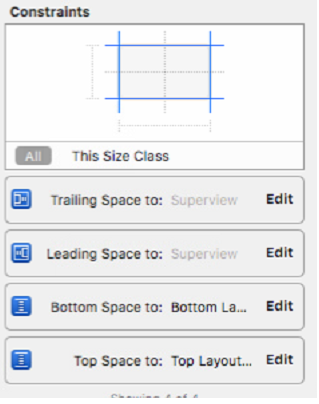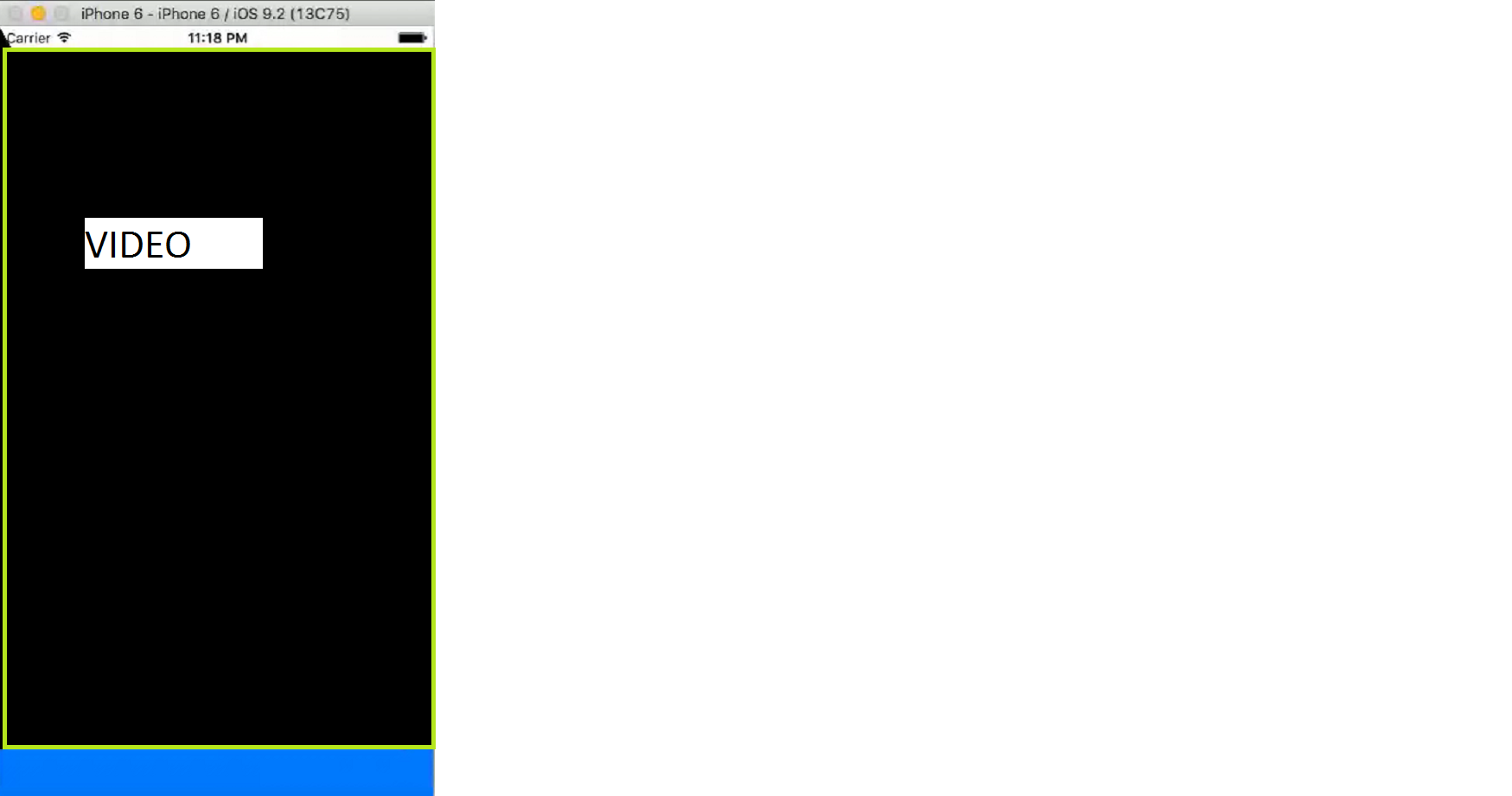I'm trying to add AVPlayerLayer to UIView
self.player = AVPlayer(URL: NSURL(fileURLWithPath: path!))
self.playerLayer = AVPlayerLayer(player: player);
self.playerLayer.videoGravity = AVLayerVideoGravityResizeAspectFill;
self.playerLayer.frame = ctrVideo.bounds;
self.ctrVideo.layer.addSublayer(playerLayer);
player.play();
This is the video's container (in blue):
I can't figure out why video is not bounds to UIVIew coordinates. If i bounds it into controller's superview, it is ok.