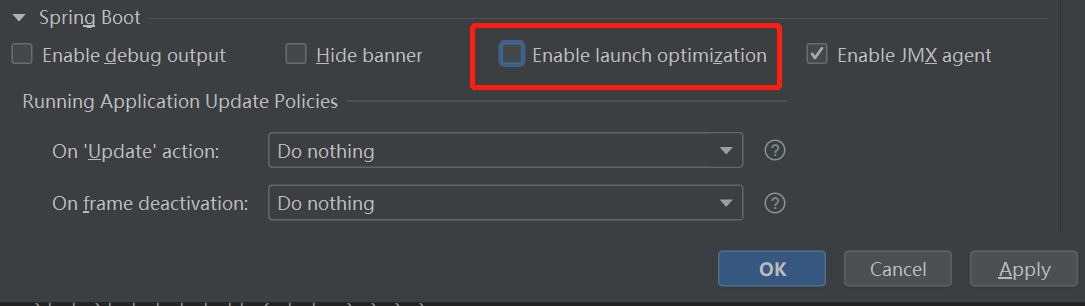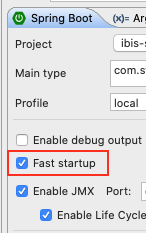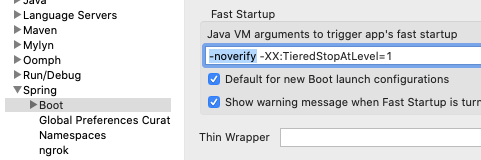I'm starting a new Spring 5 project with Java 14. It compiled, but gave me a warning:
OpenJDK 64-Bit Server VM warning: Options -Xverify:none and -noverify were deprecated in JDK 13 and will likely be removed in a future release
Any ideas how to solve it?