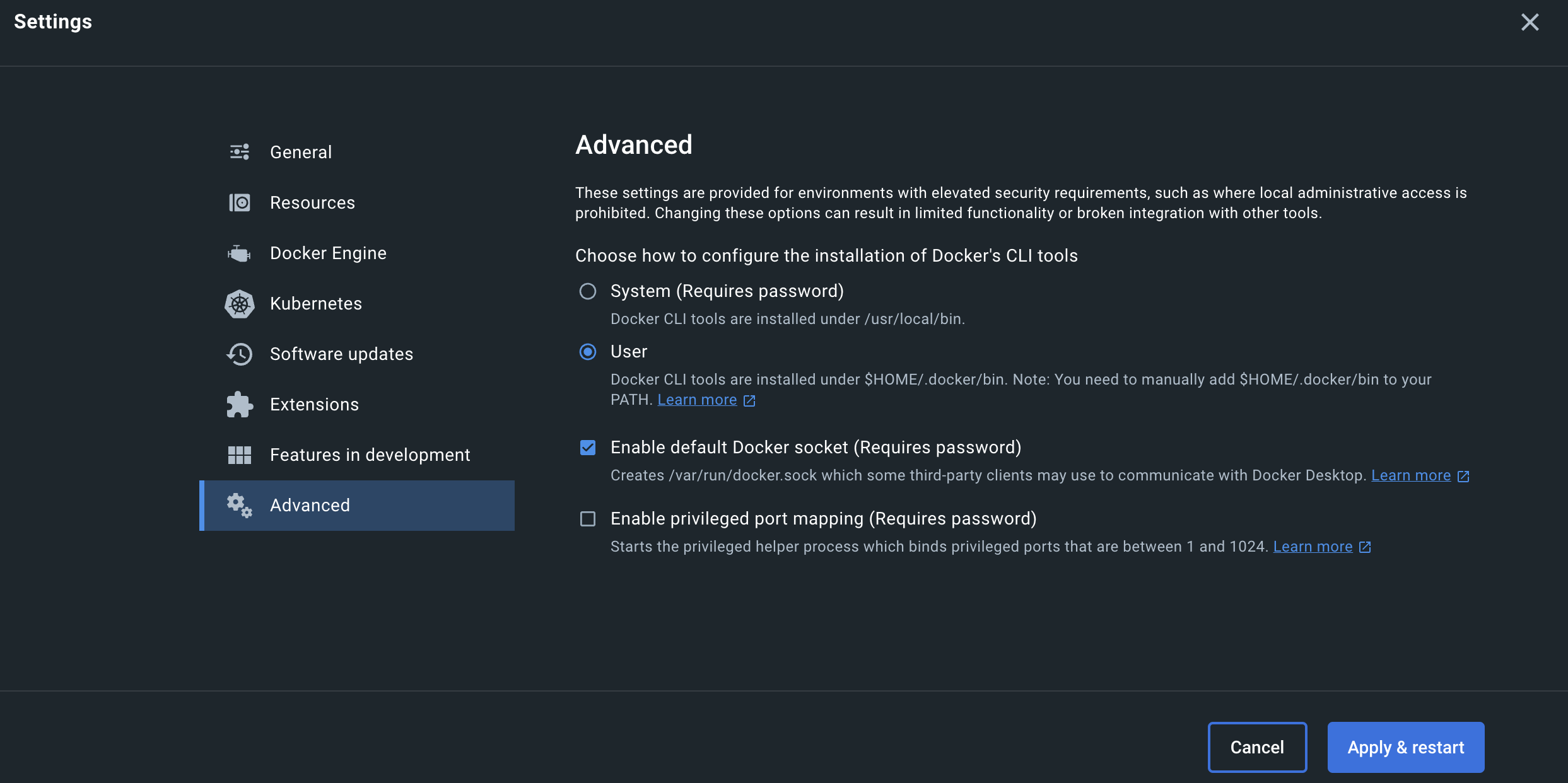I downloaded Docker using Docker Desktop for Apple M1 chips. I can run containers, the integration with VsCode works okay but I can't integrate it with Intellij IDEA Ultimate. It keeps giving this error.

But I can run my containers and create images from the terminal, I can also see the containers and images in Docker Desktop too. What could be the reason behind this? I also tried to check whether var/run/docker.sock is existing and it really isn't, there is no such file as that.
I also tried the same steps on my second computer and the exact same thing happened. Steps to reproduce: 1- Download Intellij IDEA Ultimate, open a repo that uses docker 2- Download Docker Desktop for Mac M1 3- Try to add Docker service to Intellij
I didn't do anything else because I think Docker Desktop is enough to configure everything on Mac. I am trying to run an FT on intellij and I get the error
[main] ERROR o.t.d.DockerClientProviderStrategy - Could not find a valid Docker environment. Please check configuration. Attempted configurations were:
[main] ERROR o.t.d.DockerClientProviderStrategy - UnixSocketClientProviderStrategy: failed with exception InvalidConfigurationException (Could not find unix domain socket). Root cause NoSuchFileException (/var/run/docker.sock)
[main] ERROR o.t.d.DockerClientProviderStrategy - DockerMachineClientProviderStrategy: failed with exception ShellCommandException (Exception when executing docker-machine status ). Root cause InvalidExitValueException (Unexpected exit value: 1, allowed exit values: [0], executed command [docker-machine, status, ], output was 122 bytes:
Docker machine "" does not exist. Use "docker-machine ls" to list machines. Use "docker-machine create" to add a new one.)
[main] ERROR o.t.d.DockerClientProviderStrategy - As no valid configuration was found, execution cannot continue
I've been trying everything for the last 2 days but I can't seem to find a solution.