I'm rewriting some JS code on TypeScript and encounter with problems with module import. For example, I want to write my toggleVisiblity function. Here is code:
/// <reference path="../../typings/jquery/jquery.d.ts" />
import * as $ from "jquery";
interface JQuery {
toggleVisibility(): JQuery;
}
$.fn.extend({
toggleVisibility: function () {
return this.each(function () {
const $this = $(this);
const visibility = $this.css('visibility') === 'hidden' ? 'visible' : 'hidden';
$this.css('visibility', visibility);
});
}
});
const jQuery = $('foo');
const value = jQuery.val();
jQuery.toggleVisibility();
But the problem is that for unknown reason toggleVisibility is not added to JQuery interface thus I get an error Property 'toggleVisibility' does not exist on type 'JQuery'., although it sees other methods (val, each and so on).
Why is it not working?

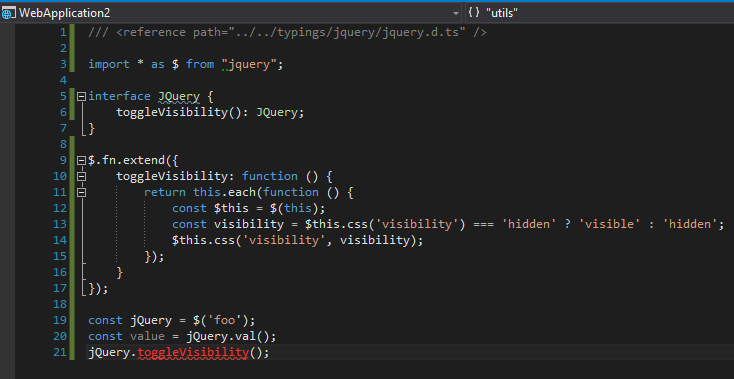
JQueryis not merged with the original one. Maybe it should be imported. How have you imported the definitions for jQuery ? With the new @types system? – Gylystsd install jQuery --saveafair – Gwalior