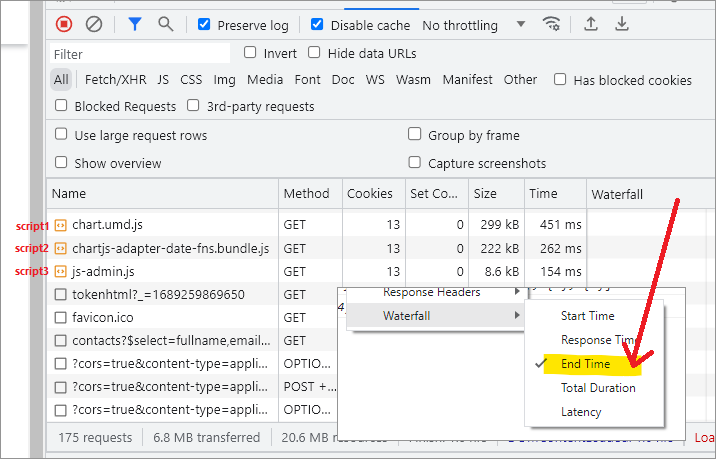I'm trying to load a set of scripts in order, but the onload event isn't firing for me.
var scripts = [
'//cdnjs.cloudflare.com/ajax/libs/less.js/1.3.3/less.min.js',
'//cdnjs.cloudflare.com/ajax/libs/handlebars.js/1.0.0-rc.3/handlebars.min.js',
MK.host+'/templates/templates.js'
];
function loadScripts(scripts){
var script = scripts.shift();
var el = document.createElement('script');
el.src = script;
el.onload = function(script){
console.log(script + ' loaded!');
if (scripts.length) {
loadScripts(scripts);
}
else {
console.log('run app');
MK.init();
}
};
$body.append(el);
}
loadScripts(scripts);
I guess native events like el.onload don't fire when jQuery is used to append the element to the DOM. If I use native document.body.appendChild(el) then it fires as expected.