As it is shown here, the scrollbar won't change side with dir="rtl" on html or body HTML tag in Firefox, Chrome, Opera & Safari. It works on IE & Edge. I tried (on Edge 17, IE 11, Firefox 62, Chrome 69, Opera 56, Safari 5.1) and it is still relevant in october 2018 (Safari > 9.1 display scrollbar on left side if dir="rtl").
I didn't find any cross browser native solution until now to find the position of the scrollbar as you asked. I don't think you have one. We can only try to find "hack" to fix it...
Based on your question / comments and on your real issue here, i think it would be better to focus on the compatibility of dir="rtl". You are trying to find out the position of the scrollbar because it was not working as expected in the first place. To make it work as expected, a quick fix could be to put the scroll on the body element :
<!DOCTYPE html>
<html dir="rtl">
<head>
<meta charset="utf-8">
<title></title>
<style>
html, body {
height: 100%;
overflow: hidden;
}
body {
padding: 0;
margin: 0;
overflow-y: auto; /* or overflow: auto; */
}
p {
margin: 0;
font-size: 8em;
}
</style>
</head>
<body>
<p>Lorem ipsum dolor sit amet, consectetur adipisicing elit, sed do eiusmod tempor incididunt ut labore et dolore magna aliqua. Ut enim ad minim veniam, quis nostrud exercitation ullamco laboris nisi ut aliquip ex ea commodo consequat. Duis aute irure
dolor in reprehenderit in voluptate velit esse cillum dolore eu fugiat nulla pariatur. Excepteur sint occaecat cupidatat non proident, sunt in culpa qui officia deserunt mollit anim id est laborum.</p>
</body>
</html>
This css code will make the body element to scroll instead of the html element. Strangly, put the scroll on body will display the scrollbar at the right place. It works for recent versions of browsers.
The exact compatibility is (oldest working version tested) :
- IE => v6 - 2001
- Edge => all
- Firefox => v4 - 2011
- Opera => v10 - 2009
- Chrome => v19 - 2012
- Safari => v10.1 - 2016
With the browsers which are compatible, you can "trust" the scrollbar position based on the dir attribute. It means that for browsers listed above, the scrollbar will be on the left for dir="rtl" and on the right for dir="ltr". I tested and it works.
For older browsers versions, i don't have fix for the moment. It means that you won't be fully compatible, but it's mainly a problem with safari as you can see.
EDIT : Research to find the position of the scrollbar
As i mentionned above, i think we can try to find a "hack" to find the position of the scrollbar. I am not a css expert so my solution is not very pretty. Someone with css skills could probably find a good solution.
If the scroll is on the body (solution above), we can detect the scrollbar position with css positioned element. For example this code :
<!DOCTYPE html>
<html dir="rtl">
<head>
<meta charset="utf-8">
<title></title>
<style>
html, body {
height: 100%;
overflow: hidden;
}
body {
padding: 0;
margin: 0;
overflow-y: auto;
}
p {
margin: 0;
font-size: 8em;
}
#sc { position: relative; float: left; }
#sc_2 { position: relative; float: right; }
#sc_3 { position: absolute; width: 100%; }
</style>
</head>
<body>
<div id="sc"></div>
<div id="sc_2"></div>
<div id="sc_3"></div>
<p>Lorem ipsum dolor sit amet, consectetur adipisicing elit, sed do eiusmod
tempor incididunt ut labore et dolore magna aliqua. Ut enim ad minim veniam,
quis nostrud exercitation ullamco laboris nisi ut aliquip ex ea commodo
consequat. Duis aute irure dolor in reprehenderit in voluptate velit esse
cillum dolore eu fugiat nulla pariatur. Excepteur sint occaecat cupidatat non
proident, sunt in culpa qui officia deserunt mollit anim id est laborum.</p>
<script>
var html = document.getElementsByTagName('html')[0];
var sc = document.getElementById('sc');
var sc_2 = document.getElementById('sc_2');
var sc_3 = document.getElementById('sc_3');
if (sc_2.offsetLeft < html.clientWidth && !(sc_3.offsetLeft < 0)) {
console.log('bar on the right');
} else if (sc.offsetLeft > 0 || sc_3.offsetLeft < 0) {
console.log('bar on the left');
} else {
console.log('no bar');
}
</script>
</body>
</html>
The compatibility is (oldest working version tested):
- IE => v6 - 2001
- Edge => all
- Firefox => v4 - 2011
- Opera => v10 - 2009
- Chrome => v15 - 2011
- Safari => not working
This solution is not very useful if the scroll is on the body tag because as mentionned above in this case we can "trust" the dir attribute. I put it here because it could probably be adapted for the scroll on the html tag.

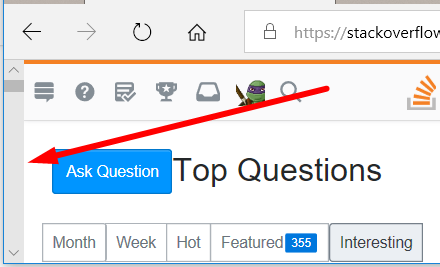
layout.scrollbar.sideto3inabout:config– Refined*{direction: rtl}– Havoc{chrome: 'right', firefox: 'right', edge: 'left', safari: 'left', ie: 'left'}– Wallaroodirnecessarily on thehtmltag, or on thebodytag could be ok if it places the scrollbar always on the left (in case of rtl) ? – Bedivere