I am using the ScriptControl in Access VBA to load the scripts (.vbs files) and execute them for extracting data from a SAP system. For the small data the code works fine.
However, when there is a big data which takes time or stops responding then Access opens a popup window asking me to switch to the app or retry. If I click on retry button or by hand switch to that window, then the script resumes!
Is there any way to tackle this access popup window or a code to press this retry button? Thanks
Mycode:
Open scriptPath For Input As #1
vbsCode = Input$(LOF(1), 1)
Close #1
On Error GoTo ERR_VBS
With CreateObject("ScriptControl")
.Language = "VBScript"
.AddCode vbsCode '>>>>>>>>>>>>>>>> I get this popup window at this line
End With
Tried :
Sub Test()
Dim oSC As Object
Set oSC = CreateObjectx86("ScriptControl") ' create ActiveX via x86 mshta host
Debug.Print TypeName(oSC) ' ScriptControl
' do some stuff
CreateObjectx86 Empty ' close mshta host window at the end
End Sub
Function CreateObjectx86(sProgID)
Static oWnd As Object
Dim bRunning As Boolean
Dim vbsCode As String, result As Variant, Script As Object
Open "\My Documents\\Desktop\x.vbs" For Input As #1
vbsCode = Input$(LOF(1), 1)
Close #1
Set oWnd = CreateWindow()
oWnd.execScript vbsCode, "VBScript" '>>>>>>>>>Gets an Error says "Error on Script page"
Set CreateObjectx86 = oWnd.CreateObjectx86(sProgID)
End Function
Function CreateWindow()
' source http://forum.script-coding.com/viewtopic.php?pid=75356#p75356
Dim sSignature, oShellWnd, oProc
On Error Resume Next
Do Until Len(sSignature) = 32
sSignature = sSignature & Hex(Int(Rnd * 16))
Loop
CreateObject("WScript.Shell").Run "%systemroot%\syswow64\mshta.exe about:""<head><script>moveTo(-32000,-32000);document.title='x86Host'</script><hta:application showintaskbar=no /><object id='shell' classid='clsid:8856F961-340A-11D0-A96B-00C04FD705A2'><param name=RegisterAsBrowser value=1></object><script>shell.putproperty('" & sSignature & "',document.parentWindow);</script></head>""", 0, False
Do
For Each oShellWnd In CreateObject("Shell.Application").Windows
Set CreateWindow = oShellWnd.GetProperty(sSignature)
If Err.Number = 0 Then Exit Function
Err.Clear
Next
Loop
End Function

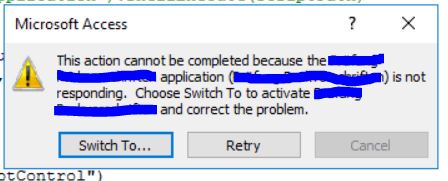
%systemroot%\system32\mshta. – ComeauxoWnd.execScript vbsCode, "VBScript"'>>>>>>>>>Gets an Error says "Error on Script page" – AlcaeusMsgbox "Hello World"– Alcaeus