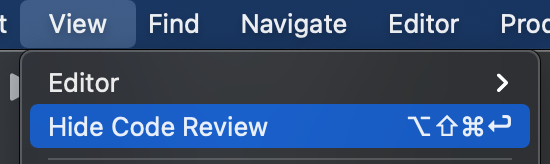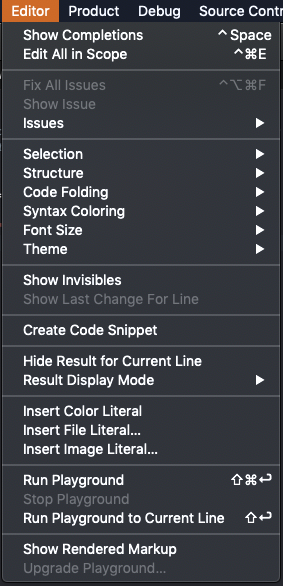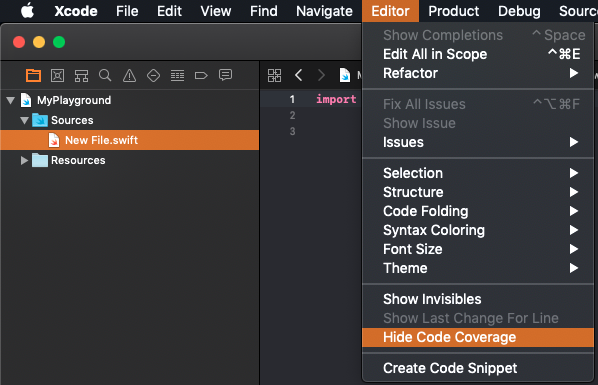The official documentation shows how to show the code coverage annotation (the bottom two images.) How can I hide it? I tried it by unchecking Code Coverage checkbox, it didn't hide it right after unchecking it, furthermore I mustn't uncheck it as it's enabled in our git repository.
How can I hide the code coverage annotation in Xcode?
Asked Answered
You can hide show it from the menubar Editor->Hide Code Coverage
"Editor->Hide Code Coverage" option is not available in the Version Editor view, switch to the Standard Editor or Assistant Editor views to show/hide code coverage. –
Publication
Perhaps that's the reason I didn't find it. Thank you! –
Matejka
Nice 😁 It was killing me :D –
Peavey
For my case, I couldn't find it in the Editor menu (Xcode 10.1);
Found out later that it appeared while working on a new file.
So, if you can't find it, simply right-click on the Sources folder and choose New File, it should then show up as below;
© 2022 - 2024 — McMap. All rights reserved.