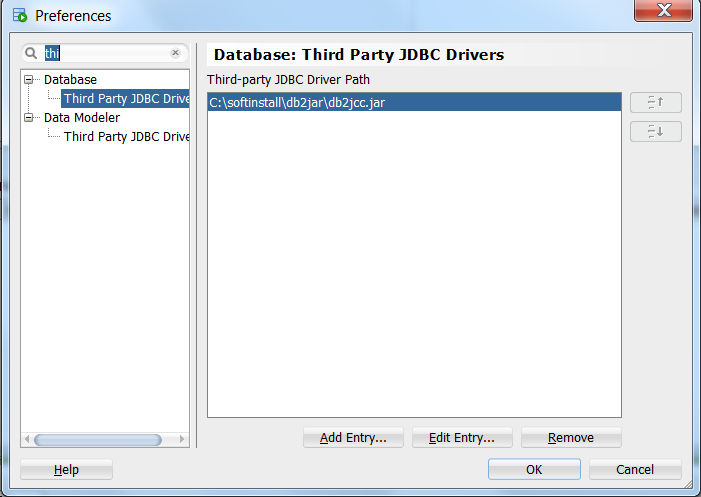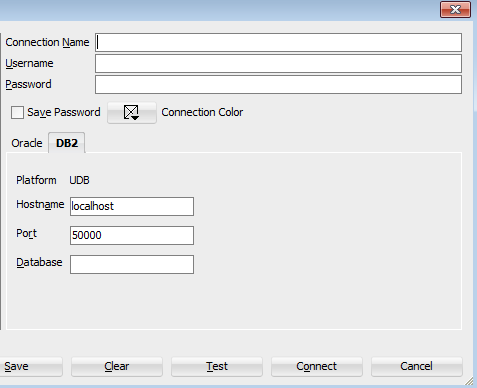I've heard it's possible to connect to a mainframe DB2 database with a client like Oracle SQL developer. I've looked on-line and can't seem to find the connector files needed to do this in SQL developer. Can anyone direct me to a link to make this work? Or tell me if im just looking for the wrong thing to begin with. I've got the connector working with MySQL databases in Oracle, so I assumed it would be similar for a DB2 database.
The easiest way to connect to Db2 is through their JDBC Type 4 JCC driver. This driver uses two JARs:
- db2jcc4.jar, which is the JDBC 4 driver (The db2jcc.jar JDBC 3 driver has been deprecated.)
- db2jcc_license_cisuz.jar, which permits the driver to connect to all Db2 server platforms, including z/OS
Your mainframe DBA should be able to provide you with both of these JARs, and assist you in building a connect string with the proper JDBC driver options.
More information about JDBC drivers for Db2 can be found here: https://www.ibm.com/support/pages/db2-jdbc-driver-versions-and-downloads
To enable DB2 in SQL Developer, you need to pull out the db2jcc.jar
Go to "Oracle SQL Developer" - "Tools" - "Preferences" - > Third Party JDBC Driver
My ORACLE SQL Developer Version is 4.1.1.19 (it mostly works for many versions)
After adding that jar to third party JDBC Drivers. Click on "New Connection".
You should be able to find DB2 Option.
The easiest way to connect to Db2 is through their JDBC Type 4 JCC driver. This driver uses two JARs:
- db2jcc4.jar, which is the JDBC 4 driver (The db2jcc.jar JDBC 3 driver has been deprecated.)
- db2jcc_license_cisuz.jar, which permits the driver to connect to all Db2 server platforms, including z/OS
Your mainframe DBA should be able to provide you with both of these JARs, and assist you in building a connect string with the proper JDBC driver options.
More information about JDBC drivers for Db2 can be found here: https://www.ibm.com/support/pages/db2-jdbc-driver-versions-and-downloads
SQL Developer supports the following JDBC drivers.
IBM DB2: You need the binary driver jar files db2jcc.jar and db2jcc_license_cu.jar. Search for DB2 Universal JDBC Drivers. https://www.ibm.com/support/pages/location-db2jcclicensecisuzjar-file
Microsoft Access:No additional driver is required. Access uses the JDBC/ODBC bridge
Microsoft SQL Server and Sybase: jTDS driver version 1.2. Download here. The binary driver is located within the jtds-1.2-dist.zip. This jar file is called jtds-1.2.jar.
MySQL: MySQL JDBC Driver, version 5.04. Download here. The binary driver is located within the mysql-connector-java-5.0.4.tar.gz (or .zip). The jar file is called mysql-connector-java-5.0.4-bin.jar.Teradata: Use Teradata JDBC Driver 12.0 or above. Both the Teradata JDBC Driver 12.0 and 13.0 use the jar files terajdbc4.jar and tdgssconfig.jar. https://www.teradata.com/downloadcenter/
© 2022 - 2024 — McMap. All rights reserved.