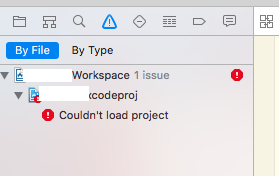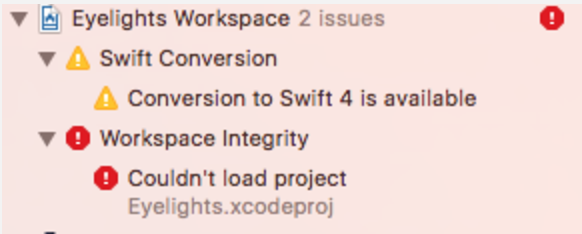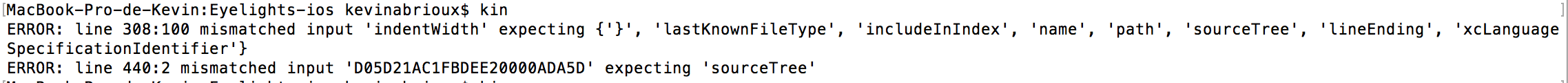It's an error when project.pbxproj failed to load the project for some reason.
Solution 1 -) Be sure that project.pbxproj file in project folder had not merge conflicts.
To do that, you can open it in a text editor. Then you need to look for interrupts like;
<<<<<<< HEAD
=======
>>>>>>> feature/...
After being sure conflicts are resolved, then you can go to source control and mark the conflicts resolved of the file (if you'd like to commit your resolved merge)
Solution 2 -) It can also be caused by missing fancy brackets in the same file that you may be familiar with JSON syntax. It generally happens due to wrong conflict resolutions.
Solution 3 -) If neither of the solutions above worked for you, you can ensure that you didn't delete something and corrupt the structure of project file by looking at the difference between your last correct project file in a branch and the current one. For my case, I generally solve the problem by checking if I deleted those lines by mistake.
name = NameOfGroup;
sourceTree = "<group>";
};
Solution 4 -) As a final solution, you may want to restore project.pbxproj file from a branch that it was not broken. Then, manually add references of recently added files to project.