I don't understand how I can create a command to create a MVVM clickable rectangle. Here is my code:
<Rectangle x:Name="Color01" Fill="#FFF4F4F5" HorizontalAlignment="Left" Height="100" Margin="10,29,0,0" Stroke="Black" VerticalAlignment="Top" Width="100" MouseDown="Color_MouseDown" />
<Rectangle x:Name="Color02" Fill="#FFF4F4F5" HorizontalAlignment="Left" Height="100" Margin="115,29,0,0" Stroke="Black" VerticalAlignment="Top" Width="100"/>
<Rectangle x:Name="Color03" Fill="#FFF4F4F5" HorizontalAlignment="Left" Height="100" Margin="220,29,0,0" Stroke="Black" VerticalAlignment="Top" Width="100"/>
<Rectangle x:Name="Color04" Fill="#FFF4F4F5" HorizontalAlignment="Left" Height="100" Margin="325,29,0,0" Stroke="Black" VerticalAlignment="Top" Width="100"/>
On my first rectangle you can see I created a code behind event. First I don't know how to access my ViewModel from the code behind. Two it's not really MVVM.
public partial class MainWindow : Window
{
/// <summary>
/// Initializes a new instance of the MainWindow class.
/// </summary>
public MainWindow()
{
InitializeComponent();
Closing += (s, e) => ViewModelLocator.Cleanup();
}
private void Color_MouseDown(object sender, System.Windows.Input.MouseButtonEventArgs e)
{
// So what ???
}
}
I just need to be able to change a simple boolean value stored in a list stored in my viewModel when someone click on my rectangle. Why it is so complicate to do with MVVM?

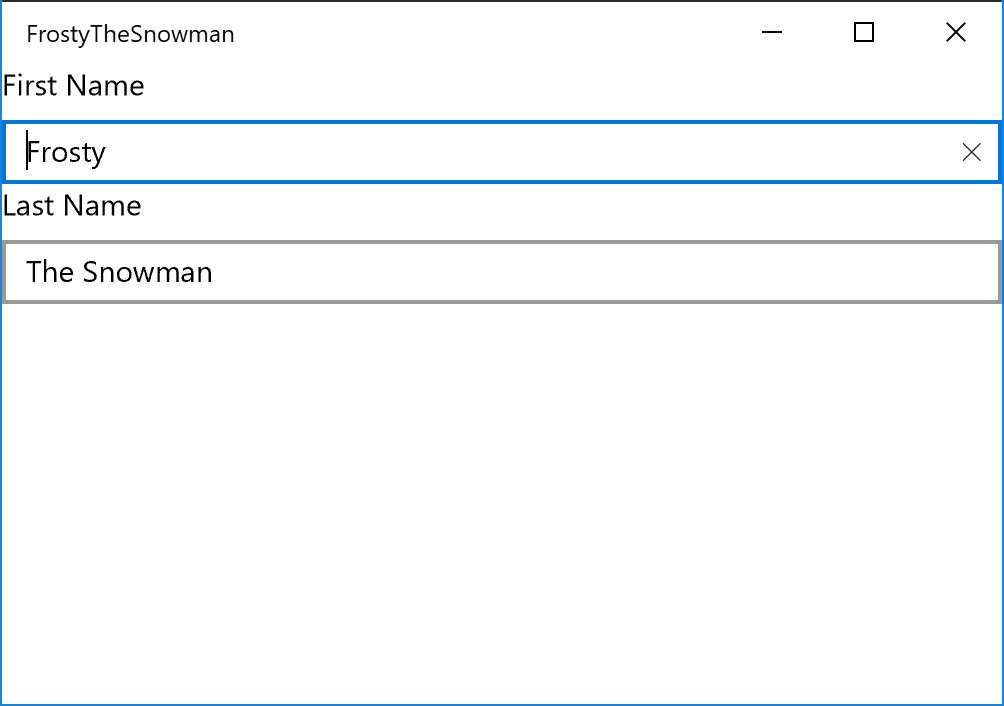
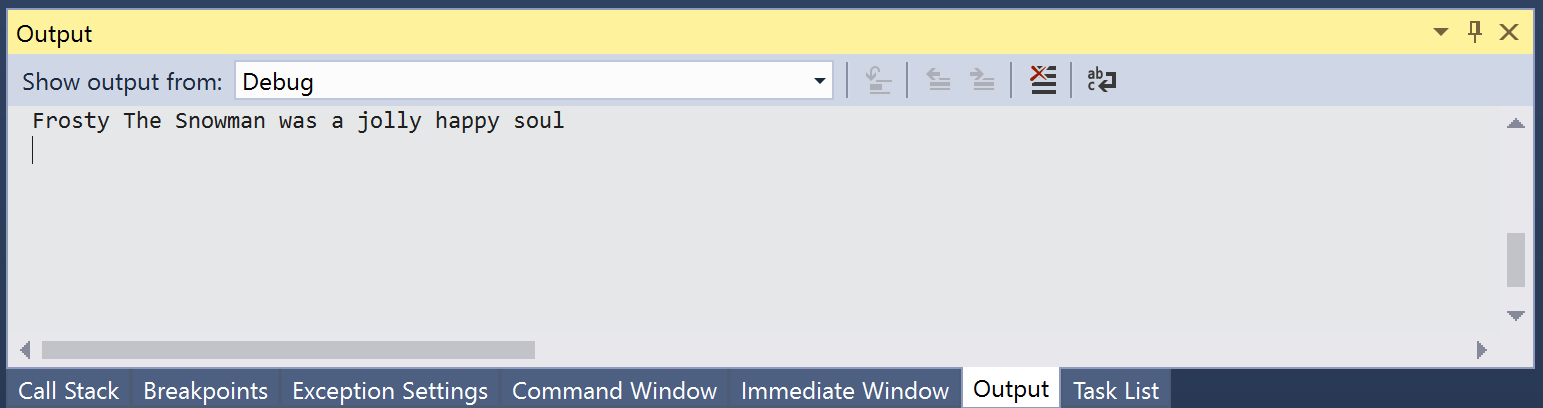
var rect = sender as Rectangleand then do whatever you want to it, although this is very bad design and you should by all means use data binding and bind the color to a field rather than doing this. Learn and utilize the abstractions you are given rather than fight them. – Geddes