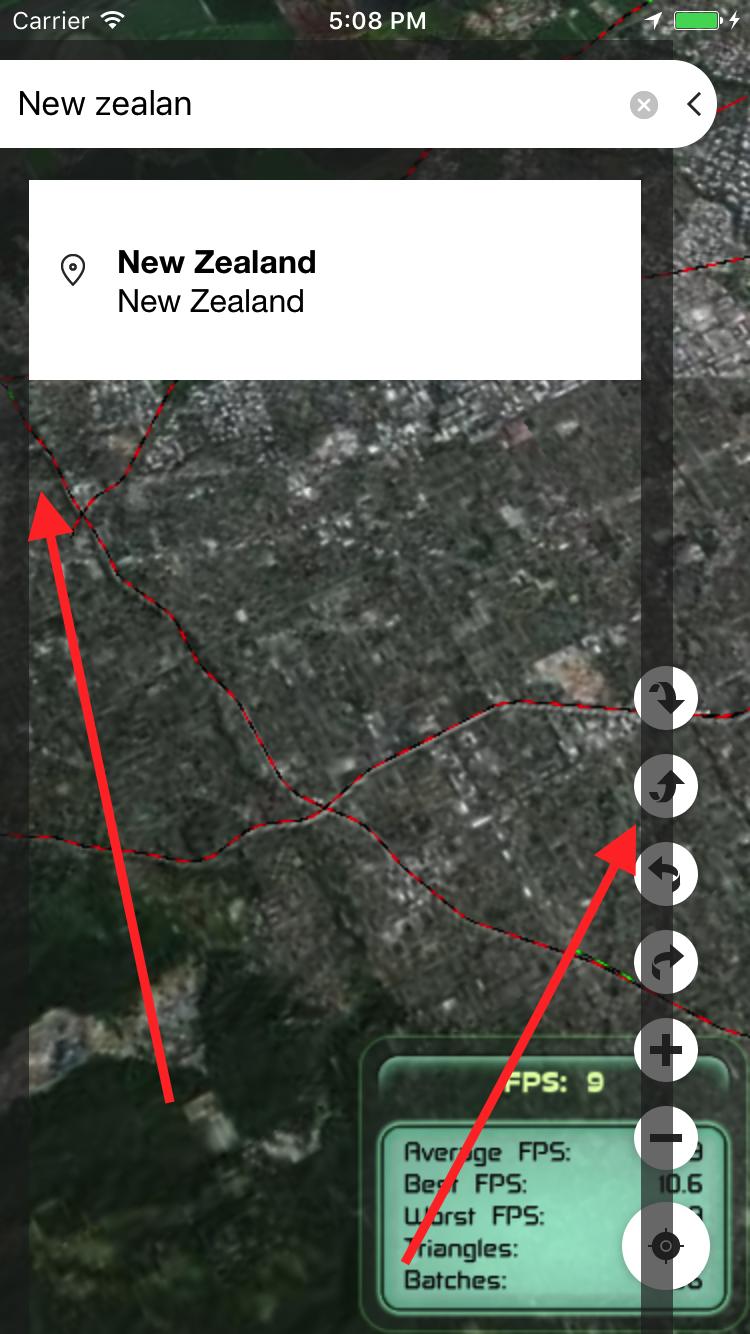I have an AutoComplete Box which gives me a list of autocomplete items. I display the items in FlatList, I also have a border around the FlatList. My code is given below: -
render(){
return (
<View>
<TextInput
clearButtonMode="while-editing"
onChangeText={this.onChangeText}
value={this.state.searchText}
onSubmitEditing={this.onTextSubmitted}
placeholder="Find..." />
{this.state.data.length > 0 &&
<FlatList
style={styles.list}
keyboardShouldPersistTaps="handled"
data={this.state.data}
ItemSeparatorComponent={this.renderSeparator}
keyExtractor={item => item.properties.id}
renderItem={this.renderItem} />});
}
const styles = StyleSheet.create({
list: {
borderWidth: 16,
borderColor: colors.searchBorder,
},
});
How can I increase/decrease the size of the FlatList with the number of list items, (I think the border is the reason behind this error).