Good Day,
I'm working on a project involving Laravel Cashier. I want to give user's the ability to update their subscription quantity and get charged immediately (which I have been able to achieve, using the code below)
$user = Auth::user()
$user->subscription('main')->incrementAndInvoice(10000);
As much as the above works as expected, the invoice returned doesn't include a description indicating the changes instead the invoice description is blank. But when I checked the Event Data on stripe the two descriptions are there [see below image]
The above images shows a user who was currently on a subscription plan with 5000 quantities but increased to 15000 quantities. Is there a way to include these descriptions in the invoice generated.
After i checked the incrementAndInvoice() method , it only accepts two parameter (1. count, 2. Plan) as seen below;
no option to include description like we have for the charge() method. Is there any workaround to this? Any ideas or pointers in the right direction would be really appreciated.
Thanks for your help in advance.


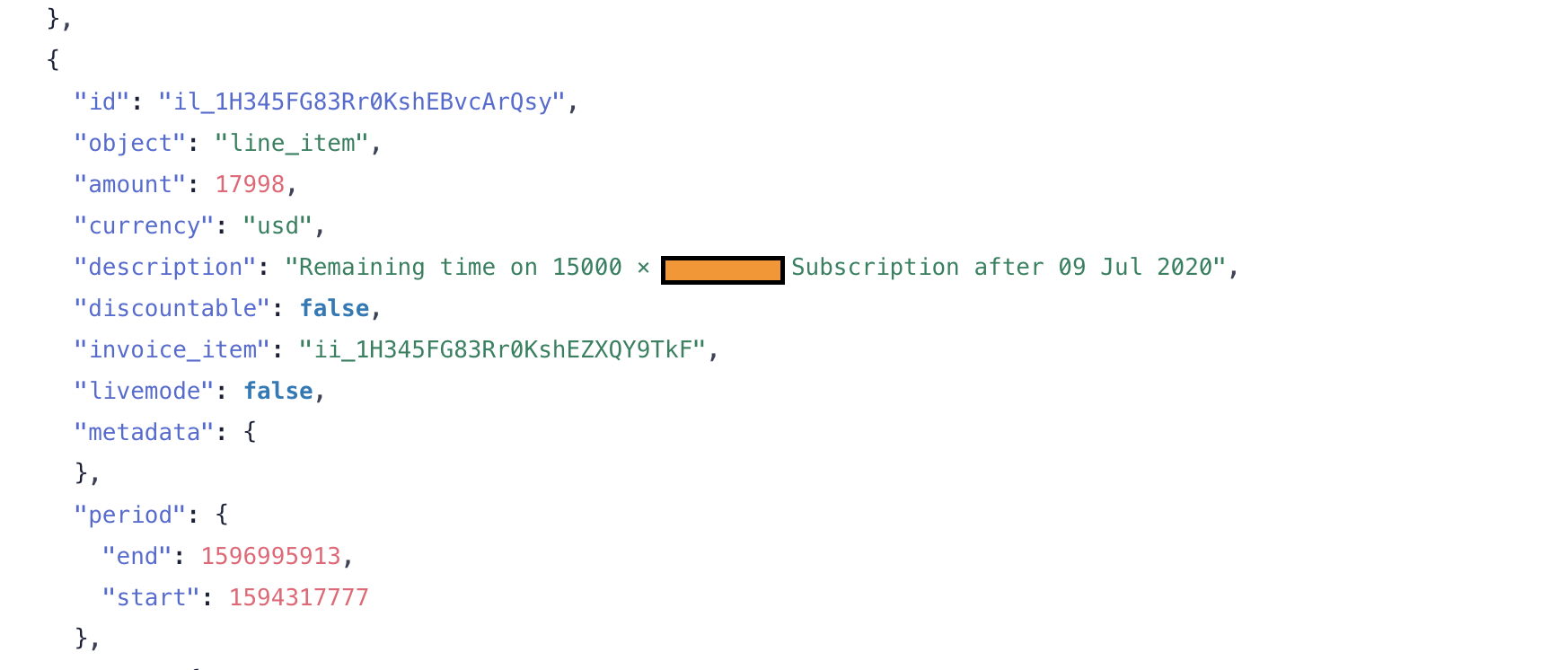

$invoice = $subscription->asStripeSubscription(['latest_invoice']);$invoice->description– Polaroid