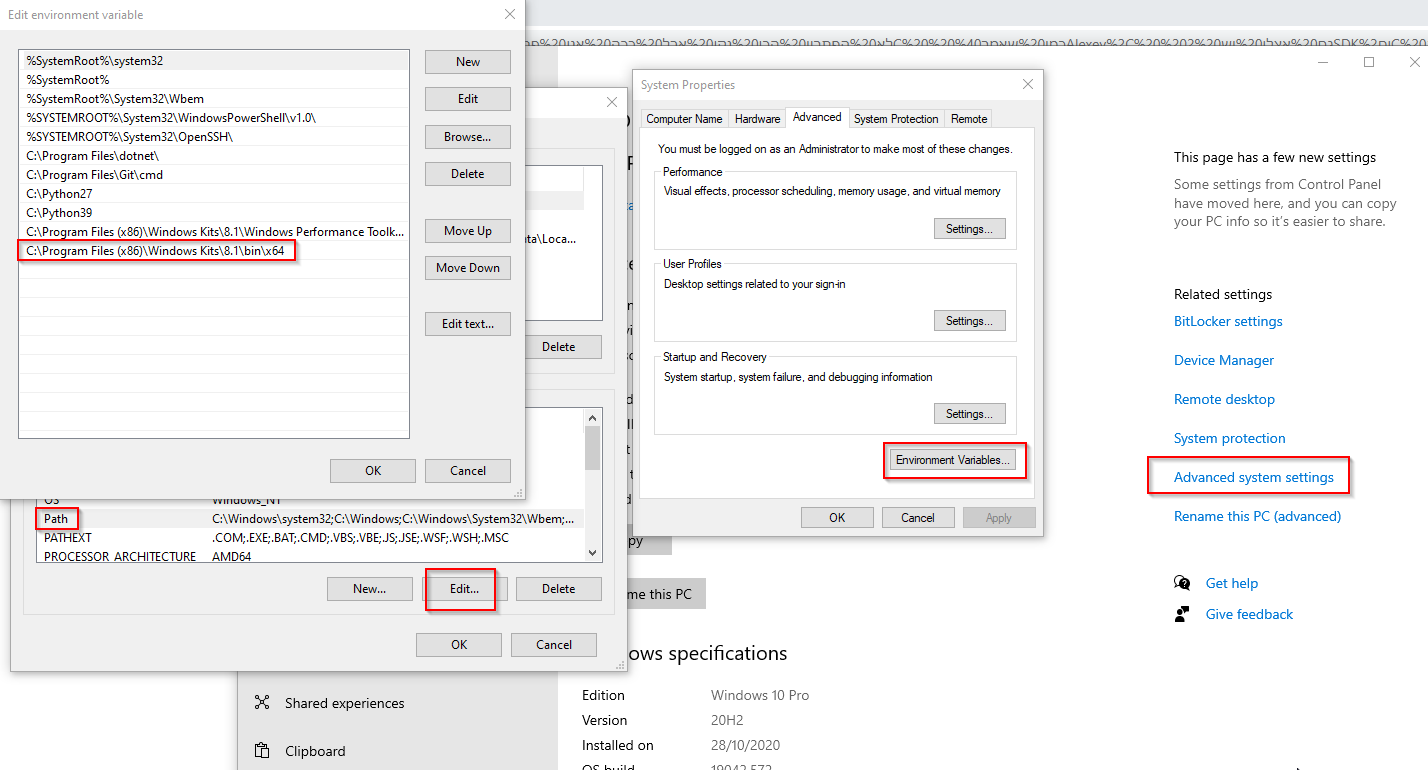I have a VS 2015 C++ project (64-bit Windows 10 + Windows 10 SDK).
With the Project Properties > General > Target Platform Version set to "8.1", everything builds fine.
When I change it to "10.0.15063.0", I hit this error:
Error TRK0005 Failed to locate: "rc.exe". The system cannot find the file specified.
I saw from other posts that the fix is to paste the exe to somewhere it can be found. I'm looking for something a bit more solid (e.g. version controlled).
When set to 8.1, the $(WindowsSDK_ExecutablePath) macro includes this path:
C:\Program Files (x86)\Windows Kits\8.1\bin\x86
with rc.exe in it.
When set to 10.0.15063.0, none of the paths in the macro have an rc.exe inside them. If I add this path to the Executable Directories, the problem goes away:
C:\Program Files (x86)\Windows Kits\10\bin\10.0.15063.0\x64
My questions:
- Is what I'm seeing expected or should rc.exe be found out-the-box?
- Is it safe for me to add this extra path or am I likely to break something?
- Am I using the correct extra path? (The 8.1 path includes "x86".)
Thanks