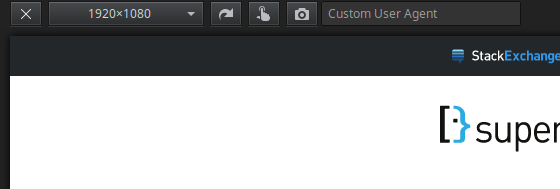This is possible. First 'restore' (i.e. unmaximize) the window. Then you can simply adjust the width and height of the browser by using the edges of that particular window as you like.
This applies to any browser and application windows including google-chrome.
It seems like this doesn't work for every user. There's a tool called uuspy to do this as suggested in here. I haven't try on how to do this. But, since the ui of uuspy looks not that user-friendly here's quick tip.
Open uuspy.
There, in the main window, you'll see a search box. Type the first few letters of the current 'title' of the browser there (like 'test - Google Search'), and then click refresh.
It'll show a list of windows and child-windows of processes containing the searched partial title in the title-bar.
Click on the relevant one (the root/parent is the one most likely.) Then, click GetInfo.
There's two text panes there. On the left pane, there's WS_THICKFRAME. unselect it and then click setStyle.
That will freeze the resizing. I think you'll have to read the original SO answer to know exactly what needs to be done.